Learn how to place in-built Evmux recordings on the Schedule tab and Home Page of your event.
To be covered:
Intro
Being able to upload recordings from Evmux to Brella (on your Schedule or Home page) is a great way to increase engagement during your event.
For some more information on how to record your Evmux live streams and where to download them, click here
Evmux will download your live streams in MP4 format. In this example, we will use YouTube to upload our videos onto a cloud storage platform and embed them into Brella.
Download EVMUX Recordings
Once connected, you can access your Evmux console through manager.brella.io. On your Stream tab, select an Evmux stream you've recorded and click on 'Access Recordings'.
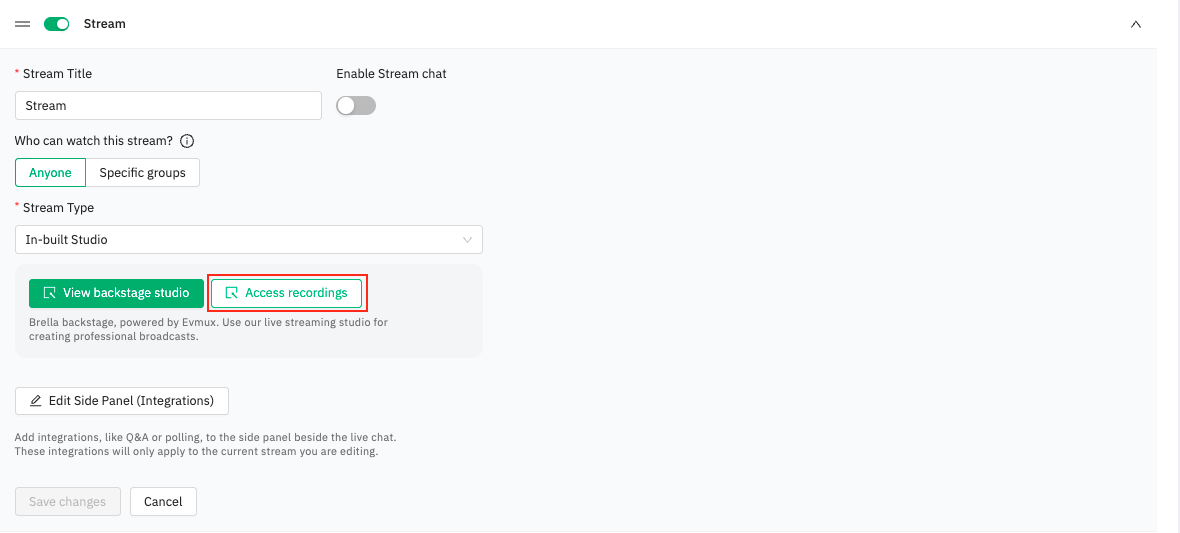
Once you've accessed your Evmux console through the In-built studio in the Brella admin panel, you can find recordings by navigating the Sessions tab on your Evmux console.
1. Select the recording
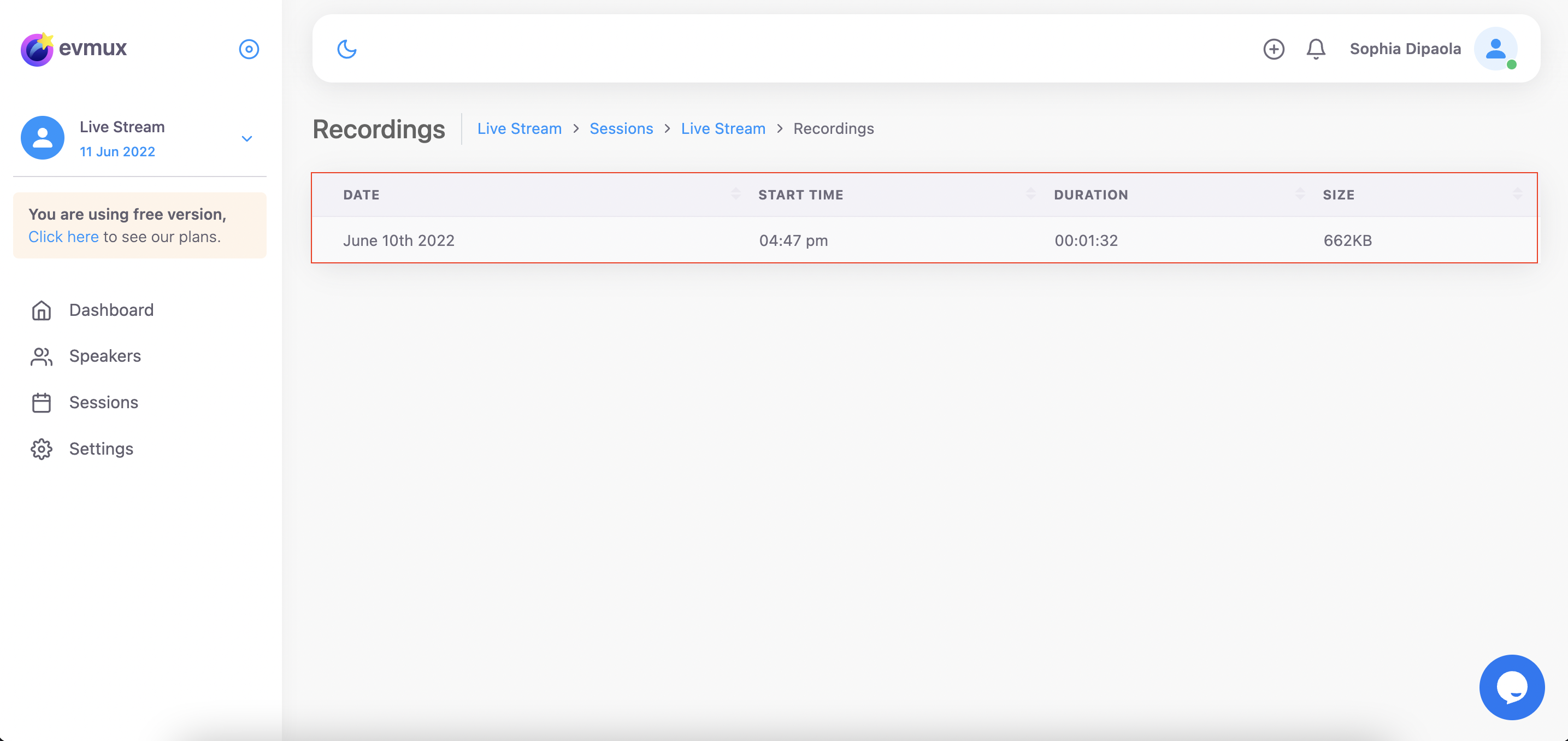
2. Click 'Download' (or delete if you don't want the recording) for the recording to download as an MP4 file. 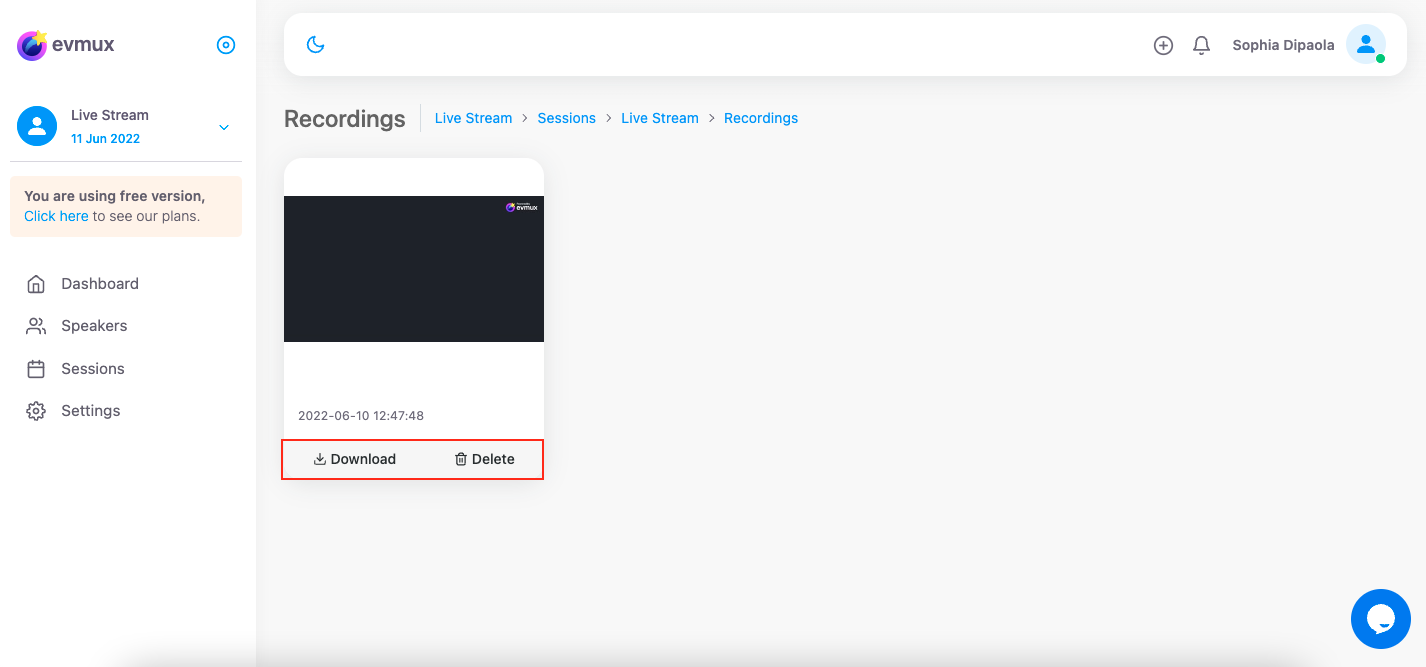
Upload Recordings to Brella
-
Schedule tab
To upload a recording to the schedule tab, upload your recording to a cloud platform. In this example, we'll be using YouTube.
- Firstly, create a content slot on your Schedule. See how here.
- Copy the YouTube embed link from your recording. (See more here.)
- Paste the embed link into the Schedule slot.
- You're done!
💡Note: For your video to play optimally within Brella, it is important to add the live stream or video's embed link to the Admin Panel. Do not use a direct share link, such as the link shown in your browser's address bar.
- Home tab
To upload a recording to the Home page tab of your event:
- Go to the Admin Panel.
- Navigate to Customization, and select Home Screen.
- Under the Home screen header, type, Select Video.
- Add the embed URL of the video.
- And choose Save Changes.
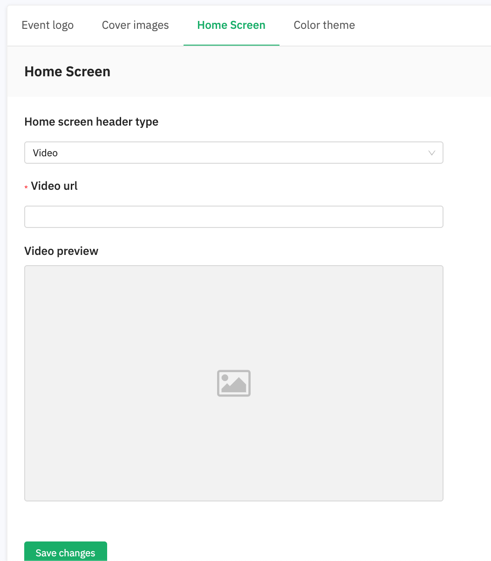
Now you can set up an EVMUX recording on stream or homepage based on the above guidelines!
🚀 Evmux is feature flagged; it is only enabled if mentioned in the Brella contract.
Last updated - July 2023.
Written by Rajinda Wijetunge.

If you didn't find an answer to your questions, please get in touch with the Support Team here.
👇
