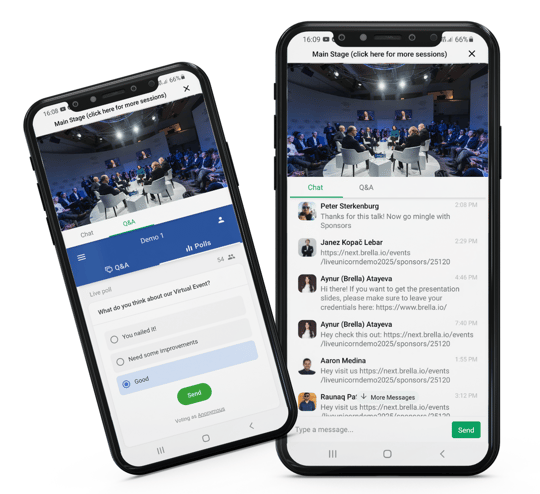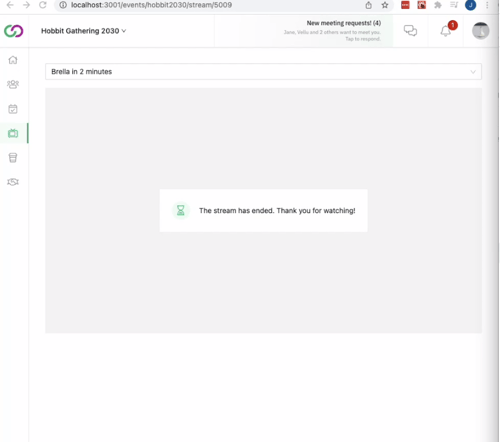Learn how to watch the live stream content and use the live chat.
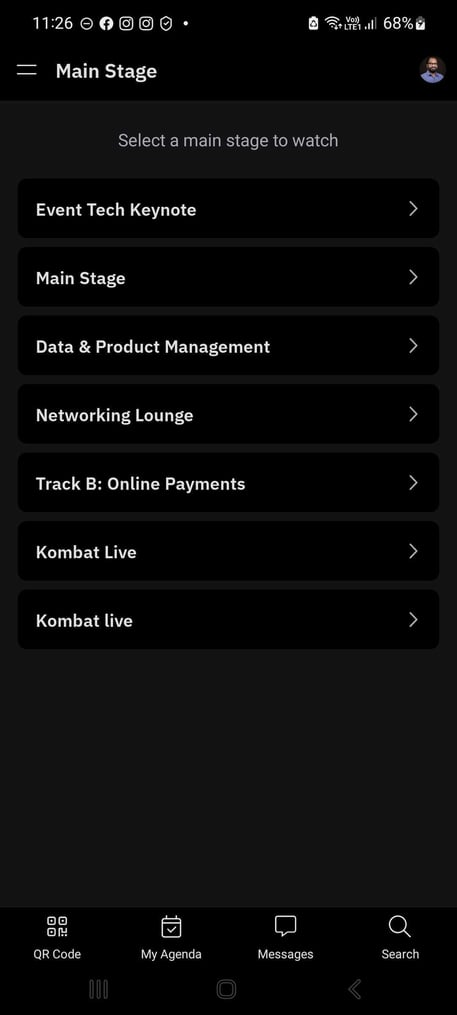
On the platform, there are several tabs that you can explore and search for content, and people, and participate in interesting activities. The navigation bar can be found on the left side of the event.
To be covered:
Intro
![]() Streams are a tab on a Brella event where the event organizer can place video and live stream content. You can find the Streams in the TV icon of the left side navigation on the event.
Streams are a tab on a Brella event where the event organizer can place video and live stream content. You can find the Streams in the TV icon of the left side navigation on the event.
- On the Stream tab
- On the Schedule tab in a specific session (see how to find content in the schedule sessions here)
- On the Home Page (only if the organizer has included video content there)
Note: Once the stream tab is disabled or has ended, attendees will receive this message
📱View on the Mobile App
You can view the stream content on the event home page and the stream tab, but only in the stream tab can you can engage with speakers and other viewers through the live chat.
If you encounter any issues with the stream tab, click here.
Great job! Now you can successfully navigate through streams / main stage.
Last updated in July 2023.
Written by Rajinda Wijetunge.

If you didn’t find an answer to your questions, please contact the Support Team here.
👇