Learn how to add event speakers and match them with their keynote or session in the schedule.
To be covered
- Intro
- Add speaker profiles
- Edit speaker profiles
- Sort speaker profiles
- Link speakers with schedule
- Speaker list visibility
Intro
Adding details about the speakers who will be speaking in the relevant panels/sessions will allow the attendees to learn more about the speakers and their backgrounds.
Add speaker profiles
- Navigate to the admin panel - 'People' tab - 'Speakers' tab.
- Click on '+New speaker.'
3. Update the fields and you can upload a photo of the speaker if needed (*size of the picture should be 5 MB).
4. Save.
Your speakers will be shown on the Speakers' list and be visible to all attendees.
* To learn how to import speakers with a CSV file click here
Edit or Delete speaker profiles
If you need to update speaker profiles:
- Navigate to the admin panel - People - 'Speakers' tab
- Find the speaker you wish to edit.
- Click edit profile next to the name
- Make the necessary changes and click 'Save'
- To remove the whole profile, click on 'Delete' or you can also delete directly from the speakers' list
Sort Speakers
You can sort your list of speakers from the admin panel by clicking on Name, Job title, or Company name and they'll be displayed in A-Z alphabetical order.
- You can see 50 speakers per page
- By default sort the data by the First Name Ascending A -> Z
Link speakers to the schedule
- Navigate to the Schedule tab - the content slot you want to attach your speaker to. (Learn how to create your schedule here.)
- Go to the Speakers tab
- Search the speaker from the dropdown
- You can add as many speakers as necessary, as well as any number of roles.
If you notice that your speaker's information is incorrect or the speakers change, you can edit them in the speakers' segment. Any changes you make will reflect in your schedule too.
💡👇
- The highlighted speakers are different from the featured speakers. Highlighted speakers will be shown when clicking on the 'more info' button of a track while featured speakers are shown for each content slot if the slot is not sponsored. If a slot is sponsored, the sponsor logo will be shown and featured speakers will be visible once clicked on 'more details'.
- If there are no featured speakers added for content slots, there will be no speakers visible to be selected as highlighted speakers.
Learn about the Highlighted speaker by clicking here
Speaker list visibility
Participants can view the speakers:
- in the dedicated Speakers tab from the main navigation:
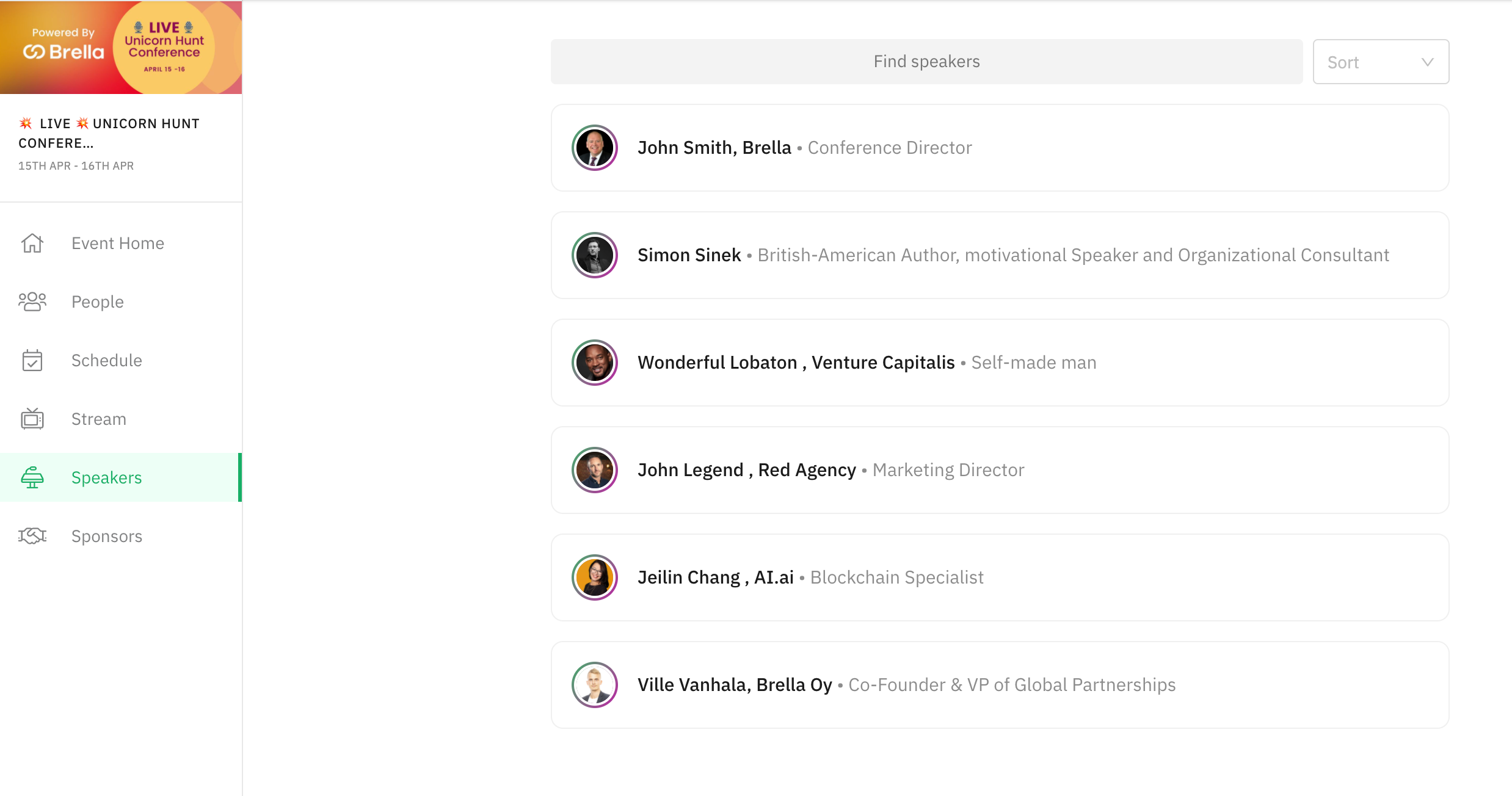
- From the Schedule tile on the sessions that the speakers are linked to:
⭐ Tip: We recommend adding all speakers first before creating your schedule or adding speakers to your agenda.
Last updated - July 2023
Written by Yusra Mohideen

If you didn't find an answer to your questions, please get in touch with the Support Team here.
👇
