Learn how Brella can enable detailed ticket receipts and invoices for your attendees.
By default, Brella provides only the default receipt emails for your attendees. The default receipt emails include limited information such as name of your organization, the receipt #ID, amount paid, date paid, payment method used, tickets purchased, tax information (if applicable). It doesn't include any PDF download options, so if need be, attendees will have to screenshot or save as a PDF the email they receive.
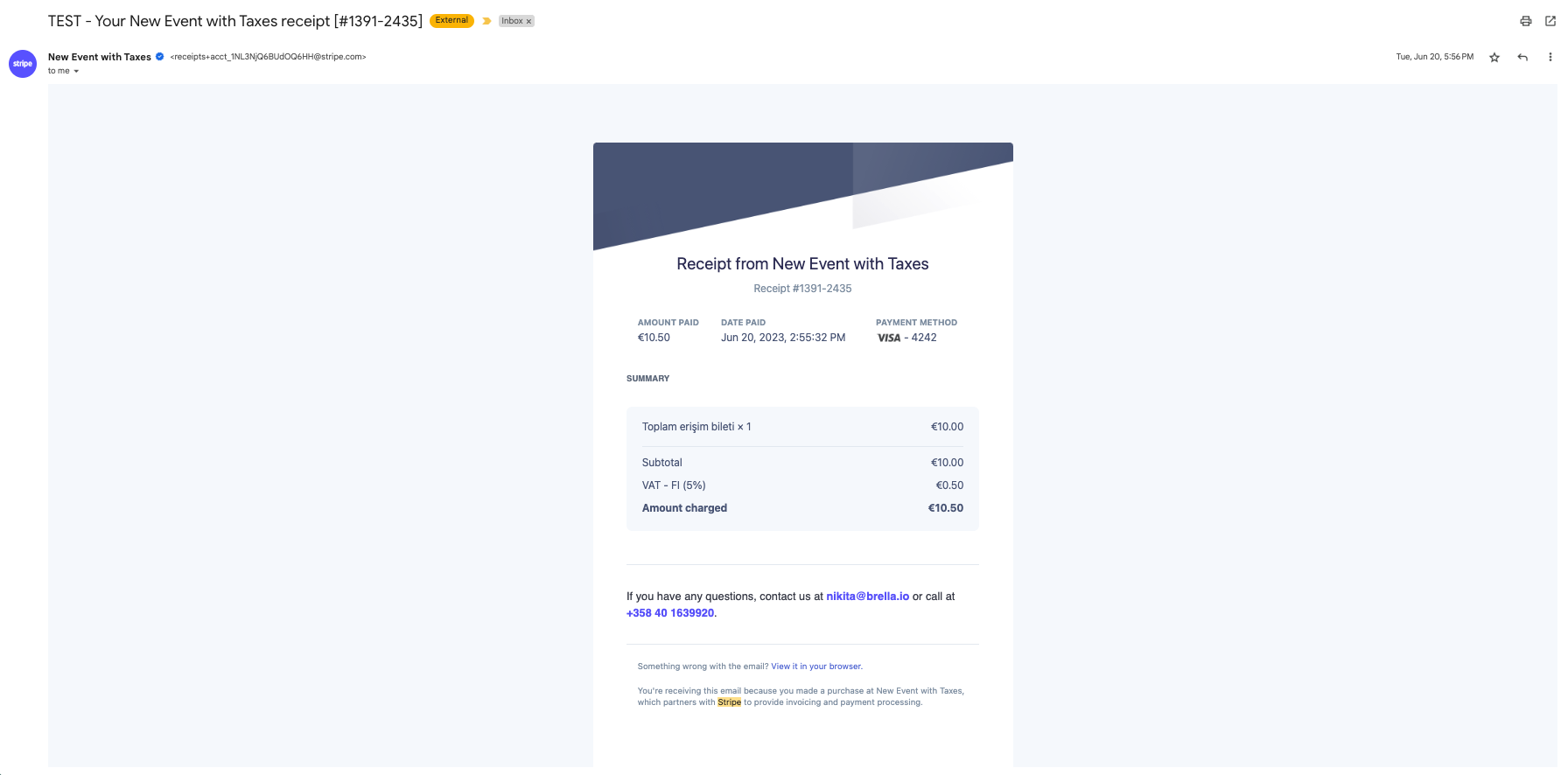
Attendees are asked minimum required information on the checkout page. They are asked for their contact email (the purchaser email they enter in Brella, not amendable on the checkout page), and then the payment related information depending on the payment method they choose.
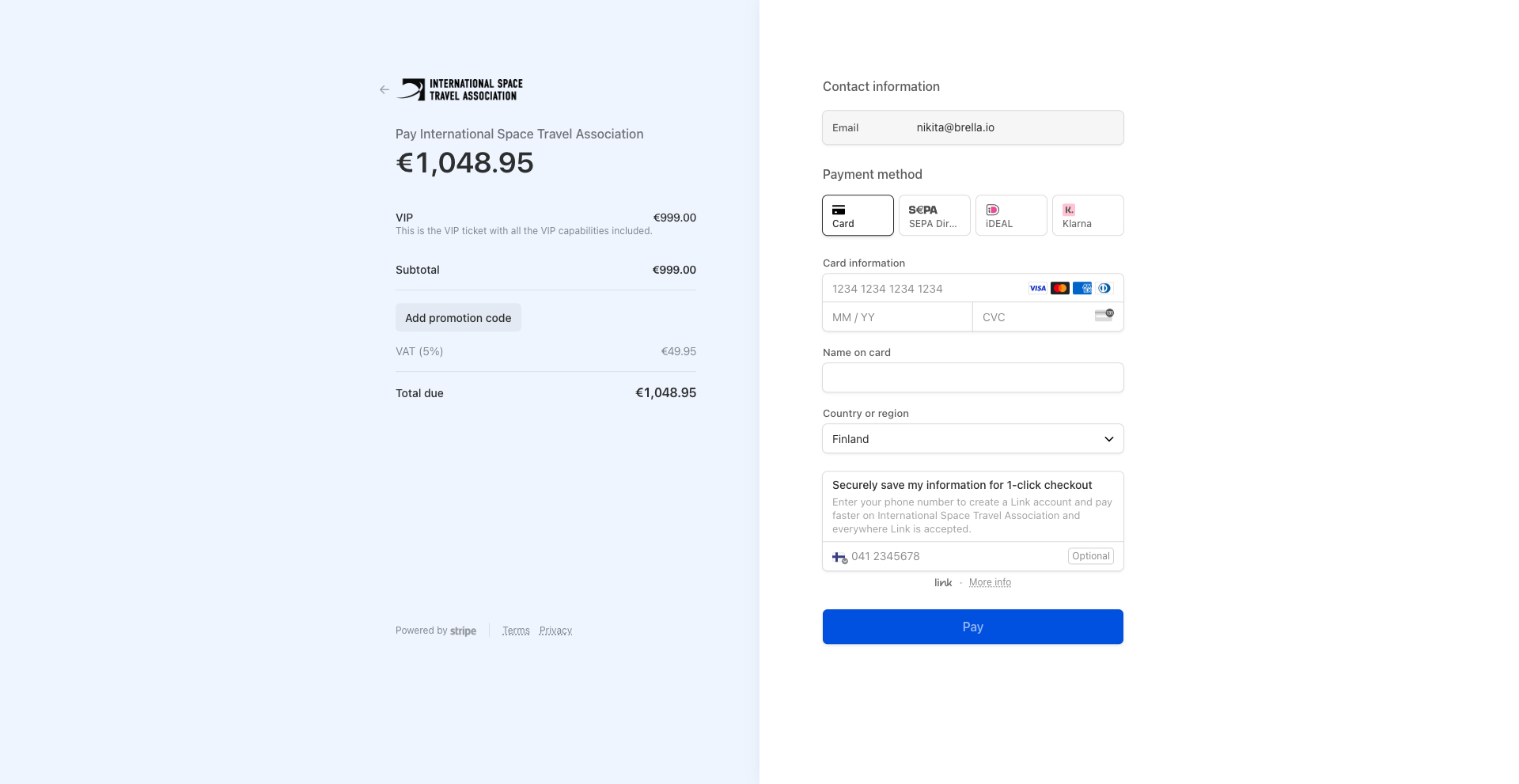
If the basic checkout process described above is not enough for you, you can always enable the detailed receipt/invoice functionality. Ask your Brella customer success manager about that.
- Detailed receipts/invoices are an add on to normal functionality and they cost additional 0.4%, 2 USD cap (these are only Stripe fees, not Brella fees; to get an overview on the full Brella ticketing fee structure including all potential Stripe and Brella fees, refer to the article here).
With detailed receipt/invoice flow, your attendees will be asked to provide more information at the checkout page. Besides the information they would normally provide with the basic checkout flow, attendees will be asked to also provide the billing address, as well as the tax ID and business name (if they tick "I'm purchasing as a business ").
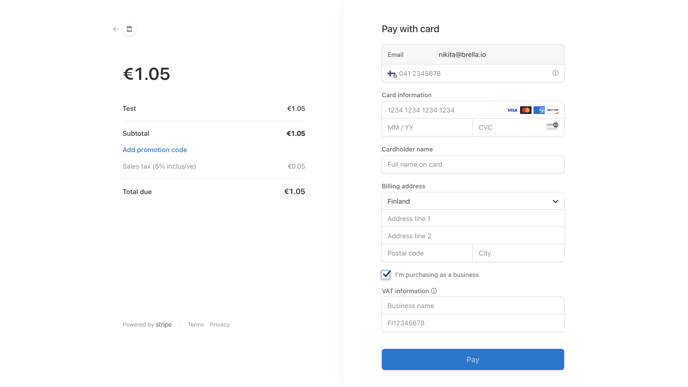
After that, the attendees will receive a much more detailed email, including the receipt and invoice PDFs attached. See below the screenshots of the email, the invoice and the receipt. Note that these receipts and invoice templates are also customizable based on the settings you provide in Stripe.
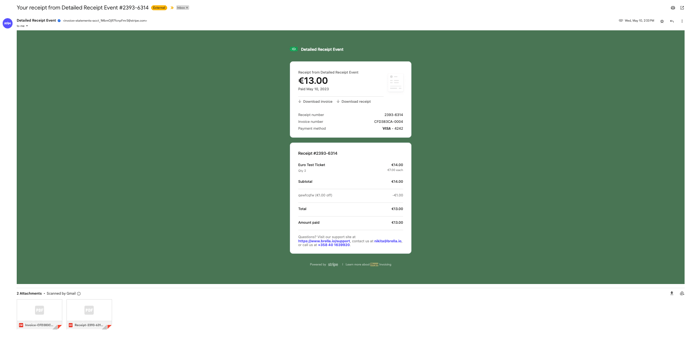
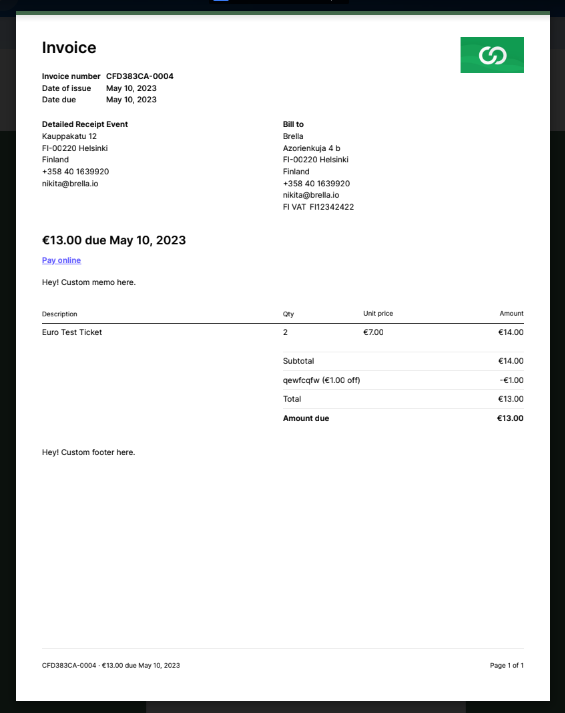
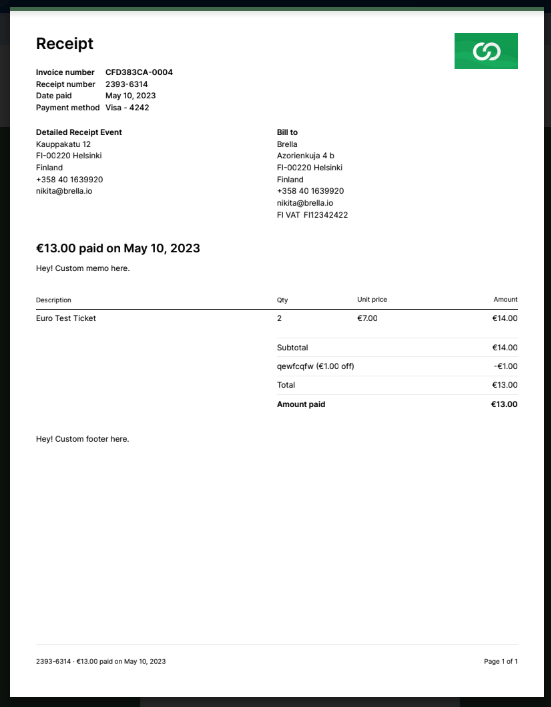
NB! Do note the difference of this feature from a feature where you allow attendees to purchase a ticket first, then receive the invoice, pay it, and only then get the proper tickets/access to the event. This feature is not available yet, and is coming later.
When a ticket is free or has a discount close to 100%, the purchaser will receive no receipt as the Stripe checkout flow is bypassed in this case.
Last updated - April 2024
Written by Nikita Salnikov

If you didn't find an answer to your questions, please get in touch with the Support Team here
