Learn about the Mobile app - Home screen new interface.
To be covered:
- Intro
- Stories
- Welcoming media
- Event info & Venue map placeholders
- Spotlight
- Top Networking Picks
- Featured Speakers
Intro
The mobile application now allows participants to experience the feature as similar to accessing through the web application. We show you how to make the most of it.
The mobile app will now have a home page that will entail essential features, such as:
Stories, Welcoming media, Event info & Venue map placeholders, Spotlight, Top Networking & Sponsor Picks, Featured Speakers.
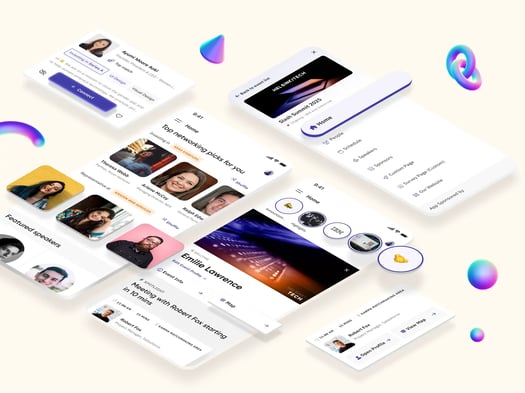
Stories
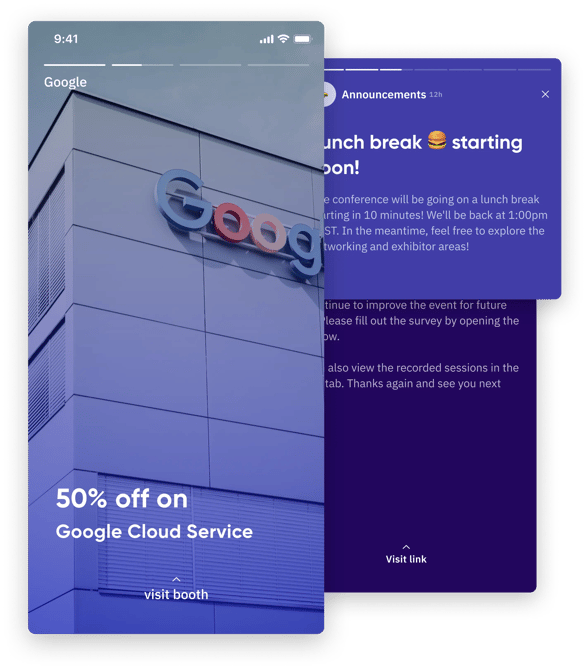 The story is a concept originating from the app that almost everyone in today's world use - Instagram. Learn how to create an engaging and easy-to-use method of communicating with your attendees - either by providing them the event-related and/or sponsored content, read more here.
The story is a concept originating from the app that almost everyone in today's world use - Instagram. Learn how to create an engaging and easy-to-use method of communicating with your attendees - either by providing them the event-related and/or sponsored content, read more here.
Welcoming media
The feature allows you to see a visual Image or a Video added by the event organizer related to the event.
.png?width=449&height=698&name=IMG_3956%20(1).png)
Event info & Venue map placeholders
This helps you to understand more about the event you will be joining, and the details added by the event organizer related to the venue.
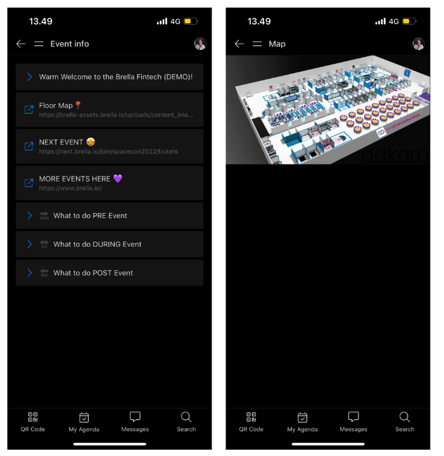
Spotlight
Every individual will now be able to keep track of their essential sessions by using the Spotlight feature. The spotlight will always showcase attendees:
- Upcoming meeting (as the 1st priority item, showing upcoming meeting 10 minutes before it starts and 5 minutes after it started);
- Upcoming bookmarked content session (as the 2nd priority item, showing upcoming meeting 10 minutes before it starts and 5 minutes after it started);
- Latest Announcement (as the 3rd priority item, showing the latest announcement for 10 minutes after it arrived).
The app does not limit the number of items in each of the 3 categories (meeting, content session, and announcement) but because of the time limits there would usually be only one item in each category, sometimes maybe 2 for example if the user has bookmarked two content sessions with the same (or close to the same) start time.
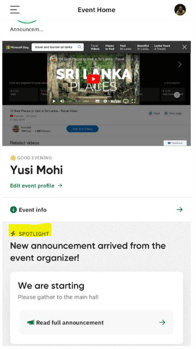
Top Networking & Sponsor Picks
You can pick your top networking contacts on your homepage and shuffle the contacts based on what their interests are. You can also see the top sponsor representatives based on the amount of visibility share allocated to each sponsor. To see the sponsor reps, the following conditions have to be met: you have to be available and opted in for networking, sponsor ad has to have enough display %, sponsor has to have opted in to networking reps/attendees.
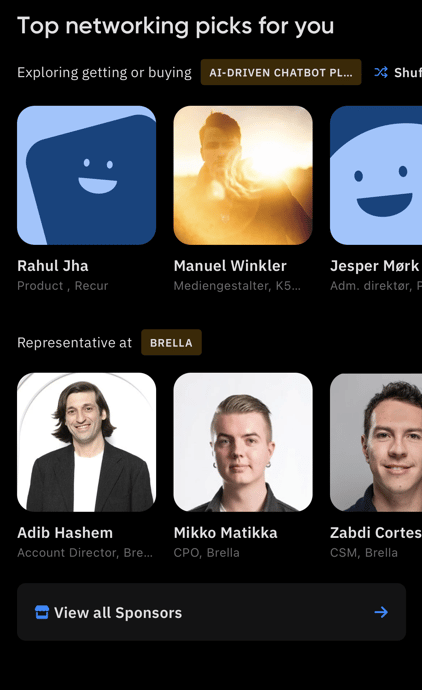
Featured Speakers
You can take a quick look at the speakers that will be at this event.
.png?width=459&height=412&name=IMG_3958%20(1).png)
Last updated in July 2023
Written by Yusra Mohideen

If you didn't find an answer to your questions, please get in touch with the Support Team here.
