Learn how to edit sponsors' details in an event from the admin panel
To be covered:
Intro
A sponsor virtual booth will have slots to fill in all the information about a sponsor and also to upload media content about the products/services that they offer, downloads that are available for the attendees/users to download and view later etc. You can edit all these details from the admin panel.
How to Update Any Sponsor Information:
- Navigate to the Admin panel - Sponsors tab
- Click the sponsor's name you wish to edit
- Navigate to the top right corner to Edit Details
- Save your changes.
⚡ Note: When adding links/hyperlinks, they must follow the structure below:
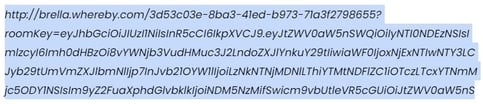
💡 Sponsors can edit the sponsor booth carousel info also by clicking on edit virtual booth.
💡 As the event organizer, you can assign sponsor admins to edit their booths on sponsor.brella. Please refer to the article sponsor admin access for more information.
Last updated - July 2023.
Written by Rajinda Wijetunge.

If you didn't find an answer to your questions, please get in touch with the Support Team here.
👇
