Learn how to view the hot topics, the most chosen categories, and the intents your attendees selected.
To be covered:
- Intro
- How to read matchmaking analytics at first glance
- Export the matchmaking data
- Export the matchmaking list
Intro
Matchmaking is everything that comes with successful event networking. Brella’s matchmaking connects people based on their interests, including your sponsors who seek meetings with people who look for their solutions. Besides the value of finding relevant connections that your attendees and sponsors get from the platform, Brella is also your market research tool that helps you to...
- Understand where you stand with your content: Based on the interest selections, is your event offering what your audience wants?
- Sponsor ROI: Besides proving the sponsor ROI through Brella by evaluating your sponsors' meeting performance, based on the interest and intent selections, what kind of potential sponsors should you prospect for your future events? What are people seeking to explore or buy, and are those services, solutions, and products covered by your current sponsors? Based on the data, how does your ideal sponsor profile look?
How to read matchmaking analytics at first glance?
You can see all the statistics of top-chosen matchmaking categories, interests, and intents in the Matchmaking Tab ➡️ Statistics in the admin panel. You'll see a board like the one below. Here we present to you the total matchmaking categories, interests, and intents selected at your event.
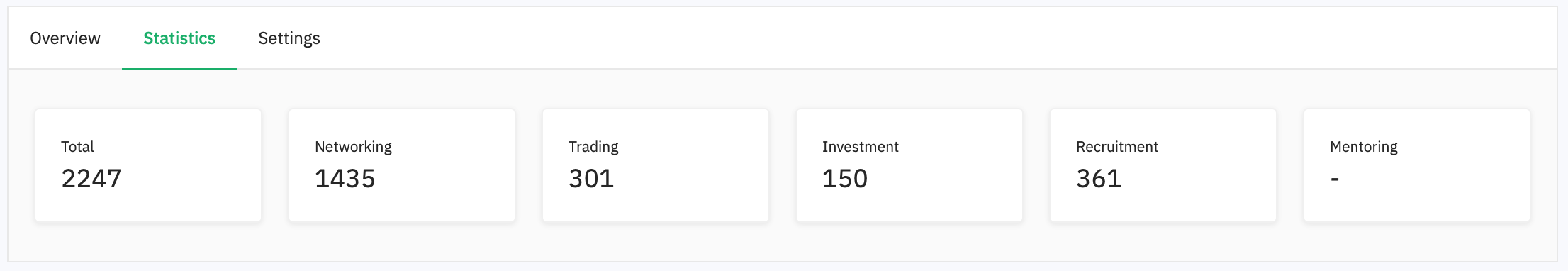
You can analyze your data easily and quickly. You'll see a list of filters on the board below, such as Interests, Categories, All, Networking, trading, Investment, and Recruitment.
- Case 1: If you want to know your event's top chosen interests regardless of the intent or category. You can find that out by selecting Interests + All.
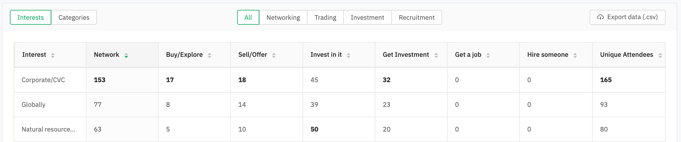
- Case 2: If you want to know what were the top chosen interests of your event in terms of trading, so "getting or exploring to buy" and "selling or offering." You can find that out by selecting Interests + Trading. Click on the tiny arrows next to the headings to filter them chronologically (highest or lowest).
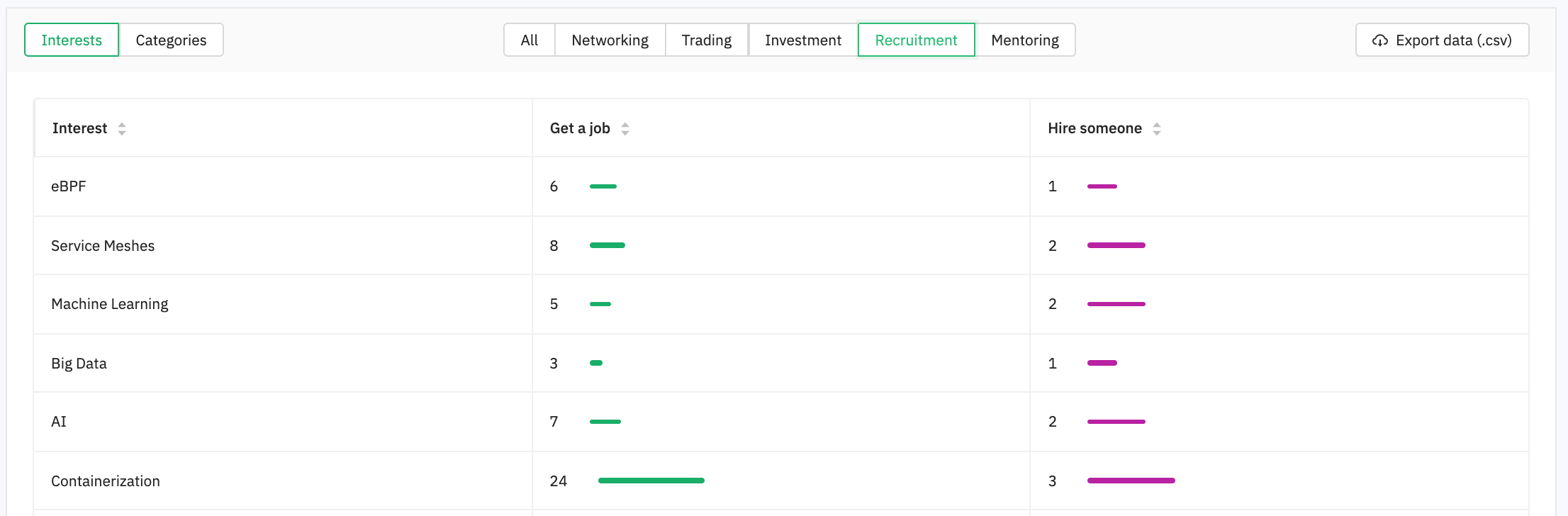
- The same works for all the other intents.
Export the matchmaking data
Besides observing the results through the Admin panel, you can export the matchmaking data by clicking on Export data on the right side of the Matchmaking page.
By exporting this file, you will obtain a list of registered attendees with all their matchmaking selections, including their intentions. Please make the most of it by going through the results and producing future events content.
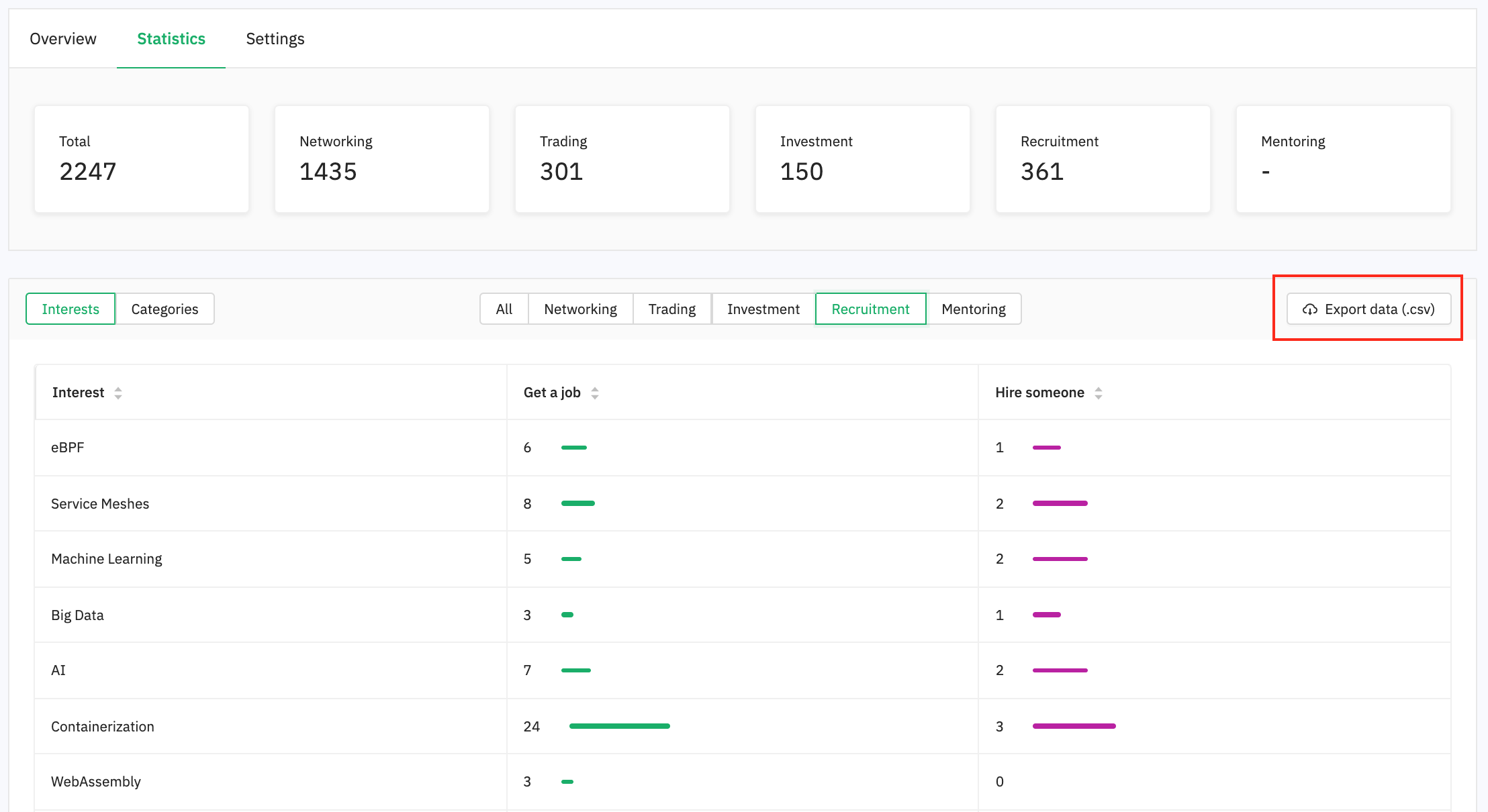
CSV Example:
In the CSV export, you will see multiple lines for the same user to display each category, interest and intents they have chosen.
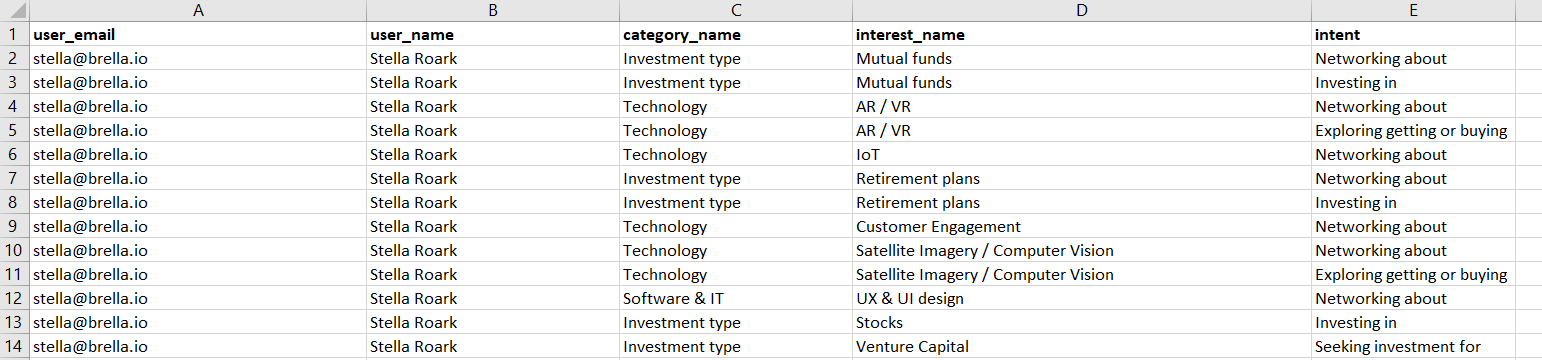
Export the matchmaking list
You export the matchmaking list by going to Matchmaking > Settings. This will allow you to export the matchmaking categories, interests, and intents as a template. You can use this to upload the same information to a new event as well.
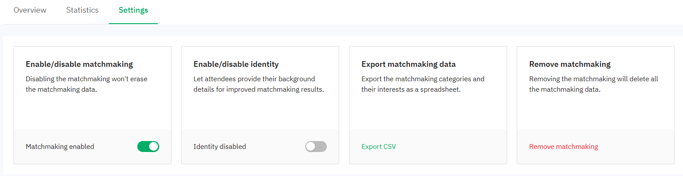
Last updated - August 2023.
Written by Nisansala Wijeratne.

If you didn't find an answer to your questions, please get in touch with the Support Team here.
👇
