Learn how to set an event reminder email.
To be covered
- Intro
- Schedule an event reminder email
- Delete an event reminder email
- Sample event reminder email format
Intro
At Brella we believe that a reminder email will boost attendee engagement and empower them to use Brella. This email can encourage your attendees to join your event and be reminded of what to expect. While scheduling this email is optional, we have found that these emails significantly improve registration rates.
The email is customized with your event name and a link to 'Go to the event' that will directly take the attendee to the event page and the 'People' tab. It will contain basic information about your event and direct them to start booking meetings, show them how to create their own schedule with bookmarks, and where to find the Live stream and Brella chat.
Schedule an event reminder email
We suggest sending this email one day before the event or when you see it most convenient. To set this email up, follow the next steps:
- Navigate to the Admin Panel > Communications > Reminders
- Schedule your reminder email by selecting a date and time under the title 'Event reminder email'. You can send ONLY ONE email.
- When done with the scheduling, click Save.
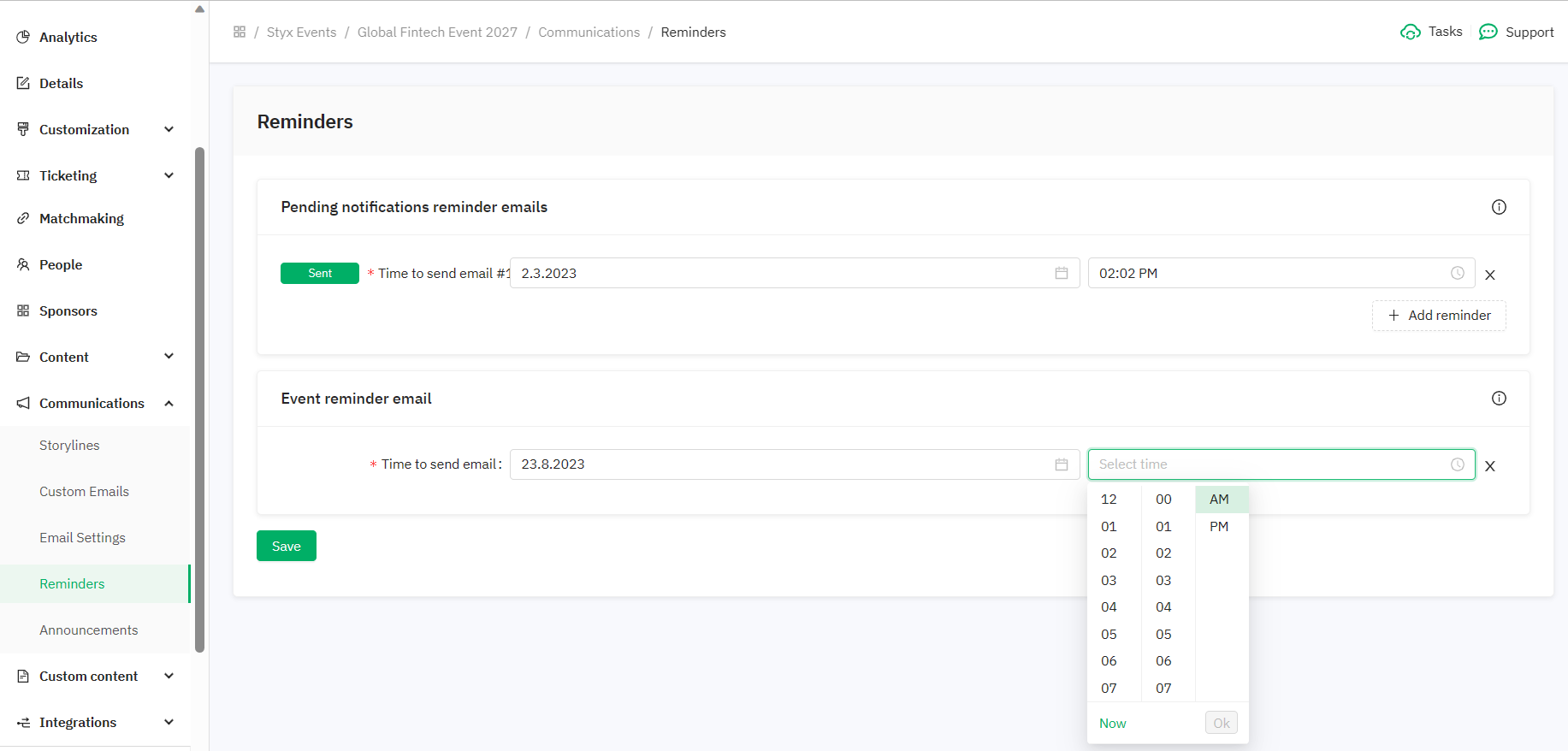
Once you are done, this email will be saved by Brella and delivered based on the event time zone.
Delete an event reminder email
To delete an event reminder email, you need to click on the "X," and it will be removed immediately.
After making changes, remember to click Save.
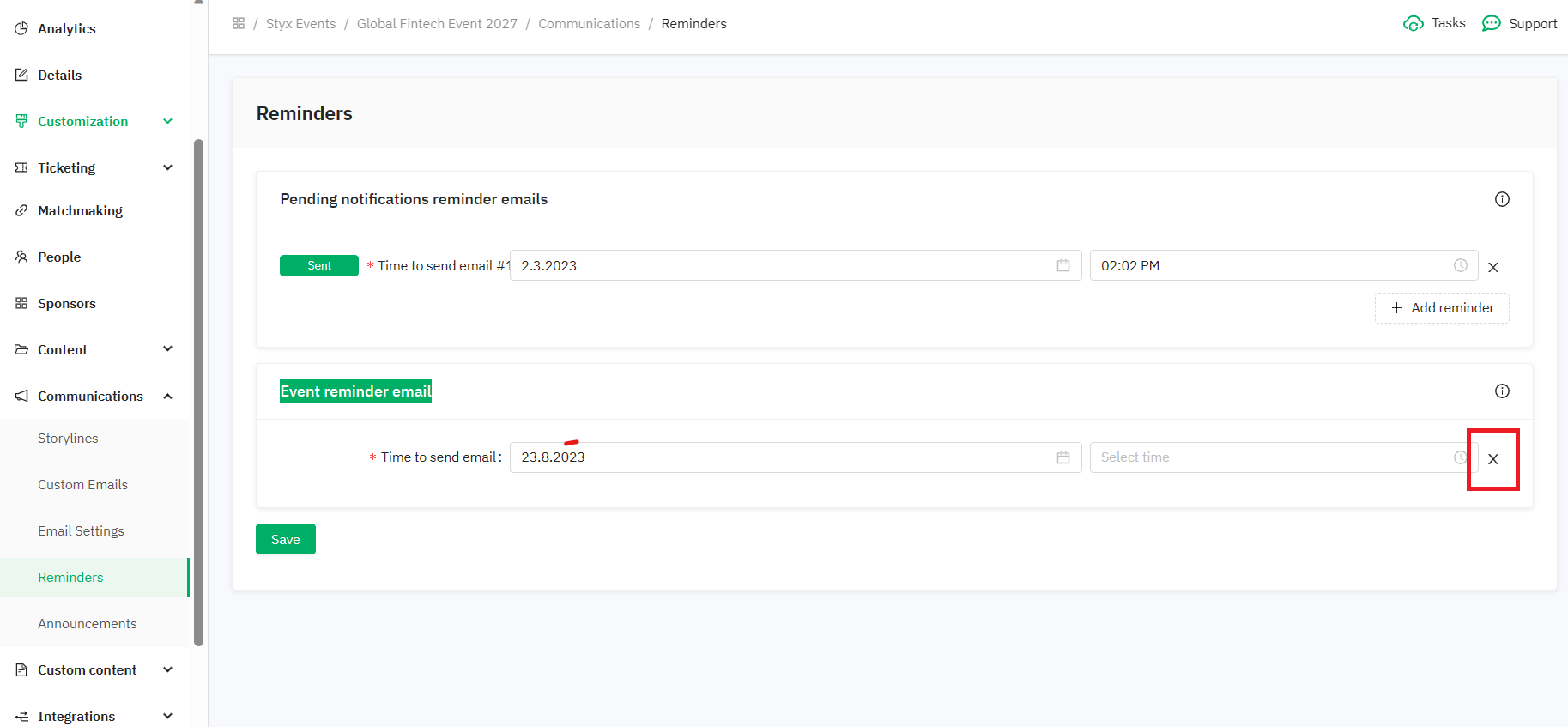
Sample event reminder email format
This email is automatic and cannot be customized. Below you can see how it will look to your attendees.
The email is responsive to your event-enabled-Brella-features.
- If you have added the cover photo for your event, that will also be shown in the email!
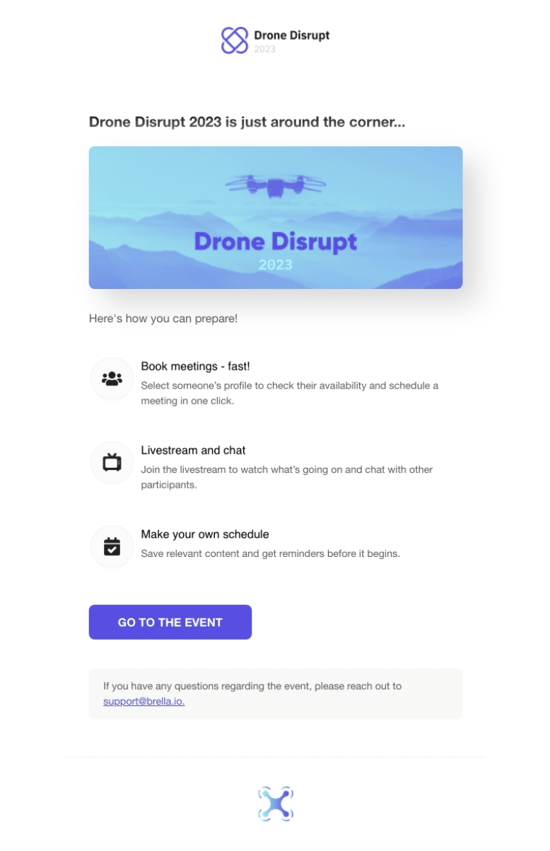
- If you have disabled the stream tab from your event, the event reminder email will not show the 'Livestream and chat' on the email. See an example picture of this case below:
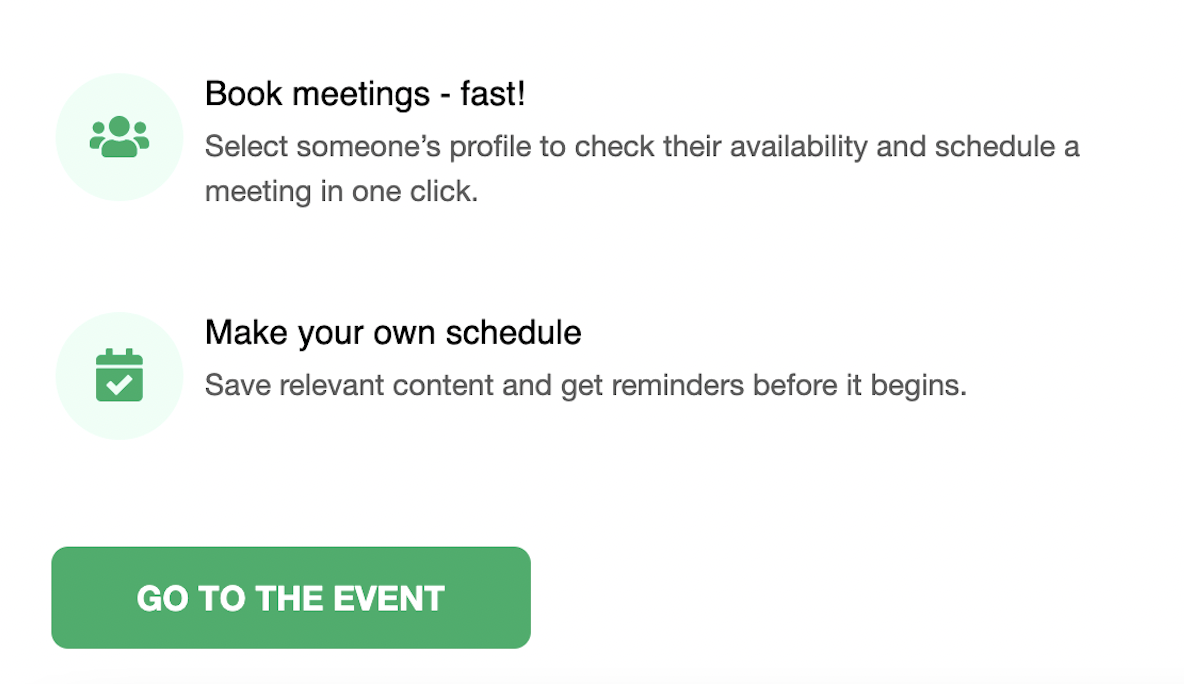
We wish you all the very best towards a successful event!
Last updated - August 2023.
Written by Nisansala Wijeratne.

If you didn't find an answer to your questions, please get in touch with the Support Team here.
👇
