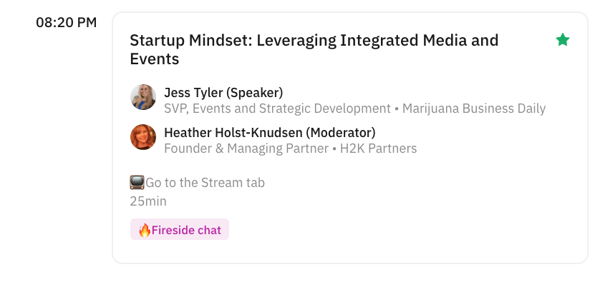- Help Center
- Tips for Event Organizers
- 📖 Communications
-
I am an Event Organizer
- 📖 Getting Access
- 📖 Event Details
- 📖 Customization
- 📖 Ticketing
- 📖 Matchmaking
- 📖 Sponsors
- 📖 Schedule & Widget
- 📖 Attendees & Groups
- 📖 Event Onboarding
- 📖 Speakers
- 📖 Streams
- 📖 Breakout Rooms
- 📖 Event Info Pages
- 📖 Communications
- 📖 Home Analytics
- 📖 Exporting Reports
- 📖 Analytics Tab Overview
- 📖 Traffic Analytics
- 📖 Integrations
- 📖 Troubleshooting
-
I am a Sponsor
-
I am an App User
-
I am a Web App User
-
Integrations
-
Login Methods
-
Brella Partners
-
Communities
-
Getting Started with Events
-
Tips for Event Organizers
-
Explore Brella
-
Brella Dictionary
Brella email and announcements reminders during an event
During the event, participants will receive a reminder before a meeting takes place, and before a bookmarked session is about to start.
Content
- Meetings
- Virtual meeting and in-person meeting
- In-person meeting without tables available
Meetings
Attendees will receive an email reminder 5 minutes before a virtual or in-person meeting takes place.
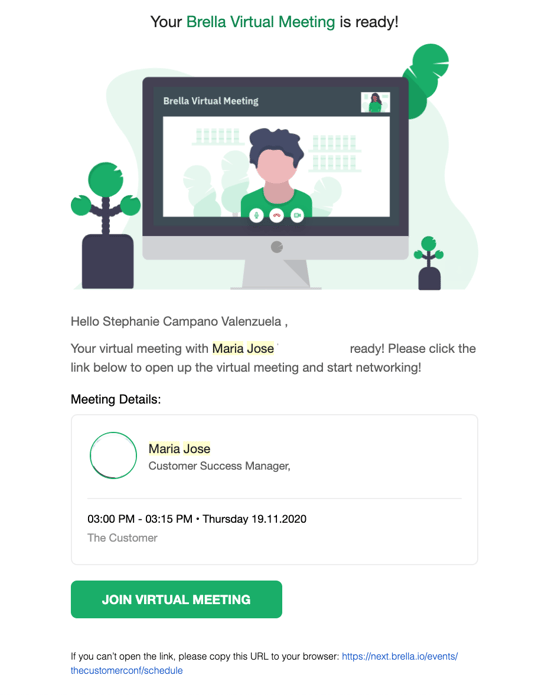
In-person meeting without tables available
Accepted meetings that don't have a table scheduled will deliver an email reminder to attendees to arrange a meeting location at the venue.
Email example:
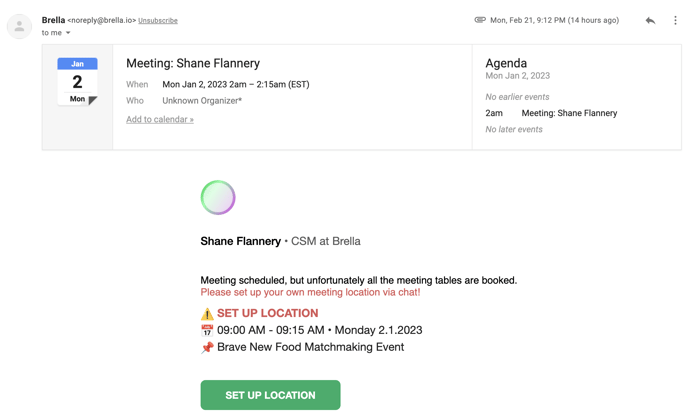
Sessions
Five minutes before a bookmarked session starts, the participant will receive a notification reminder. If the participant bookmarked the session AND enabled notifications, it will only be a browser notification.
Browser reminder for bookmarked sessions
Example:
Browser notification of a bookmarked session
Example:
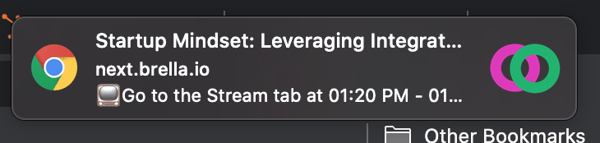
👉 Note! You don't need to take any action to send these reminder emails to your attendees.
Last updated on February 2022.
Written by Stephanie Campano Valenzuela.

If you didn't find an answer to your questions, please get in touch with the Support Team here.
👇