Use the unique join codes for special situations. These can help manage the attendee capacity and keep better control of attendee sign-ups.
To be covered:
Intro
You can choose between a unique join code and a public join code, but you might be unsure which one to choose? This article will show you a few common use cases for the unique join code.
Special situations when to use Invites for your event:
🎫 If you are hosting a paid event.
🔢 If you need to control the number of attendees that join the platform, e.g., you have an attendee cap for your event.
⭕ If you wish you close the event from new users after a certain time, you can switch your event to an invite-only mid-event. The change won't affect current participants.
🔒 If you are hosting an exclusive event only for a certain group of people.
⚡Before creating your invites, get familiar with the Groups & Rules that apply to your event type. For more info about it, check here.
🌟Tip! If you would like to use the invite-only mode similar to a public one, you can create one invite with, e.g., 250 seats. This way, you can share the same code with all your participants, but the attendee cap will not exceed 250.
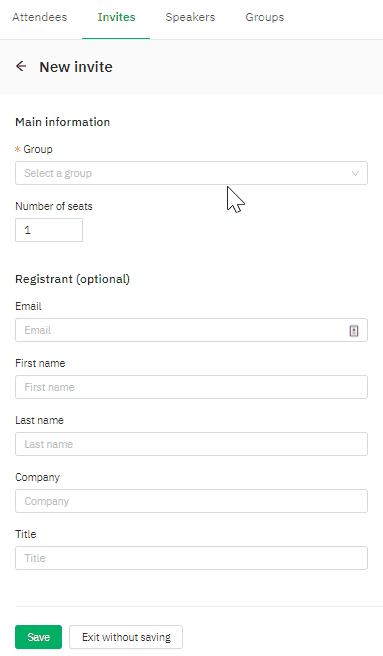
Last updated in November 2023.
Written by Rajinda Wijetunge.

If you didn’t find an answer to your questions, please contact the Support Team here.
👇
