Learn how you can create interactive floorplans for your event
To be covered:
Intro
A key feature that many event attendees and sponsors look forward to is the networking possibilities at events. When it comes to in-person and hybrid events, it is vital for people to be aware of the meeting arena for networking to set up meetings and sponsor booth locations. This is where area maps come in handy. The Brella apps update section provides the possibility for event organizers to upload a venue map as well as a networking area map to make the navigation around the event more convenient for the attendees.
This is where ExpoFP steps in to make the creation of your event maps convenient for you and also helps you take it to the next level with 3D interactive floorplans.
What is ExpoFP?
ExpoFP.com started offering interactive floor plans for trade shows, expos, and other events in 2018. The event industry has never seen such attractive, fast, user-friendly plans being offered at a fraction of the cost of similar products. They focus on fine-tuning the few selected features until they run perfectly with the clearest user interface. The following introductory videos will give you a peek into what ExpoFP has to offer.
With ExpoFP you can,
- Modify the floor plan yourself - Add, remove, merge, and move booths yourself using our FP Designer and see your floor plan updated instantly. See how to use Floor Plan Designer
- Automate booth reservations - See what booth is available and what has been sold, in real time. Let exhibitors make booth reservations or actually pay for it with a credit card right from the floor plan. Booth reservation/purchase process
- Exhibitors manage their own profiles - No more endless exhibitor profile corrections. Each exhibitor is given an auto-login link to edit their own company profile. See Auto-Login.
- Make attendees happy - Attendees can view the interactive event floor plan on any device and search by company, booth, or category. They can also see company details and bookmark booths without having to sign in. See demo or floor plan features.
Use of interactive floorplans
The most attractive feature of ExpoFP is the pre-drawn sample floor plans of popular convention/exhibition centers around the world which you can use as a default template if your event is held at the same location. This takes away the time spent on starting a floor plan from scratch and gets you designing in no time.
Once you have the interactive floorplan created by ExpoFP, it is just a matter of copy-pasting the link on the Brella admin panel.
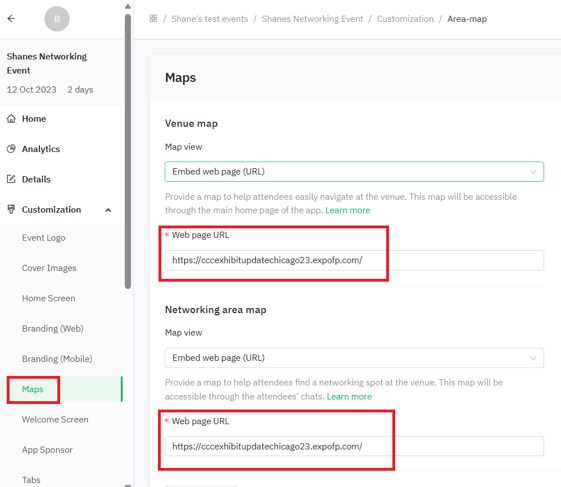
Visit this article for step-by-step detailed guidelines.
Mobile app preview of interactive floorplans by ExpoFP
More examples:
https://immersivetechweek.expofp.com
https://sourcehomeandgift2023.expofp.com
https://catexlogistics.expofp.com
https://fintechmeetup2024.expofp.com
💡If you are interested in using ExpoFP to get your interactive event map done, check their free trial or schedule a demo with them. You can also visit their website or get in touch with your Brella Customer Success Manager for more information on this.
Last updated - November 2023.
Written by Nisansala Wijeratne.

If you didn't find an answer to your questions, please get in touch with the Support Team here.
👇
