- Help Center
- I am a Web App User
- 📖 Tickets
-
I am an Event Organizer
- 📖 Getting Access
- 📖 Event Details
- 📖 Customization
- 📖 Ticketing
- 📖 Matchmaking
- 📖 Sponsors
- 📖 Schedule & Widget
- 📖 Attendees & Groups
- 📖 Event Onboarding
- 📖 Speakers
- 📖 Streams
- 📖 Breakout Rooms
- 📖 Event Info Pages
- 📖 Communications
- 📖 Home Analytics
- 📖 Exporting Reports
- 📖 Analytics Tab Overview
- 📖 Traffic Analytics
- 📖 Integrations
- 📖 Best Practices
- 📖 Troubleshooting
-
I am a Sponsor
-
I am an App User
-
I am a Web App User
-
Integrations
-
Brella Partners
-
Brella Dictionary
Tickets: Calendar Button
Learn more about the calendar button you'll see on the ticketing page in Brella.
To be covered:
Intro
Previously, the calendar button was isolated to the countdown page. Now, it is also available next to the social share button on the ticketing page.
The calendar button on the ticketing page will allow you to add the event dates to your calendar. This can allow you to keep track of the event dates on your personal devices and calendars.
Steps
When you enter the ticketing page, you'll see a button titled 'Add to calendar' below the event dates. See below for an example:
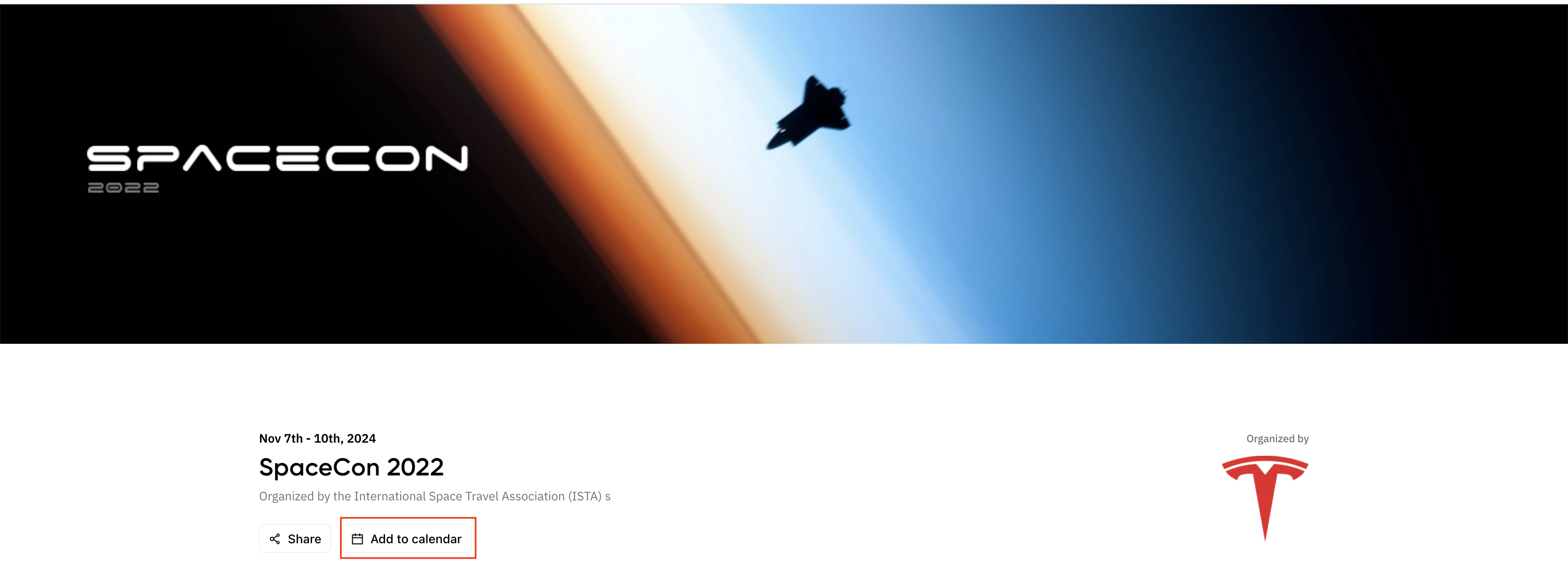
Clicking this button will download a .ics file with the event dates.
Last updated in August 2023.
Written by Rajinda Wijetunge.

If you didn't find an answer to your questions, please get in touch with the Support Team here.
👇
