Learn how to create an account on Zapier
To be covered:
Intro
To get started you’ll need a few things before building your integration:
- A unique Brella API key
- Your own Zapier account
- An invitation to our private app on Zapier
In this article, we will walk you through how to setup your Zapier account.
Steps to create a Zapier account
1. Visit https://zapier.com/sign-up
2. Select your preferred sign-up method. We recommend to use your work email address to create your account.
- You can also use Google Sign-up or Microsoft Sign-up if your employer uses Google Workspace or Microsoft 365 for your email.
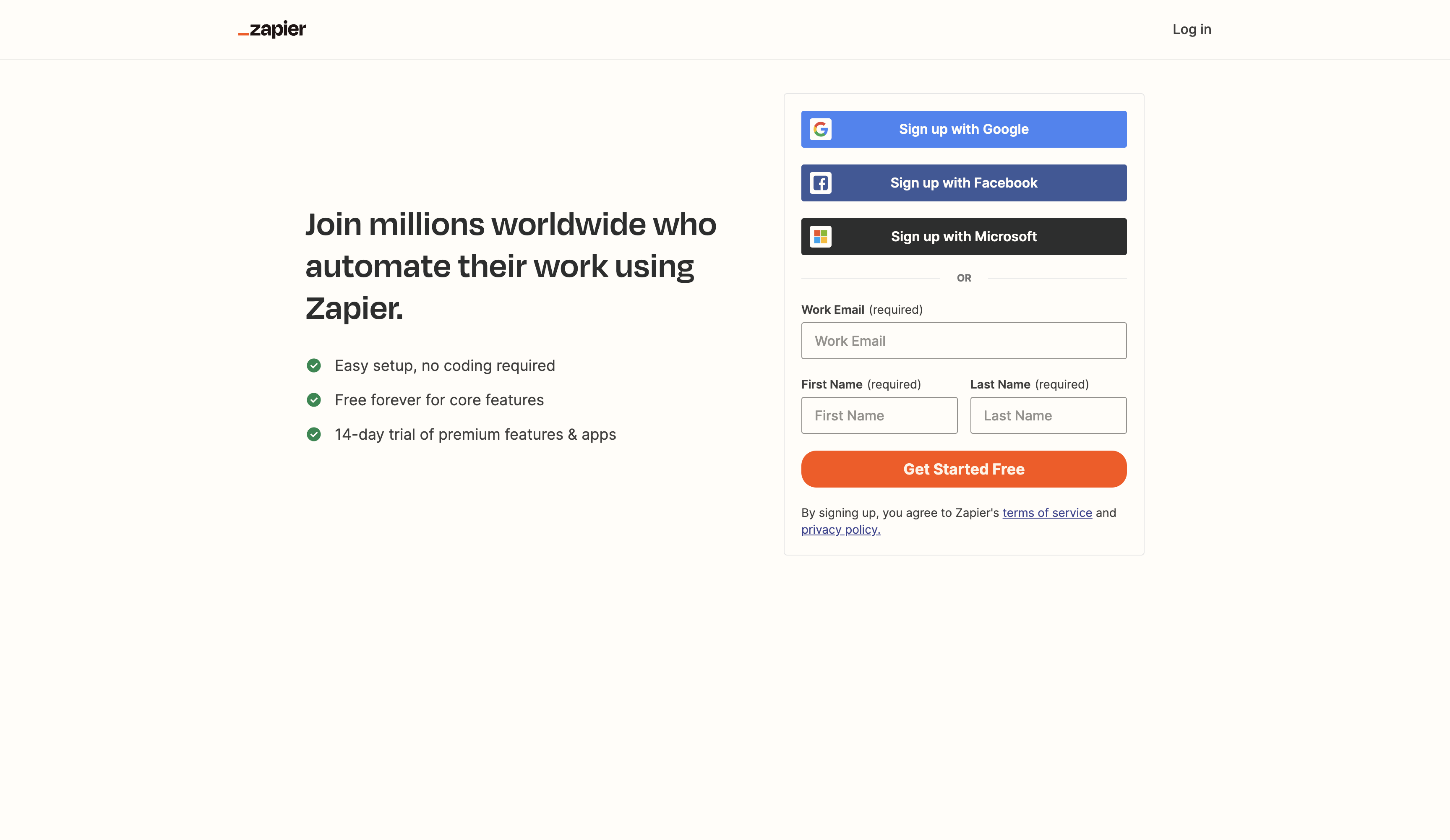
3. Set your role in the company and the number of employees from the options provided.
4. Click on 'Continue'
5. Select minimum 5 applications that you would be working with. Zapier will show more recommendations when building zaps, based on these initial selections.
6. Click on 'Finish Setup'
Now that you are setup with your 2-week free trial, you can proceed to build your first integration by clicking on the orange “Create Zap” button in the sidebar.
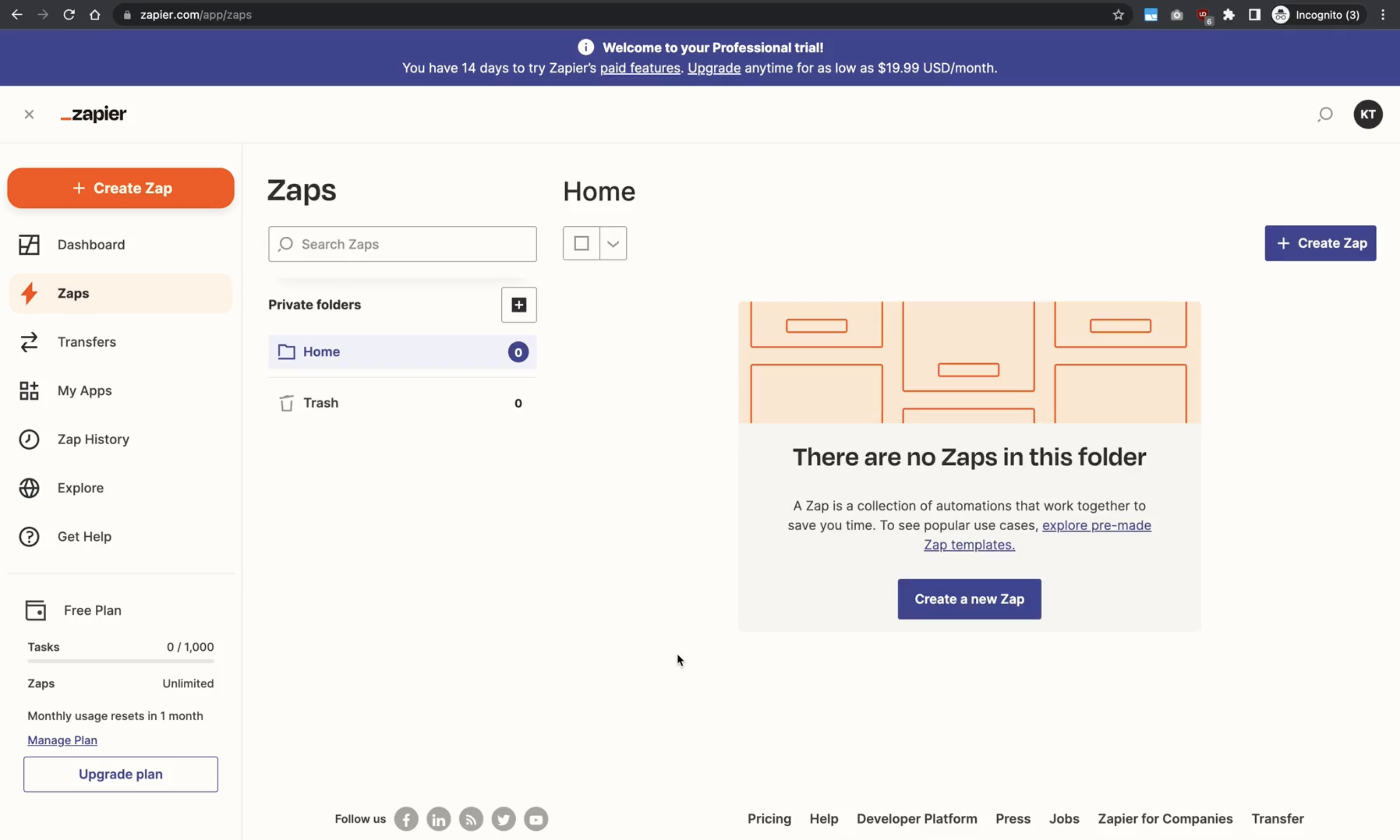
Last updated - Nov 2022.
Written by Natasha Santiago

If you didn't find an answer to your questions, please contact the Support Team here.
