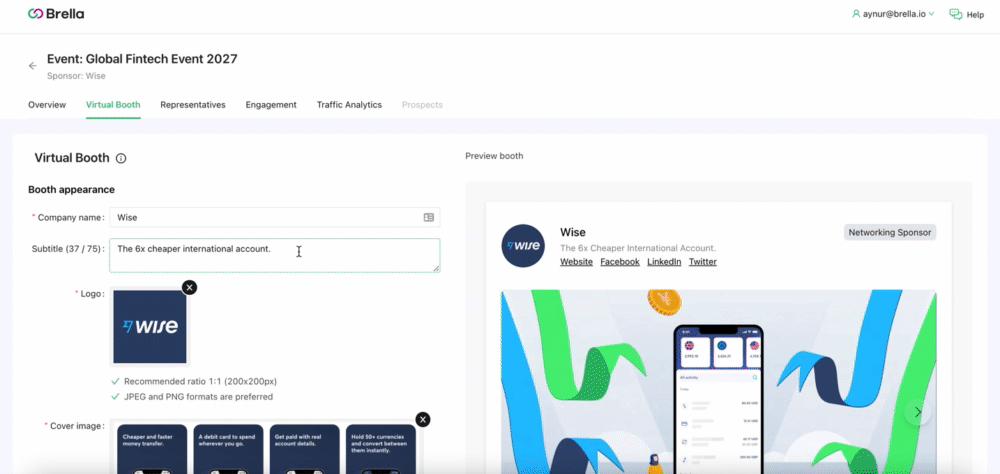- Help Center
- I am a Sponsor
- 📖 Booth Build-up
-
I am an Event Organizer
- 📖 Getting Access
- 📖 Event Details
- 📖 Customization
- 📖 Ticketing
- 📖 Matchmaking
- 📖 Sponsors
- 📖 Schedule & Widget
- 📖 Attendees & Groups
- 📖 Event Onboarding
- 📖 Speakers
- 📖 Streams
- 📖 Breakout Rooms
- 📖 Event Info Pages
- 📖 Communications
- 📖 Home Analytics
- 📖 Exporting Reports
- 📖 Analytics Tab Overview
- 📖 Traffic Analytics
- 📖 Integrations
- 📖 Troubleshooting
-
I am a Sponsor
-
I am an App User
-
I am a Web App User
-
Integrations
-
Login Methods
-
Brella Partners
-
Communities
-
Getting Started with Events
-
Tips for Event Organizers
-
Explore Brella
-
Brella Dictionary
Sponsor Panel: Customize Booth's Tabs & CTA text
Learn how to customize the CTA text as well as the sub-tab names and order for your virtual booth on sponsor.brella.io.
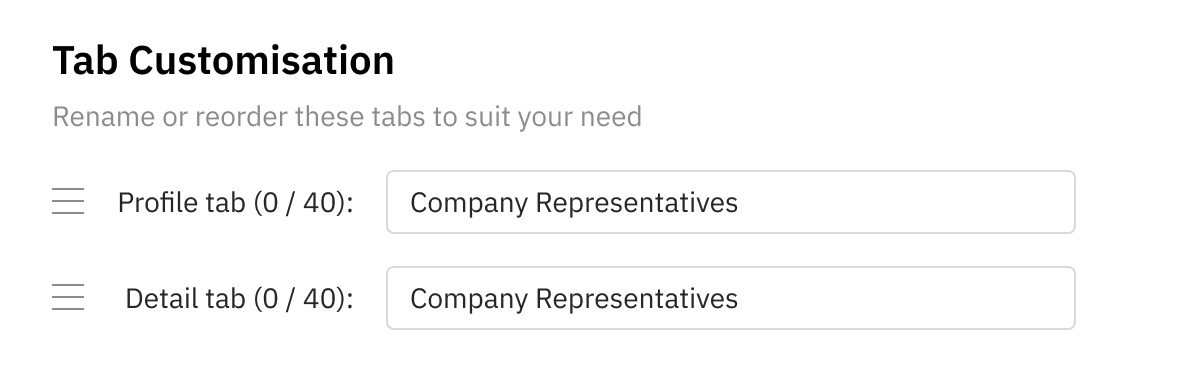
To be covered:
Intro
Sub-tab names and 'Call to action' (CTA) button customization feature is here to enable you to reflect your tone of voice at the event, when building up your virtual booth on Brella.
How to customize (sponsor.brella.io)
- Navigate to sponsor.brella.io
- Click on the event
- Navigate to the Virtual Booth
- Scroll down to 'CTA Text' and enter changes
- Scroll down to 'Tab Customization' and enter changes
- Reorder the tabs by using drag and drop feature
- Save changes
- All done! Your booth's tabs will now have custom name, order, and CTA displayed!
- Check how it looks on next.brella.io | mobile app
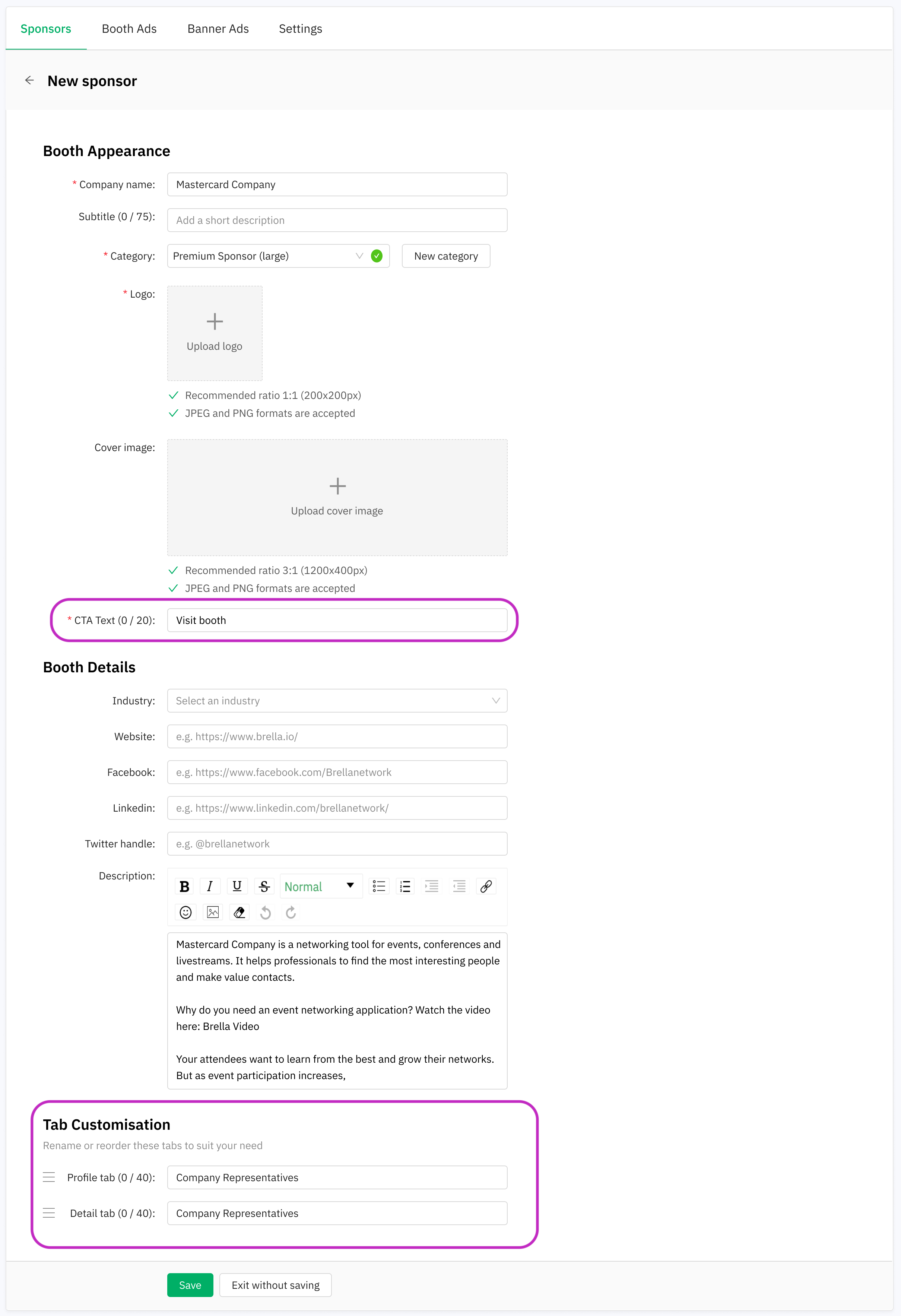
Result
Last updated on August 2022.
Written by Aynur Atayeva.

If you didn’t find an answer to your questions, please contact the Support Team here.