- Help Center
- I am a Sponsor
- 📖 Booth Sub-elements
-
I am an Event Organizer
- 📖 Getting Access
- 📖 Event Details
- 📖 Customization
- 📖 Ticketing
- 📖 Matchmaking
- 📖 Sponsors
- 📖 Schedule & Widget
- 📖 Attendees & Groups
- 📖 Event Onboarding
- 📖 Speakers
- 📖 Streams
- 📖 Breakout Rooms
- 📖 Event Info Pages
- 📖 Communications
- 📖 Home Analytics
- 📖 Exporting Reports
- 📖 Analytics Tab Overview
- 📖 Traffic Analytics
- 📖 Integrations
- 📖 Best Practices
- 📖 Troubleshooting
-
I am a Sponsor
-
I am an App User
-
I am a Web App User
-
Integrations
-
Brella Partners
-
Brella Dictionary
Sponsor Panel: Products Setup
Learn how to add new product details to your sponsor booth
To be covered
Intro
We understand how vital events are for sponsors to reach out to potential clients and build lasting relationships. This is why we would like to help make your sponsor booths as informative as you would like.
How to set up the products in your virtual booth (Steps)
- Navigate to the Sponsor Panel (sponsor.brella.io)
- Click on the event
- Navigate to "products" from the top menu

- Click on add new - this will open a popup
- Enter the title of the product (Character limit 50)
- Enter the product description (Character limit 100)
- Add the URL link for more details about the product
- Click on the add image area to select a relevant product image and upload
- Scroll down and click on the add button in the pop.
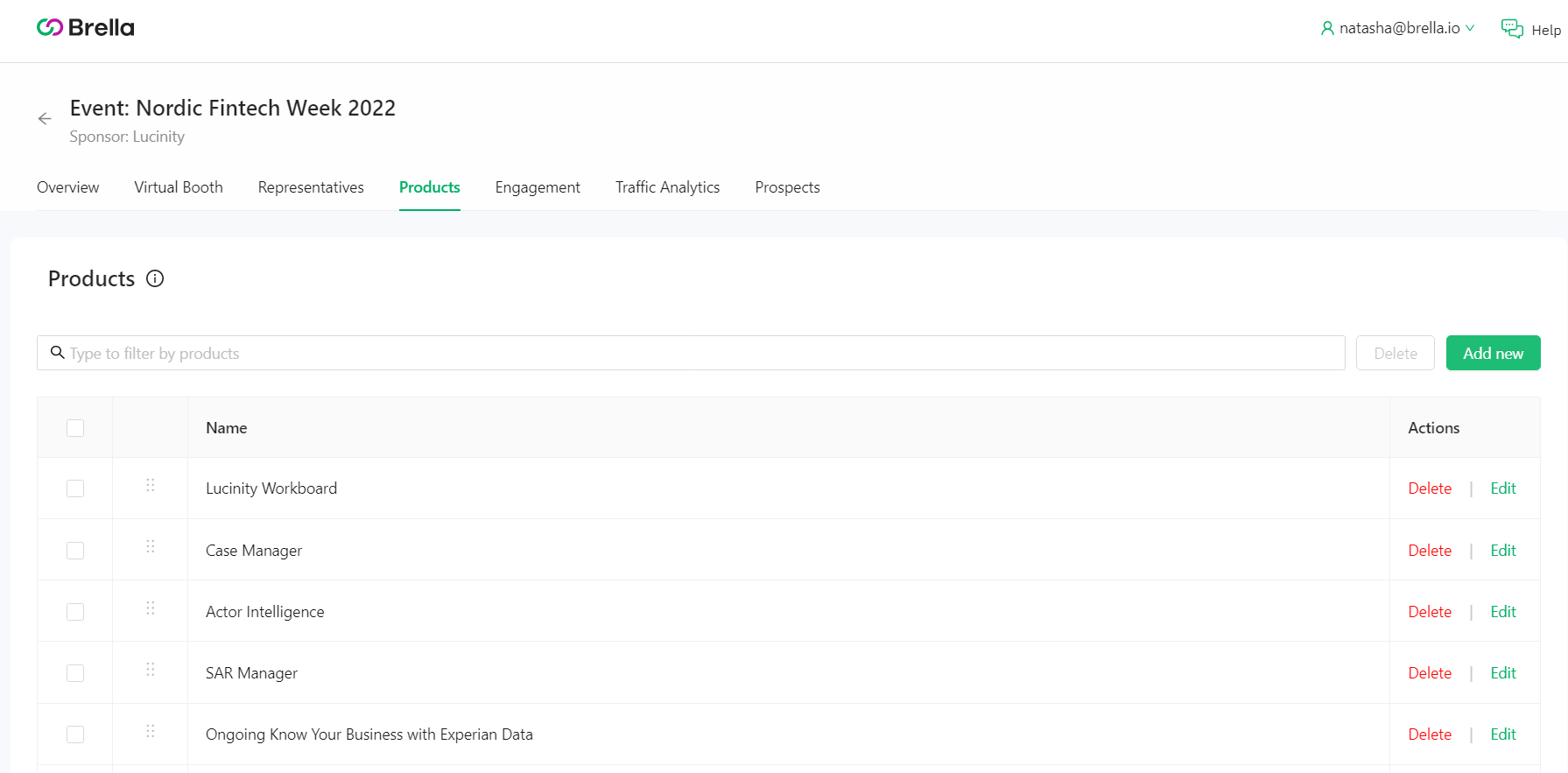
Congratulations - you have successfully added a product listing to your virtual booth. You can add as many products as you require.
Last updated - June 2024.
Written by Natasha Santiago.

If you didn't find an answer to your questions, please get in touch with the Support Team here.
👇
