Learn how to set your networking availability and network from the schedule/agenda tab
To be covered:
Intro
An event will have multiple networking slots assigned. These networking slots are visible on the event schedule/agenda. Now you can select which days of the event or which networking slot of a particular event day, you want to be available to network. This article explains how you can set your availability and network effectively through the schedule/agenda.
How to set availability
- Go to the mobile app -> Schedule/Agenda tab
- Click on 'Schedule Settings' symbol on top right
- Select the days/slots you want to be available under the 'Your availability'
💡You can block one full day or a particular time slot by toggling them off. Select the time slots you want to block by toggling them off one by one. If you want to block all time slots, toggle off the top button for the whole day.
How to network
- Go to the mobile app -> Schedule/Agenda tab
- Select the time slots from the '1:1 meetings' track for which you want to suggest a meeting for
- Click on the '+' icon and you will be redirected to the attendees' tab 'Your matches' section
- Select another attendee whom you want to have a meeting with and click 'chat/suggest a meeting'
- After you have suggested the meeting you will be directed back to the schedule where you can see the pending meeting request on the 1:1 meetings track.
You can continue to network as shown above. All the pending and accepted meetings requested will be visible on the 1:1 meetings track. If a meeting is canceled by either party, it will be removed from the track. Once a meeting is accepted, you can click on the card on the networking track and view the meeting details as well.
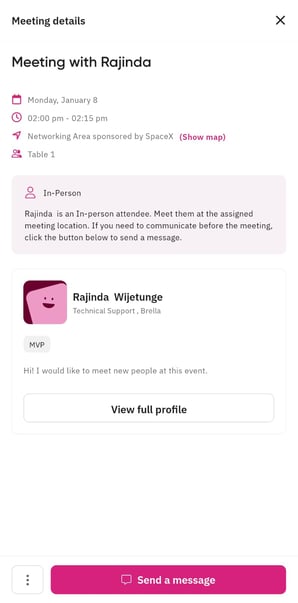
Last updated - June 2023.
Written by Nisansala Wijeratne.

If you didn't find an answer to your questions, please get in touch with the Support Team here.
👇
