- Help Center
- I am an App User
- 📖 Mobile App | Android & iOS
-
I am an Event Organizer
- 📖 Getting Access
- 📖 Event Details
- 📖 Customization
- 📖 Ticketing
- 📖 Matchmaking
- 📖 Sponsors
- 📖 Schedule & Widget
- 📖 Attendees & Groups
- 📖 Event Onboarding
- 📖 Speakers
- 📖 Streams
- 📖 Breakout Rooms
- 📖 Event Info Pages
- 📖 Communications
- 📖 Home Analytics
- 📖 Exporting Reports
- 📖 Analytics Tab Overview
- 📖 Traffic Analytics
- 📖 Integrations
- 📖 Best Practices
- 📖 Troubleshooting
-
I am a Sponsor
-
I am an App User
-
I am a Web App User
-
Integrations
-
Brella Partners
-
Brella Dictionary
Mobile App: 1:1 Chatting
Learn how to start a conversation without requesting a meeting by using the Chat feature on Android & iOS.
To be covered:
Intro
Once the app works on your mobile, it's time to join the event and start networking! 🤝
You can use the chat to reach out to participants without requesting a meeting.
How to chat 1:1
To do so, follow the steps below:
- Go to the Networking tab
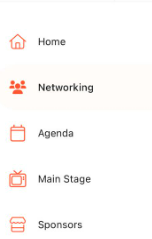
- Find the person's profile you'd like to chat with
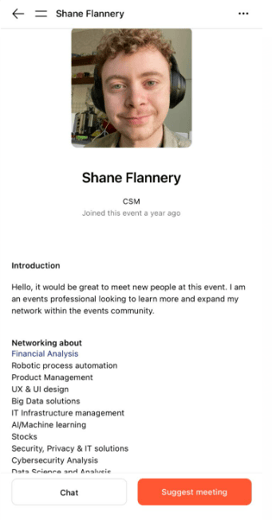
- Click the 'Chat' button at the bottom of the person's profile.
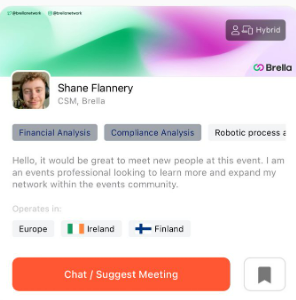
- Type your introduction. Use this first message to impress and select a meeting location.
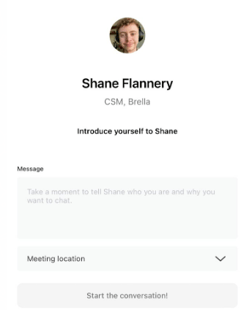
- Once you've written the intro, click 'Start the conversation' to send the message.
Last updated July 2023
Written by Yusra Mohideen

If you didn't find an answer to your questions, please contact the Support Team here.
👇
