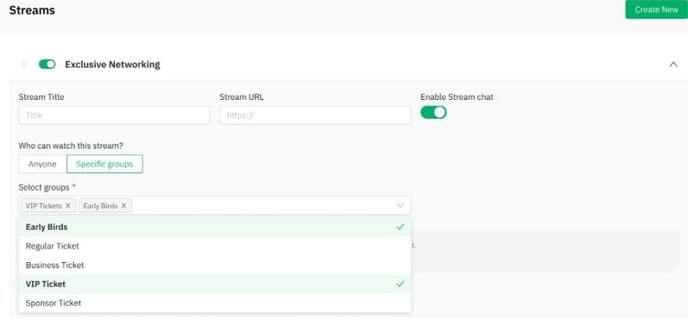- Help Center
- I am an Event Organizer
- 📖 Streams
-
I am an Event Organizer
- 📖 Getting Access
- 📖 Event Details
- 📖 Customization
- 📖 Ticketing
- 📖 Matchmaking
- 📖 Sponsors
- 📖 Schedule & Widget
- 📖 Attendees & Groups
- 📖 Event Onboarding
- 📖 Speakers
- 📖 Streams
- 📖 Breakout Rooms
- 📖 Event Info Pages
- 📖 Communications
- 📖 Home Analytics
- 📖 Exporting Reports
- 📖 Analytics Tab Overview
- 📖 Traffic Analytics
- 📖 Integrations
- 📖 Best Practices
- 📖 Troubleshooting
-
I am a Sponsor
-
I am an App User
-
I am a Web App User
-
Integrations
-
Brella Partners
-
Brella Dictionary
Streams: Stream Access Control per Group Type
Learn how to use the access control feature for streams to have open or gated content according to the group type
To be covered
Intro
Stream access control allows event organizers to selectively grant stream (content) access per ticket group at your event in Brella. It is now easy to offer exclusive sessions to a subset of your attendees.
You can control the stream access using the settings on your stream tab to allow only a group of participants to view specific sessions on the Stream tab of the event front-end.
How to select the viewing access
- Navigate to the Admin Panel - Content - Streams
- Add or select to edit an existing stream
👉 If "Anyone" is clicked, meaning that the stream is not assigned to a group will fall into default, and it'll be displayed to all participants
👉 If "Specific groups" is clicked, you can select which group gets access to each stream. Multiple groups can be selected from the dropdown, which displays all existing groups in the current event.
Last updated - July 2023
Written by Yusra Mohideen

If you didn't find an answer to your questions, please get in touch with the Support Team here.
👇