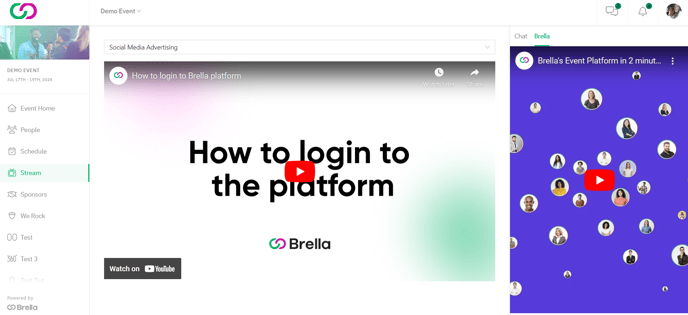- Help Center
- I am an Event Organizer
- 📖 Streams
-
I am an Event Organizer
- 📖 Getting Access
- 📖 Event Details
- 📖 Customization
- 📖 Ticketing
- 📖 Matchmaking
- 📖 Sponsors
- 📖 Schedule & Widget
- 📖 Attendees & Groups
- 📖 Event Onboarding
- 📖 Speakers
- 📖 Streams
- 📖 Breakout Rooms
- 📖 Event Info Pages
- 📖 Communications
- 📖 Home Analytics
- 📖 Exporting Reports
- 📖 Analytics Tab Overview
- 📖 Traffic Analytics
- 📖 Integrations
- 📖 Best Practices
- 📖 Troubleshooting
-
I am a Sponsor
-
I am an App User
-
I am a Web App User
-
Integrations
-
Brella Partners
-
Brella Dictionary
Streams: Sidebar Integrations in the Stream Tab
Learn how to add sidebar integrations such as polls, surveys, files, and more to the stream tab.
To be covered
Intro
Sidebar integrations are useful to add related Polls, additional information, and even survey forms to the streams tab .
How to add Sidebar integrations in the Streams tab (Steps)
- Navigate to the Admin Panel - Stream tab
- Select the stream to add the sidebar integration
- Click on 'Edit Side Panel (Integration).'
- Click '+New' and add a Title and the Embed URL.
- All changes will be saved automatically and reflected on the mobile app and web app.
📱Mobile app
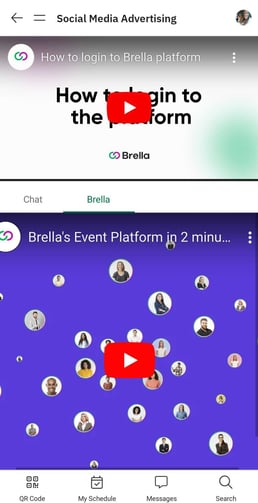
Third-party platform examples
1. Polls and Q&A - Example 1: Slido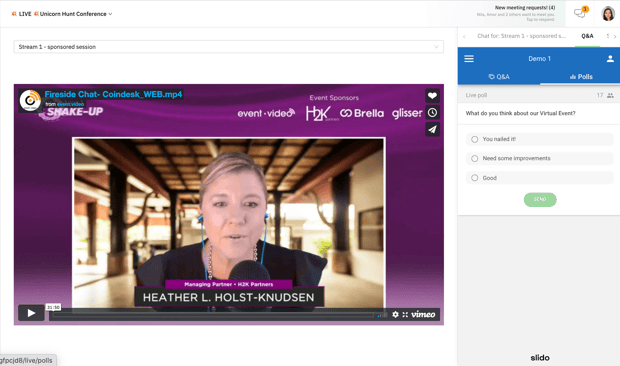
2. Slideshows / PDF - Example 2: Google Drive
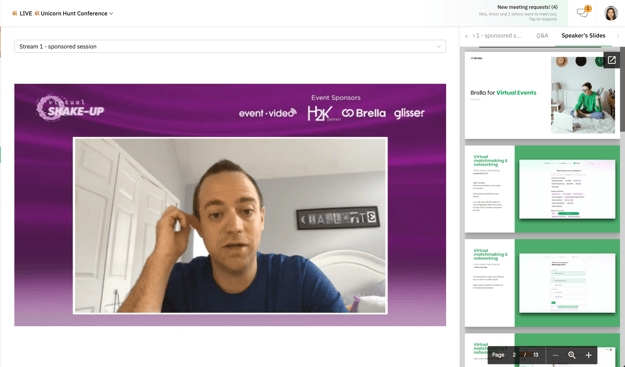
3. Surveys - Example 3: Typeform
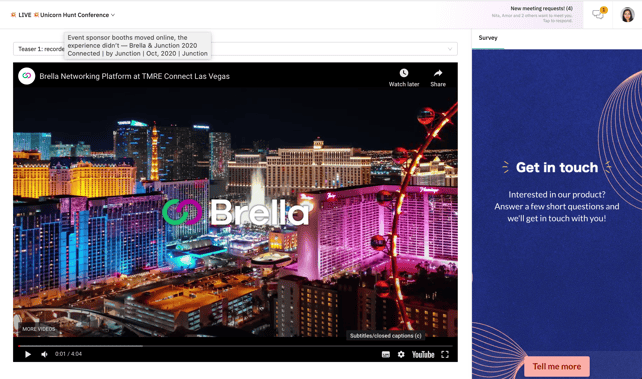
Last updated - July 2023.
Written by Purnima Jayasuriya

If you didn't find an answer to your questions, please get in touch with the Support Team here.
👇