Learn how to invite speakers to your live stream in Evmux in-built studio.
To be covered:
Intro
Most of the time you need to have one or more different speakers to your live stream. You have the possibility to have up to 12 speakers on a live stream that is broadcasting through Evmux in Brella.
How to invite speakers
- Navigate to the Dashboard by clicking on the arrow next to the Evmux logo on the right upper hand-side.
- Navigate to Speakers and click on Add Speaker.
- Fill in the details of the speaker you want to invite.
- The speaker will receive an email with the invitation to join your stream as a speaker.
Learn more on how to invite your speakers to join your Evmux stream here.
How to add speakers to your live stream
- In the Evmux in-built studio click on Add scene
- Click on Speakers
- Select the number of speakers
- Click on Create and the number of speaker profiles you added, will appear
- The speaker profiles will appear as No Speaker first. Click on the three dots and then click on Replace speaker
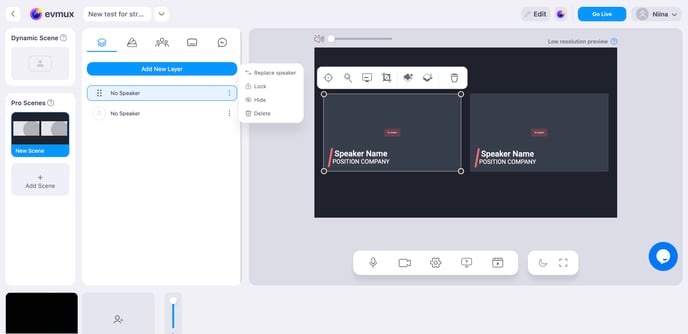
- Select the speaker you wish to add and click on Replace
- Your speakers will appear on the live stream
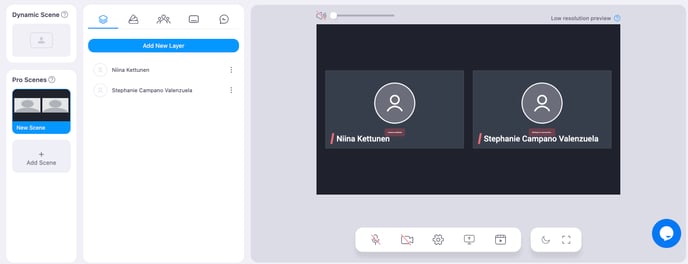
Features 🚀
- You can have up to 12 speakers on your Evmux stream
- You can create Pro-Scenes on Evmux, where you can present your speakers as you wish on the screen. Learn more here.
- You can add custom layers for your video such as text, animated caption, media files, slideshow
- You have the possibility to screen share and add your guests and speakers to the scene
- If a user is removed from an event or an organization, his access to the Evmux studio is automatically removed
🚀 Evmux is feature flagged; it is only enabled if mentioned in the Brella contract.
Last updated - July 2023.
Written by Rajinda Wijetunge.

If you didn't find an answer to your questions, please get in touch with the Support Team here.
👇
