Learn how to create Sponsor Ads within Brella
To be covered
Intro
Sponsor ads are a feature in Brella that allows you to promote the sponsors at your event via the Event home page and People tab, in a banner format on the 'Virtual Booths' of Brella.
They are a great way to boost the Sponsor's presence and get them more meetings during the event.
❗Remember you need to have your sponsors created/added before setting up the sponsor ads. Learn how to add your sponsors here.
Create a sponsor ad (steps)
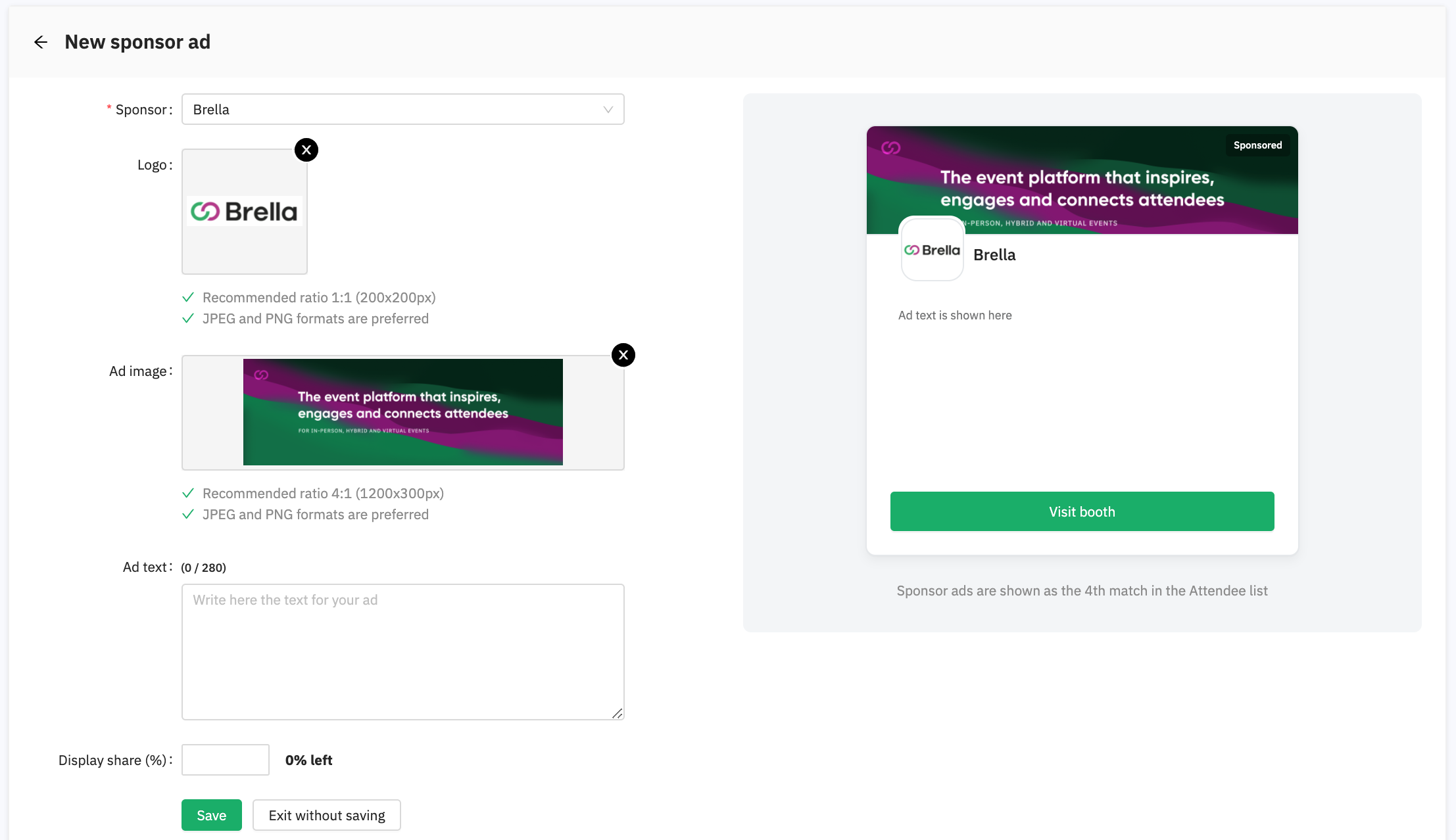
- Navigate to the Admin panel - Sponsors tab.
- Click Sponsor Ads from the top panel.
- Select Create new on the right side of the screen.
- Start creating the ad by selecting a sponsor from the dropdown menu. You can see a preview of what the ad will look like in the People tab on the right side of the screen.
- Add a company logo image. Logo dimensions: 200x200px
- Add an ad image or cover photo to emphasize your brand to the audience. Image dimensions: 1200x300px.
- Add ad text. The ad text can be a maximum of 280 characters.
- Set the display share. If you plan to create only one ad, set it to 100%. You can always edit this display share percentage later.
- Once all the information is complete, select Save. Your sponsor ad is now live!
What is the Display Share?
The total display share is 100%.
For example, if you have two sponsors you wish to promote, you can set each ad display share as 50%. This means that each time an attendee views the attendee list, there is an equal chance for either ad to show every time the People page is open or refreshed.
Preview from the Event Home tab (Web app):
The Sponsor ad will work as a pathway to the virtual booth on the Event home page, with the Sponsor's name, logo, and introduction.
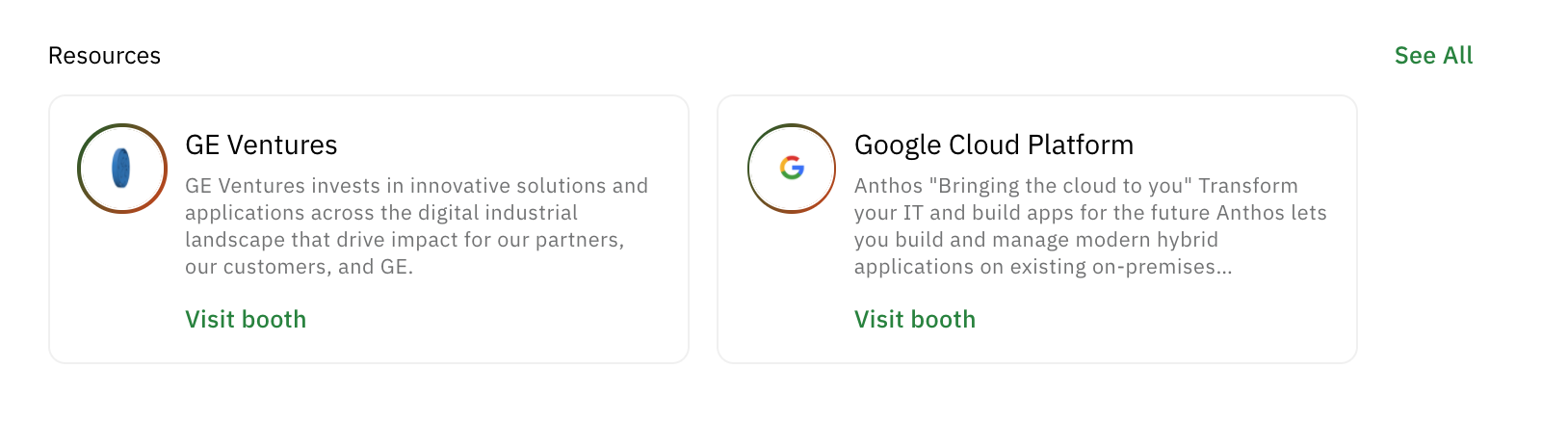
Preview from the People tab (Web app):
They appear similar to attendee profiles on the peoples tab, with an introduction and option to redirect to visit the booth. When attendees select "Visit Booth" the platform will take the attendee to the Sponsors' booth to see the representatives and read more information about the company.
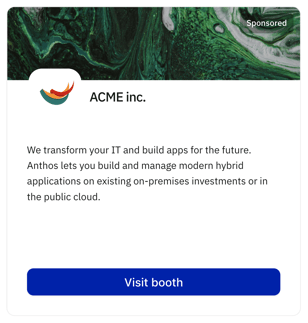
Preview from the Event Home tab (Mobile app):
When Sponsor ads are activated, the Brella mobile app will display the sponsor representatives of the virtual booth as featured sponsors on the event home page. If you have not added any reps to a booth, this will not be visible.
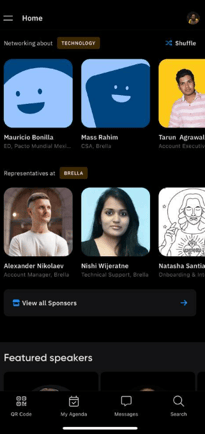
Preview from the People tab (Mobile app):
The sponsor ad will always show in the fourth card under peoples (networking) in Your matches section. This will be visible only if you have activated matchmaking.
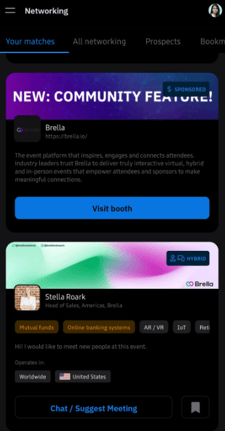
🌟 Tip Sponsor ads only appear as the 4th position in the Your matches tab. You need to have at least 3 matches to see the sponsor ad at the 4th position in the Your matches tab.
🌟 Tip We recommend asking your sponsors for a pitch to add to the Introduction. Also, a good practice here would be to promote sponsors' specific products.
🌟 Tip Another option for advertisement is the sponsor banner ads that can be found on the Sponsors' virtual booths page.
Last updated - September 2023
Written by Yusra Mohideen

If you didn't find an answer to your questions, please get in touch with the Support Team here
