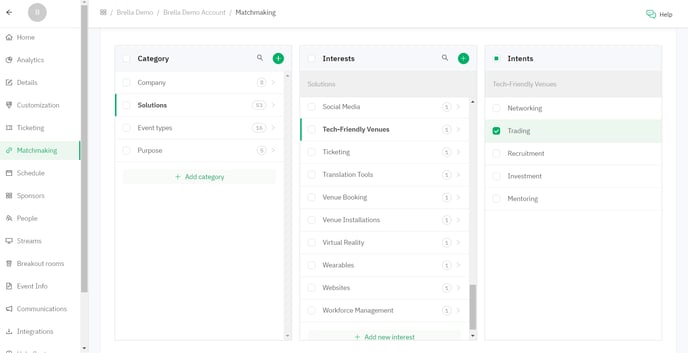Learn the best ways to set up matchmaking categories
To be covered:
Intro
Matchmaking categories are used in events to allow attendees to select detailed interests and set their event goals with intents to make meaningful connections with one another during the event.
Things to consider on matchmaking categories
- Ask yourself, based on your knowledge of your attendees, can every attendee find relevant interests? There is no limit to the list of interests. Be creative!
- Make sure your intents are relevant to the interest. Ex. category "Investment stage" - interest "A-round" - Intent 'Trading' is not the most usable one. A better option is intents as "Investment" and/or "Networking".
- Double-check spelling and grammar.
- Ensure every category has interests. If there are no interests, we recommend creating a category titled "Interest", and then adding main categories as interests there.
- Do check the categories through your profile in the Brella Platform (next.brella.io)Put yourself in your attendee's shoes - Do the categories, interests, and intents make sense?
💡 Categories and interests are editable and can be added in different languages as well. But intents are hard coded and cannot be edited so will remain only in the English language.
Now you are all set to successfully plan out categories, interests, and intents to suit your event and attendees. Click here to understand how you can upload a file directly with the categories, interests, and intents.
Last updated - July 2023.
Written by Rajinda Wijetunge.

If you didn’t find an answer to your questions, please contact the Support Team here.
👇