Learn how to add an 'App sponsor' on the Brella mobile app
To be covered:
Intro
This function allows you to add the name of a sponsor who has offered to sponsor the Brella mobile app for your event. This is also a great way to pitch to one of your sponsors and get the relevant funding you will need to invest in the Brella white-label app to let your branding shine all the way through the event.
How to (Steps)
- Navigate to Admin Panel - Customization - App sponsor tab
- Activate the toggle under the title 'App sponsor'
- Select the sponsor from the dropdown under the title 'Associated Sponsor'
- Upload the sponsor logo
- Keep the background transparent (PNG preferred)
- We recommend a 240 x 60px (4:1 ratio) image
- Use a rectangle/ full-width logo instead of a square logo
- Maximum file size: 5 MB
- Add a customized text in the text field
- Click 'Save changes
💡Make sure you add the event sponsors prior to making this customization. If not the sponsors will not be visible in the dropdown under the title 'Associated Sponsor'
❗This feature is available only on the Brella mobile apps. The customized text and the sponsor logo will be visible at the end of the event menu when clicked on the hamburger icon.
Example:
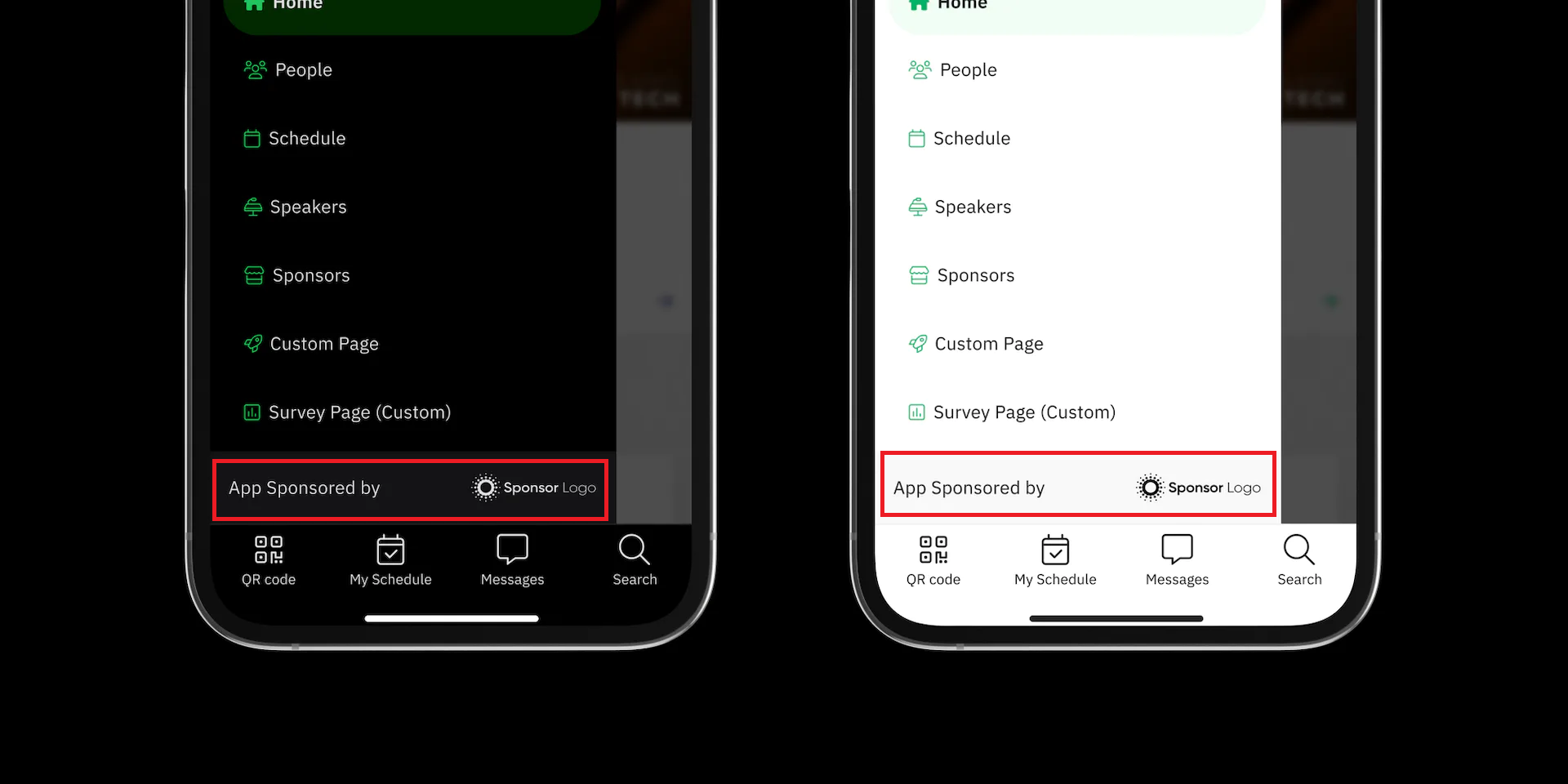
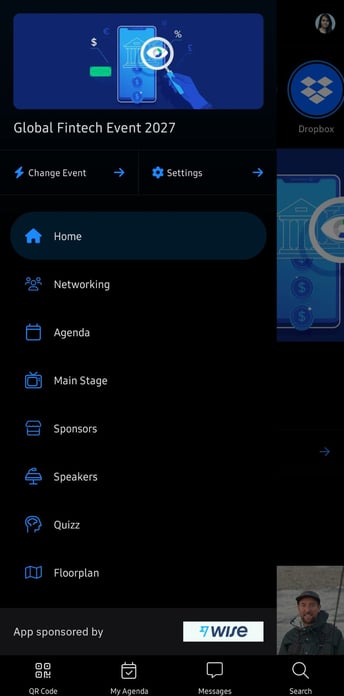
Last updated - July 2023.
Written by Nisansala Wijeratne.

If you didn't find an answer to your questions, please get in touch with the Support Team here.
👇
