- Help Center
- I am an Event Organizer
- 📖 Attendees & Groups
-
I am an Event Organizer
- 📖 Getting Access
- 📖 Event Details
- 📖 Customization
- 📖 Ticketing
- 📖 Matchmaking
- 📖 Sponsors
- 📖 Schedule & Widget
- 📖 Attendees & Groups
- 📖 Event Onboarding
- 📖 Speakers
- 📖 Streams
- 📖 Breakout Rooms
- 📖 Event Info Pages
- 📖 Communications
- 📖 Home Analytics
- 📖 Exporting Reports
- 📖 Analytics Tab Overview
- 📖 Traffic Analytics
- 📖 Integrations
- 📖 Best Practices
- 📖 Troubleshooting
-
I am a Sponsor
-
I am an App User
-
I am a Web App User
-
Integrations
-
Brella Partners
-
Brella Dictionary
Attendees & Groups: Merge Groups
Learn how to merge two groups in the admin panel.
To be covered:
Intro
Groups are used as a method to categorize attendees/users in an event. By merging the two groups together you can create one unit/group in the event.
How to merge groups
- Navigate to the Admin Panel - People - Groups,
- Select two groups, and click on the Merge button that will appear on the right side of a table.
- Clicking the Merge button will open a new window, and provide a name for the new group.
- If your event is Hybrid, you will need to set the attendance type: virtual or in-person.
- You can select which group's rules need to be applied to the merged group.
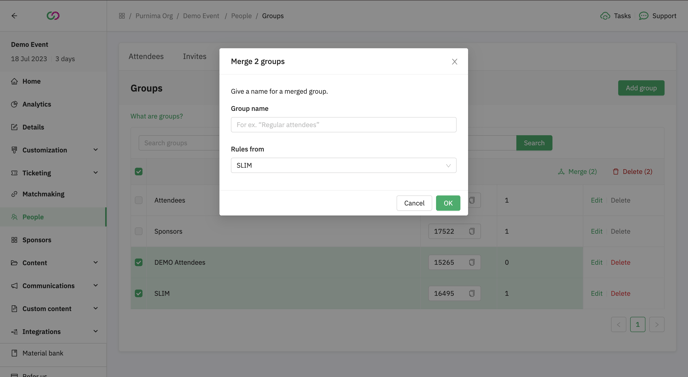
- Click 'ok' to save the merged group.
Last updated - July 2023.
Written by Rajinda Wijetunge.

If you didn't find an answer to your questions, please get in touch with the Support Team here.
👇
