- Help Center
- Explore Brella
- 📖 Event basic setup questions
-
I am an Event Organizer
- 📖 Getting Access
- 📖 Event Details
- 📖 Customization
- 📖 Ticketing
- 📖 Matchmaking
- 📖 Sponsors
- 📖 Schedule & Widget
- 📖 Attendees & Groups
- 📖 Event Onboarding
- 📖 Speakers
- 📖 Streams
- 📖 Breakout Rooms
- 📖 Event Info Pages
- 📖 Communications
- 📖 Home Analytics
- 📖 Exporting Reports
- 📖 Analytics Tab Overview
- 📖 Traffic Analytics
- 📖 Integrations
- 📖 Troubleshooting
-
I am a Sponsor
-
I am an App User
-
I am a Web App User
-
Integrations
-
Login Methods
-
Brella Partners
-
Communities
-
Getting Started with Events
-
Tips for Event Organizers
-
Explore Brella
-
Brella Dictionary
Do I need any technical skills to setup Brella?
No, you don't! 😀 Setting up Brella is super easy.
The great news is that you will have all the materials and support needed to build up your event without effort. From uploading content to selected templates that'll make your work as simple as possible and all only using an internet connection.
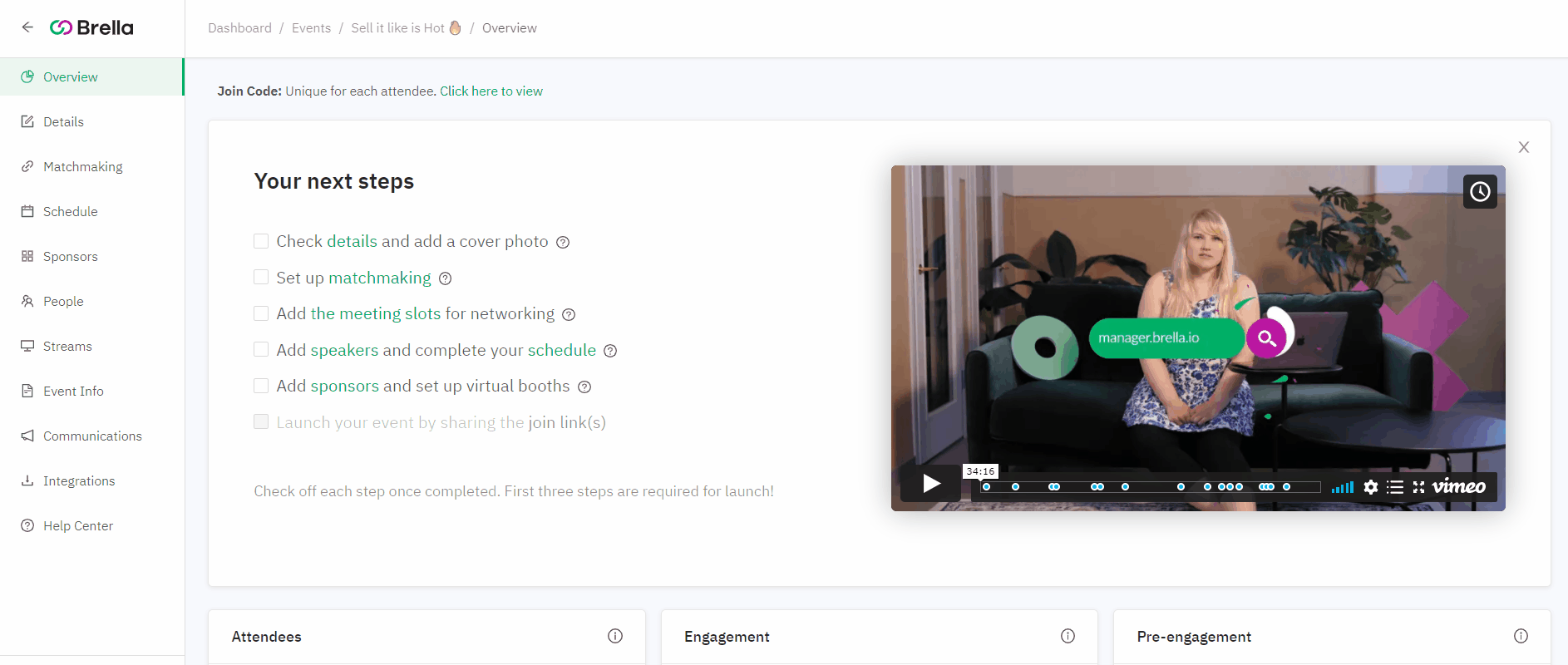
🌟 If you would like to know more about Brella, check this video. ⬇
Last updated in February 2021.
Written by Wendy Rendón

If you didn’t find an answer to your questions, please contact the Support Team here.
👇
