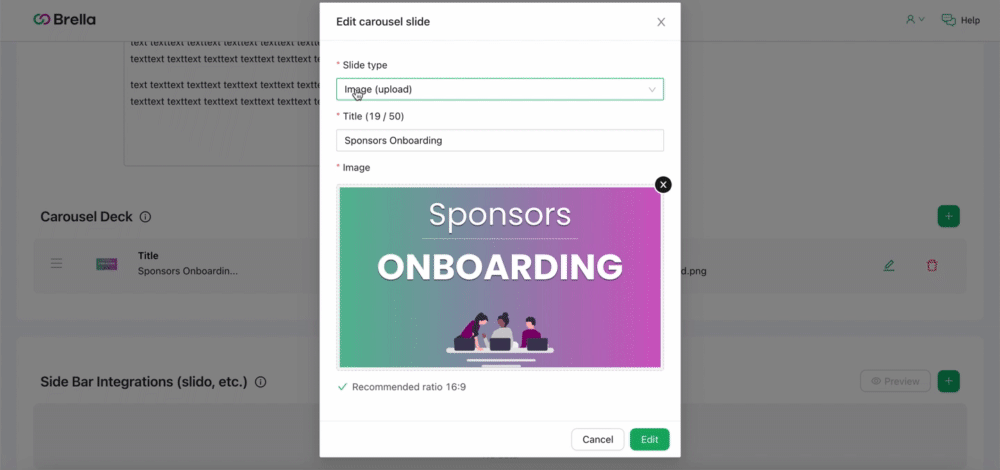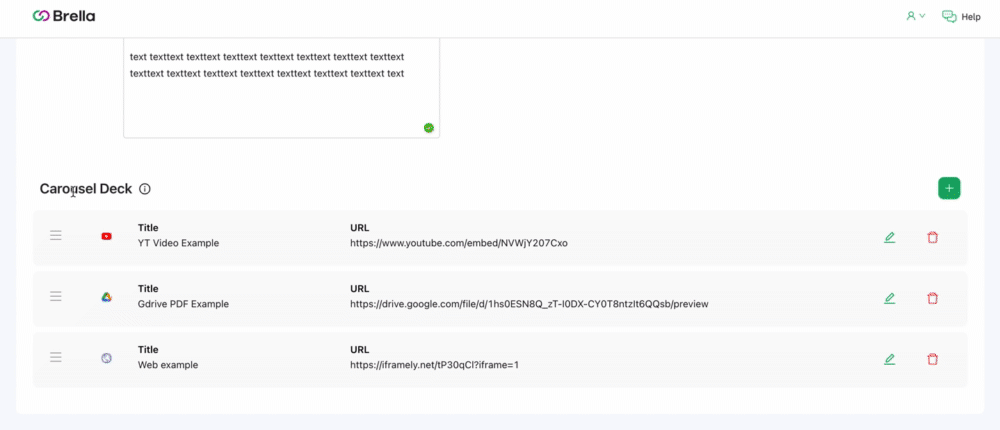Learn how to add items to the carousel deck that will trigger lead collection during the event.
To be covered:
Intro
Carousel Deck is a feature in the virtual booth that will allow you to display all your brand materials to the event audience and enlighten them this way about your company's services, solutions, background, etc.
It's a great trigger feature that will also allow you to collect the leads that will be then available in the report form on sponsor.brella.io.
How to set up the carousel deck
- Go to sponsor.brella.io
- Navigate to the Virtual Booth tab
- Scroll down to the Carousel deck placeholder and click on the "+" icon
- Select type
- Image (upload) - this allows you to upload your image to the carousel deck, a recommended ratio of 16:9
- Embed web page/...- this allows you to embed pages and materials from your websites, online forms, YouTube channels, etc.
- Fill in information
- Save all the entered materials
- You can drag and drop the order, if necessary
- All done! You can check how your carousel deck looks in the top right corner on the same page!
Material types to embed
You can embed as many materials as you need as long as it is added in an embed link format. Here are the usual materials types that are used for the carousel deck:
- Youtube videos (⚙️ How to)
- PDF, Slides, and brochure files that are stored on Google Drive
- Websites, and tools that can be embedded (iframed) without any restrictions
- Forms, and surveys that can be embedded (iframed) without any restrictions
Note: Please remember that when adding the content to the carousel deck, all links should follow the embed link format (not embed code). Otherwise, materials will not be displayed properly. You can check out Sponsor Panel: Retrieving Embed URLs for more details.
Last updated in July 2023
Written by Yusra Mohideen

If you didn’t find an answer to your questions, please contact the Support Team here.
👇