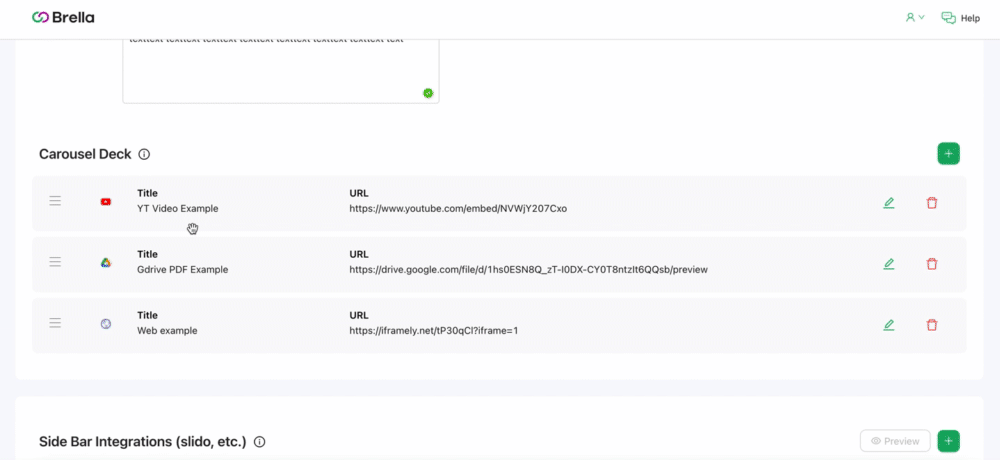- Help Center
- I am a Sponsor
- 📖 Material Embed
-
I am an Event Organizer
- 📖 Getting Access
- 📖 Event Details
- 📖 Customization
- 📖 Ticketing
- 📖 Matchmaking
- 📖 Sponsors
- 📖 Schedule & Widget
- 📖 Attendees & Groups
- 📖 Event Onboarding
- 📖 Speakers
- 📖 Streams
- 📖 Breakout Rooms
- 📖 Event Info Pages
- 📖 Communications
- 📖 Home Analytics
- 📖 Exporting Reports
- 📖 Analytics Tab Overview
- 📖 Traffic Analytics
- 📖 Integrations
- 📖 Troubleshooting
-
I am a Sponsor
-
I am an App User
-
Integrations
-
Login Methods
-
Brella Partners
-
Communities
-
Getting Started with Events
-
Tips for Event Organizers
-
Explore Brella
-
Brella Dictionary
Sponsor Panel: Youtube Video Embed
Learn how to retrieve the embed link from the Youtube video and add that to you virtual booth on sponsor.brella.io.
To be covered:
Intro
Finding the correct embeddable link from a YouTube video can be tricky. However, sponsors need to know the correct method of extracting the embeddable link from a particular video.
How to find the correct embed link
- Open your video on YouTube and click on "Share"
- Click on the "Embed" option
- Copy the link from within the embed script, shown between the " " quotation marks.
- For example, from the below code you only need to retrieve the bolded part i.e. https://www.youtube.com/embed/NVWjY207Cxo
<iframe width="560" height="315" src="https://www.youtube.com/embed/NVWjY207Cxo" title="YouTube video player" frameborder="0" allow="accelerometer; autoplay; clipboard-write; encrypted-media; gyroscope; picture-in-picture" allowfullscreen></iframe>
Carousel Deck View
Note: For further technical advice with third-party tools, we recommend turning to the service provider's Help Desk. Thank you!
Last updated on July 2023.
Written by Purnima Jayasuriya.

If you didn’t find an answer to your questions, please contact the Support Team here.
👇