- Help Center
- I am an Event Organizer
- 📖 Home Analytics
-
I am an Event Organizer
- 📖 Getting Access
- 📖 Event Details
- 📖 Customization
- 📖 Ticketing
- 📖 Matchmaking
- 📖 Sponsors
- 📖 Schedule & Widget
- 📖 Attendees & Groups
- 📖 Event Onboarding
- 📖 Speakers
- 📖 Streams
- 📖 Breakout Rooms
- 📖 Event Info Pages
- 📖 Communications
- 📖 Home Analytics
- 📖 Exporting Reports
- 📖 Analytics Tab Overview
- 📖 Traffic Analytics
- 📖 Integrations
- 📖 Troubleshooting
-
I am a Sponsor
-
I am an App User
-
Integrations
-
Login Methods
-
Brella Partners
-
Communities
-
Getting Started with Events
-
Tips for Event Organizers
-
Explore Brella
-
Brella Dictionary
Home Analytics: Matchmaking Selections
Learn how to view matchmaking selections attendees selected during the event.
To be covered
Intro
Brella has made it possible to track the matchmaking intents the event attendees select when setting up their event profiles. We understand that this is vital information for the event organizer, to understand the attendees' interests and skills.
How to (steps)
* Navigate to the Admin panel - Matchmaking
* Click on statistics
The boxes show the number of participants who selected the individual intents.
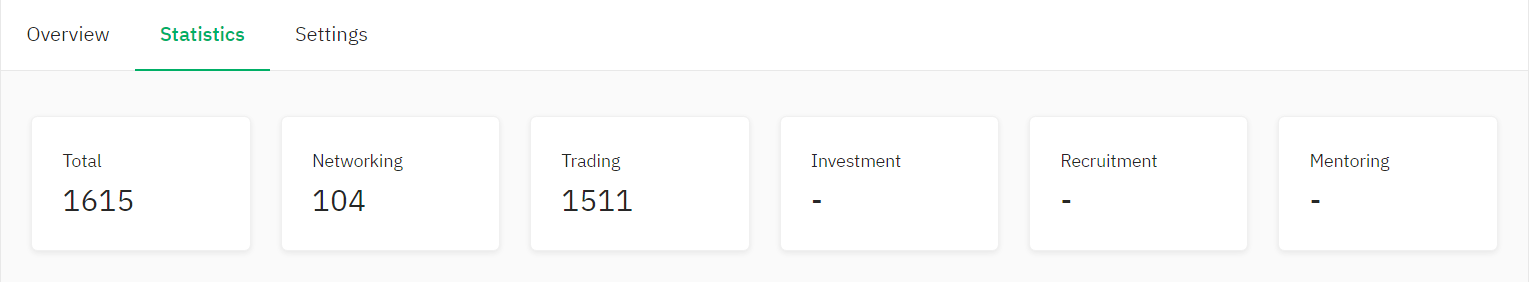
It is also possible to track how many people showed interest in which categories and interests.
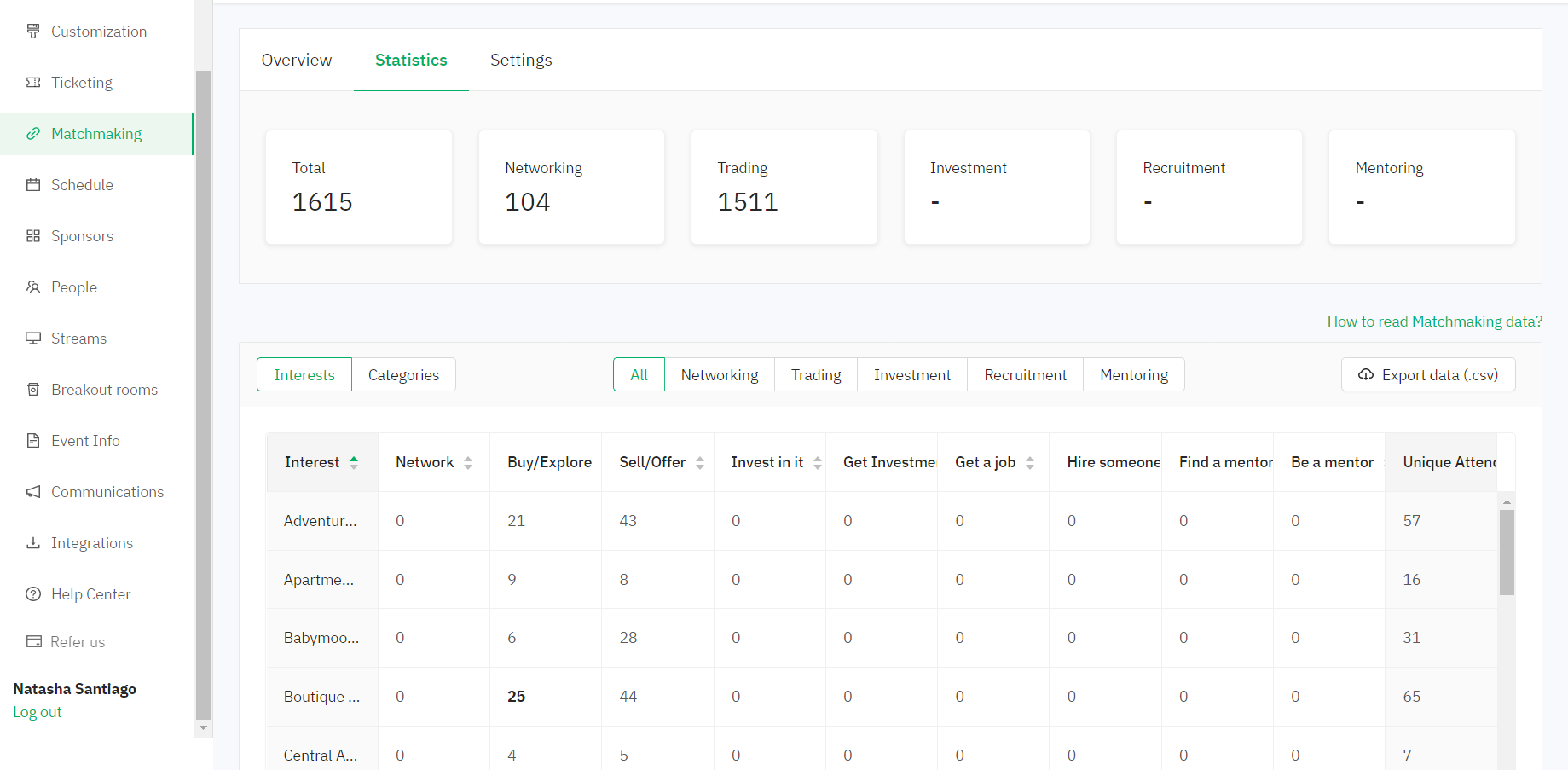
To learn how to download all matchmaking data click here
Now that you understand how to access and read the statistics captured, you can analyze based on the interest shown to plan the next event and the follow-up plans with the event attendees.
Last updated - August 2023.
Written by Nisansala Wijeratne.

If you didn't find an answer to your questions, please get in touch with the Support Team here.
👇
