Learn how to customize the area map for in-person/hybrid events.
To be covered:
Intro
A key feature that many event attendees and sponsors look forward to is the networking possibilities at events. When it comes to in-person and hybrid events, it is vital for people to be aware of the meeting arena and locations allocated for networking to set up meetings. This is where area maps come in handy. The Brella app provides the possibility for event organizers to upload a venue map as well as a networking area map to make the networking experience more convenient for their attendees.
Venue map
The venue map is a general floor plan of the area where the event is held. The venue map will be visible on the home screen of the mobile app as well as within the session slots. This map is mainly focused on demonstrating to the event attendees where each session/location is on the venue.
- Go to the Admin panel -> Customizations -> Maps
- Click on the dropdown under 'Venue map'
- Select 'Image' if uploading the map as an image
- JPEG and PNG formats are preferred.
- We recommend a 1920 x 1080px (16:9 ratio) image
- Select 'Embed web page (URL); if adding a URL
- Click 'Save changes'
Mobile app location

💡Alternatively, you can upload as many maps as event info pages as well (learn how to do it here).
Networking area map
The networking map is directed to show where the networking locations/tables are. This will highlight where the networking is happening in the main event location. The attendees will be able to see the networking app when they have an accepted meeting.
- Go to the Admin panel -> Customizations -> Maps
- Click on the dropdown under 'Networking area map'
- Select 'Image' if uploading the map as an image
- JPEG and PNG formats are preferred.
- We recommend a 1920 x 1080px (16:9 ratio) image
- Select 'Embed web page (URL)' if adding a URL
- Click 'Save changes'
| Mobile app location | Web app location |
-jpeg.jpeg?width=270&height=547&name=WhatsApp%20Image%202023-09-14%20at%2008-21-11%20(1)-jpeg.jpeg) |
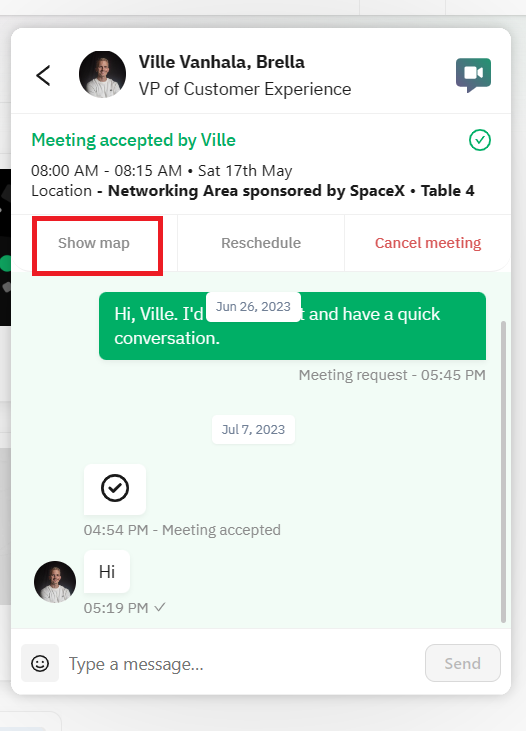 |
👍 You can embed/upload the same map in both slots if you wish.
Last updated - September 2023.
Written by Nisansala Wijeratne.

If you didn't find an answer to your questions, please get in touch with the Support Team here.
👇
