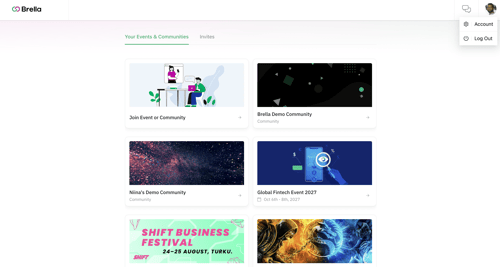Learn how to input your personal information: 'Your Account' and 'Your Profile'
To be covered
Intro
The one Brella account you have will contain your personal information for all events, while you can customize your Brella profile for the specific event you are attending.
Essentially, the Brella account that has your personal information will not change per event, but you can make changes to your event profile, which can be different for each event you attend.
Account
The details in your Brella account will display the same information in all the events you are joining.
You can add your info such as email, name, company's name, title, social media profiles, and company's info. So you can think of it as your permanent personal info but it can be changed at any time.
You can always access your event account from the top right corner of the web App at next.brella.io.
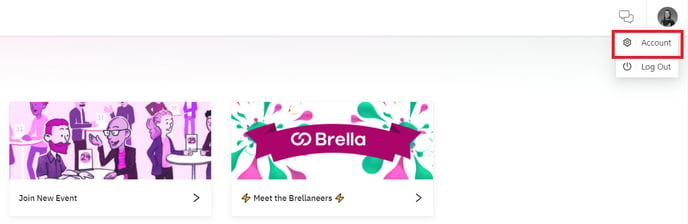
From your account, you can:
- Edit your Account details such as profile photo and cover photo that are applied to all events.
- Edit your Personal information such as Name, Last Name, Company, Title, and Social Media links.
- Edit your Company details.
- Edit your Country of operations.
Profile
Your profile is unique to the event you're attending. Each event profile will be different, but it uses your account to prefill the information, like your name, company, etc.
You can create an introduction, choose the relevant interests & goals for the given event, and edit it anytime you want.
Access your profile settings from the right top corner of the Event Home page.
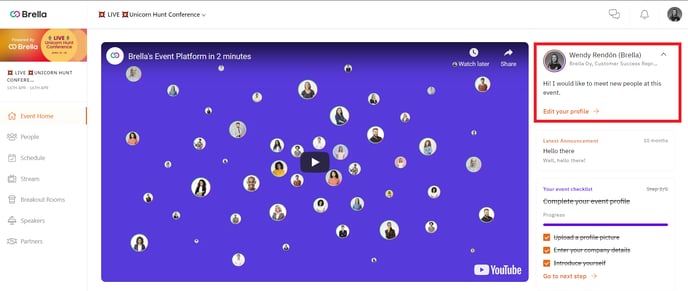
From your profile, you can:
- Edit the interests that you chose during the registration process.
- Edit your introduction text which helps you find relevant connections.
- Restart the joining process to the event again, where you can change your attendance type, availability, thematic interests, and intro.
Great job! Now you can successfully edit your personal information on your Brella account.
Last updated on July 2023
Written by Yusra Mohideen

If you didn't find an answer to your questions, please contact the Support Team here.
👇