Learn how to access and understand meeting and chat metrics
To be covered.
Intro
This segment in Brella is dedicated to tracking and understanding attendees' overall engagement (pre-and on-site engagement) throughout the event. Let us walk you through how to track the participant's engagement in detail in terms of meetings and chats.
How to read the data
- Navigate to Admin panel - event - home page
- Scroll down to the meetings/open chat data segment
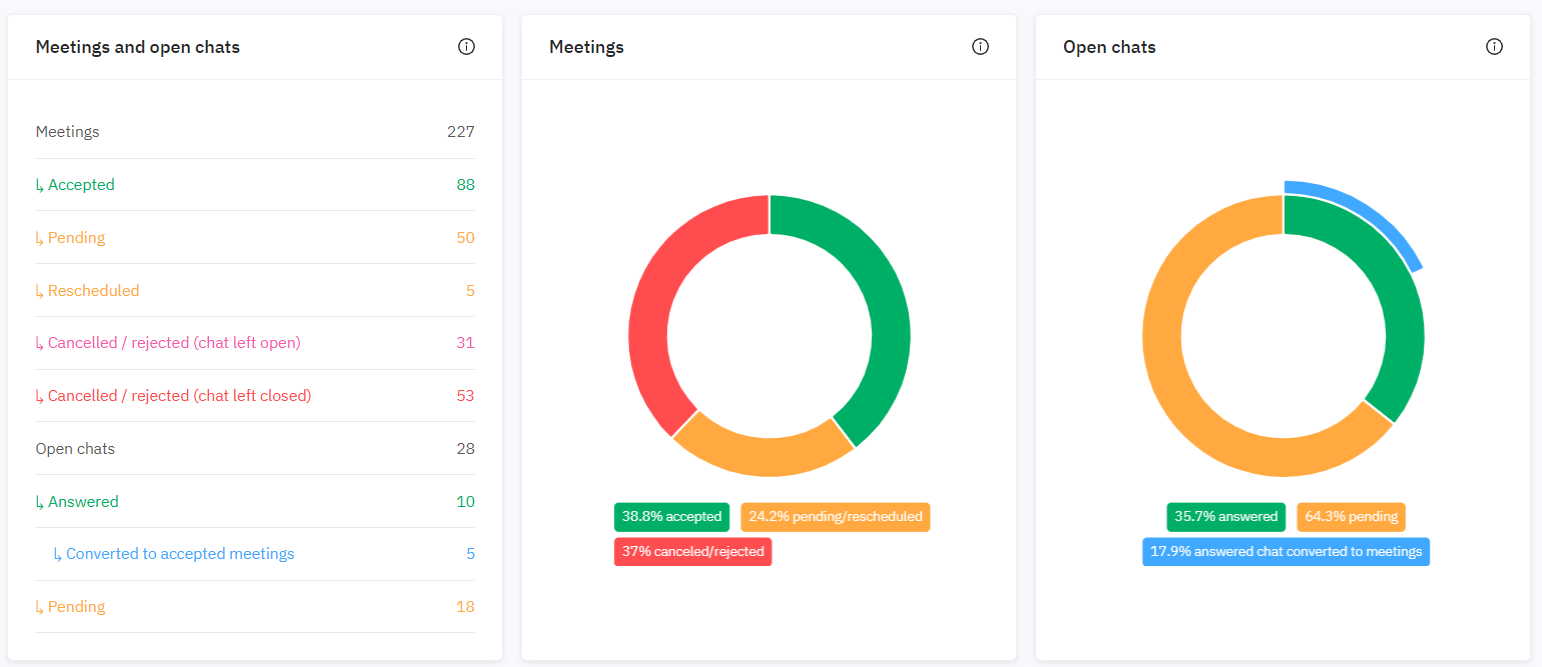
- Meetings are the sum of all accepted, pending, pending reschedule, canceled/rejected (chat left open), and canceled/rejected (chat left closed) meeting requests.
- Accepted: meetings are the total number of accepted meetings by all attendees at your event.
- Pending: meeting is the total number of meeting requests left unanswered.
- rescheduled: the number of meeting requests that are rescheduled
- Canceled/rejected (chat left open) represents the sum of canceled and rejected meeting requests where an attendee decided to leave the conversation open.
- Canceled/rejected (chat left closed) represents the number of rejected meeting requests where an attendee decided to leave the chat closed.
- Open chats refer to the sum of chats exchanged among attendees.
- Answered is the number of open chat requests that were answered at some point, but maybe still at the open chat stage or may have been converted to meetings.
- Converted to accepted meetings refers to the sum of chats that were converted into 1:1 meetings.
- Pending refers to the sum of chat requests left without a response.
Meetings and open chats pie charts
- Meetings: display the distribution of answered, pending, and canceled/rejected meetings.
- Chats: display the distribution of answered, pending and chats turned into accepted meetings.
❗Note: Data points regarding the open chat are not available if disabled.
Last updated - July 2023
Written by Yusra Mohideen

If you didn't find an answer to your questions, please get in touch with the Support Team here.
👇
