- Help Center
- I am an Event Organizer
- 📖 Matchmaking
-
I am an Event Organizer
- 📖 Getting Access
- 📖 Event Details
- 📖 Customization
- 📖 Ticketing
- 📖 Matchmaking
- 📖 Sponsors
- 📖 Schedule & Widget
- 📖 Attendees & Groups
- 📖 Event Onboarding
- 📖 Speakers
- 📖 Streams
- 📖 Breakout Rooms
- 📖 Event Info Pages
- 📖 Communications
- 📖 Home Analytics
- 📖 Exporting Reports
- 📖 Analytics Tab Overview
- 📖 Traffic Analytics
- 📖 Integrations
- 📖 Troubleshooting
-
I am a Sponsor
-
I am an App User
-
Integrations
-
Login Methods
-
Brella Partners
-
Communities
-
Getting Started with Events
-
Tips for Event Organizers
-
Explore Brella
-
Brella Dictionary
Matchmaking: Disable Matchmaking
Learn how to disable matchmaking from your event
To be covered:
Intro
Disabling matchmaking will not erase your data, meaning you can re-enable it at any time. Disabling will only remove the matchmaking selection process from the event front-end when an attendee is joining the event.
How to disable matchmaking
- Navigate to the 'Matchmaking' tab in the admin panel from your event.
- Click on 'Settings'
- Toggle the button to disable matchmaking under 'Enable/Disable Matchmaking'
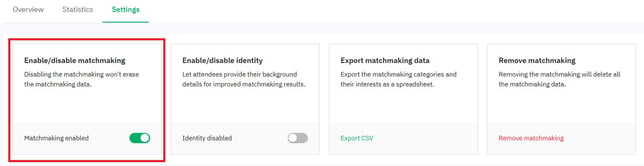
All done! You have now disabled matchmaking from your event successfully. You can enable it again by following the same steps.
Last updated - January 2024.
Written by Rajinda Wijetunge.

If you didn’t find an answer to your questions, please contact the Support Team here.
👇
