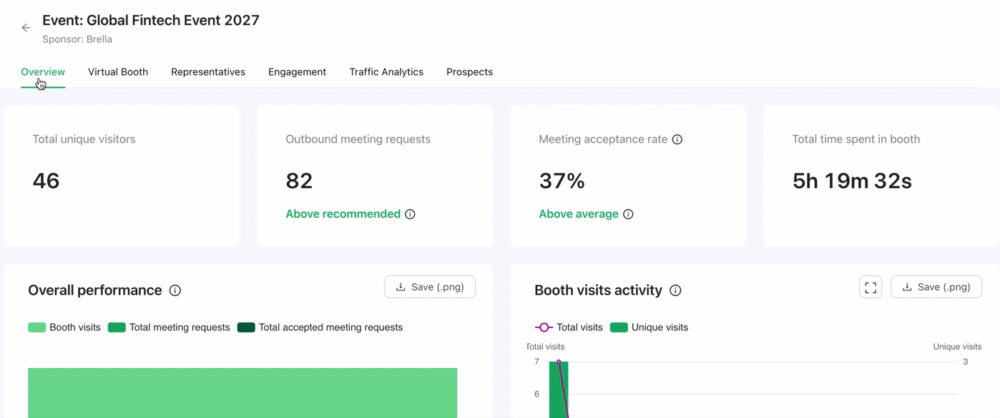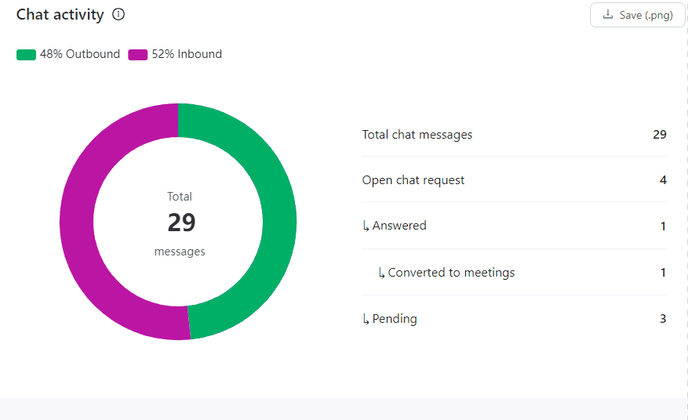- Help Center
- I am a Sponsor
- 📖 Booth Analytics
-
I am an Event Organizer
- 📖 Getting Access
- 📖 Event Details
- 📖 Customization
- 📖 Ticketing
- 📖 Matchmaking
- 📖 Sponsors
- 📖 Schedule & Widget
- 📖 Attendees & Groups
- 📖 Event Onboarding
- 📖 Speakers
- 📖 Streams
- 📖 Breakout Rooms
- 📖 Event Info Pages
- 📖 Communications
- 📖 Home Analytics
- 📖 Exporting Reports
- 📖 Analytics Tab Overview
- 📖 Traffic Analytics
- 📖 Integrations
- 📖 Troubleshooting
-
I am a Sponsor
-
I am an App User
-
Integrations
-
Login Methods
-
Brella Partners
-
Communities
-
Getting Started with Events
-
Tips for Event Organizers
-
Explore Brella
-
Brella Dictionary
Sponsor Analytics: Overview Engagement Breakdown
Learn how to navigate through engagement metrics on overview board, and view how many meeting requests and chats took place before and during the event.
To be covered:
Intro
As a sponsor admin, you'll find the meetings request and chat activity charts that'll display breakdown information for each action during the event days.
Meeting request activity
- Outbound - shows meeting requests sent by representatives
- Inbound - shows meeting requests sent by other attendees
- Total requests - at the center of the chart, find displayed the total meeting requests
- Breakdown - on the right find the detailed list for accepted, pending, rescheduled, canceled, and declined meetings:
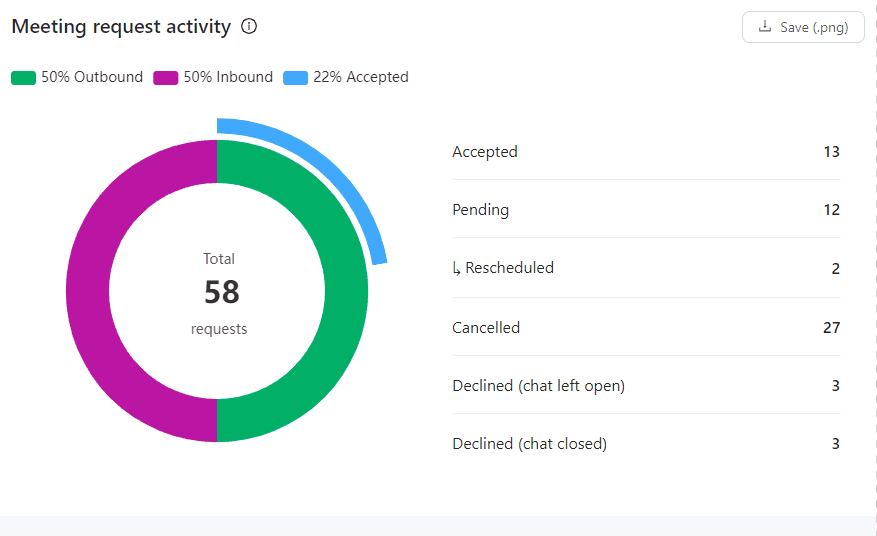
Chat activity
- Outbound - shows the chat requests sent by representatives
- Inbound - shows the chat requests sent by other attendees
- Total messages - at the center of the chart, find the total number of messages sent
- Breakdown - on the right find the detailed list of unlimited chat messages and open chat requests (answered, converted to meetings, and pending):
Last updated on July 2023.
Written by Rajinda Wijetunge.

If you didn’t find an answer to your questions, please contact the Support Team here.