Learn how to create your event profile in Brella.
To be covered:
Intro
Creating your event profile is a vital step in solidifying your place in an event. Below, we'll go over how to create your event profile, as well as the difference between your account and your profile.
Steps
Usually, event invitations are sent to your email, where you need to click on the event join link or enter the join code directly. Learn more here:-
- ❗ Have issues joining Brella? Go to: Login Troubleshoot: Issues and resolutions to access Brella
- ❗If you don't have an account yet, please create one by following the steps in this article.
Creating event profile
Registration for a Brella event has four steps:
- On the Welcome page: Set up your profile to start networking, see the attendee's list, and have the chance to connect with vendors, sponsors, future business partners, or mentors.
- On the Availability page: Choose the days you'll be attending and would like to network.
- On the Interests page: Select the topics you are interested in networking with. Scroll down to find more topics.
- On the Profile page: Complete your profile by writing a personal introduction and choosing the countries you operate in. Click Start networking, and Brella will match you with people with similar interests that you can see on each individual's profile.
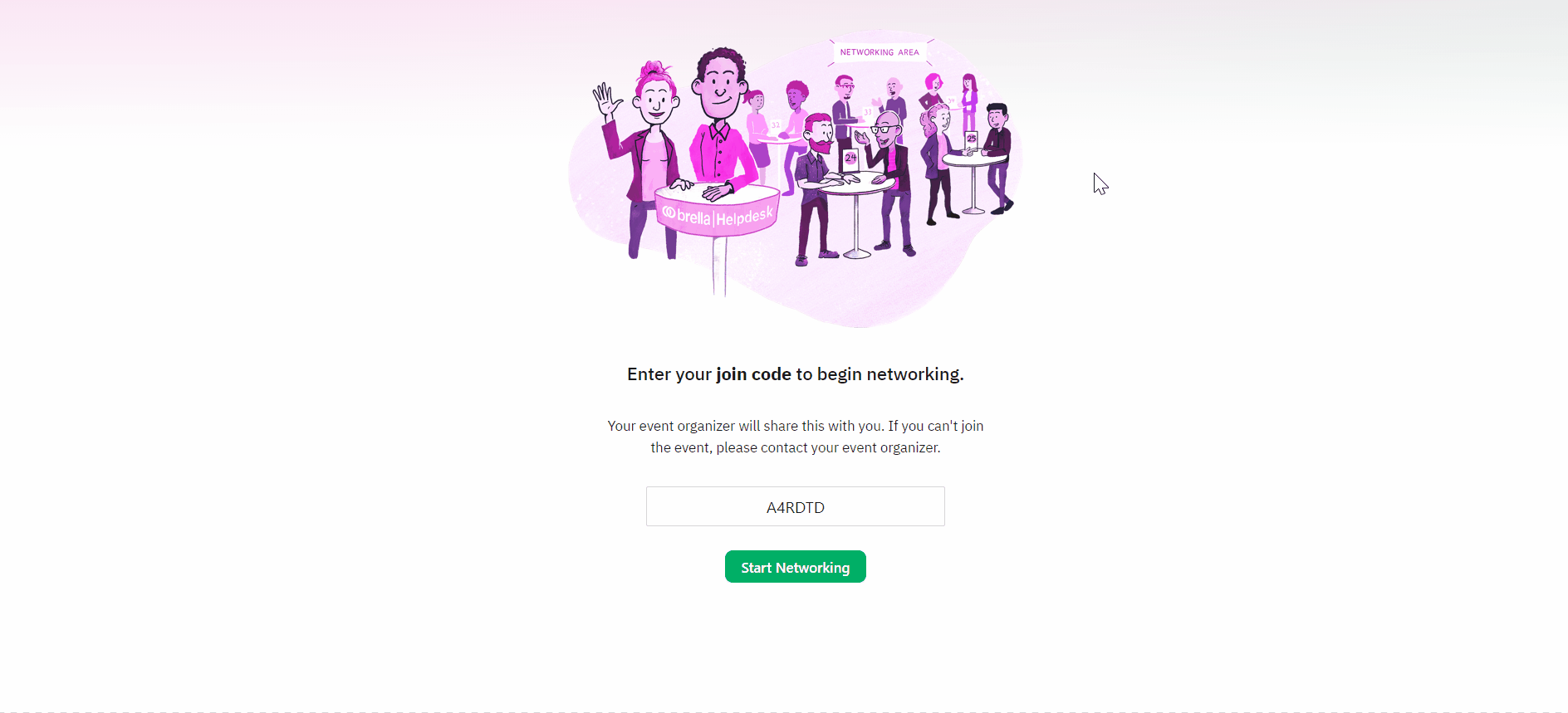
What's the difference between an account and a profile?
When you first join Brella, you create one Brella account. Then, each event you attend in Brella gives you a different profile on that same account. Essentially, your account's personal information does not change per event, but your profile is different for each event you attend.
💡 Click here to learn how to join an event in Brella via the mobile app.
Last updated in July 2023.
Written by Rajinda Wijetunge.

If you didn't find an answer to your questions, please contact the Support Team here.
👇
