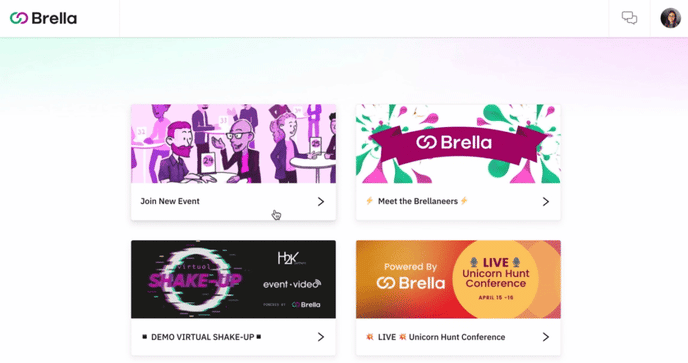- Help Center
- Login Methods
- 📖 My Brella Account
-
I am an Event Organizer
- 📖 Getting Access
- 📖 Event Details
- 📖 Customization
- 📖 Ticketing
- 📖 Matchmaking
- 📖 Sponsors
- 📖 Schedule & Widget
- 📖 Attendees & Groups
- 📖 Event Onboarding
- 📖 Speakers
- 📖 Streams
- 📖 Breakout Rooms
- 📖 Event Info Pages
- 📖 Communications
- 📖 Home Analytics
- 📖 Exporting Reports
- 📖 Analytics Tab Overview
- 📖 Traffic Analytics
- 📖 Integrations
- 📖 Troubleshooting
-
I am a Sponsor
-
I am an App User
-
Integrations
-
Login Methods
-
Brella Partners
-
Communities
-
Getting Started with Events
-
Tips for Event Organizers
-
Explore Brella
-
Brella Dictionary
My Account: New account for each event?
Learn if you need a new account for each event in Brella.
To be covered:
Intro
You only need one account for Brella on which you can attend multiple events.
Each event on Brella will be a separate page within the app, so there’s no need to save different links or download different apps. You can create one account for Brella and continue using the same account for all the events you attend.
Details
If you have previously attended another event on Brella and you attend a new event, you can do the following:
1. Go to next.brella.io
2. Sign in to your account using the same email/ login method
3. Click "Join New Event."
4. Enter the event with the join code received from the event organizer.
💡If you have created your account using Google, Email, or Apple sign in using the particular service's email.
Last updated in August 2023.
Written by Rajinda Wijetunge.

If you didn’t find an answer to your questions, please contact the Support Team here.
👇