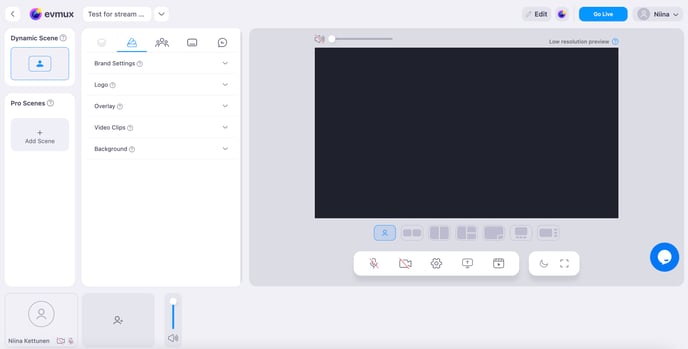Learn about Evmux and its features and the requirements for using Evmux in your event.
To be covered
Intro
Evmux offers multiple helpful features that help create seamless streams for your event on Brella. Listed below are a few useful features that can make your event more productive through Brella.
Features of Evmux
- 6 hours of continuous streaming time
Continuous streaming is supported for 6 hours. After which, a new stream can be started. - Pro-scene Builder
Fully customized scenes can be created ahead of time through an easy drag-and-drop editor. These can be used during broadcasting to have a smooth transition. - Push to talk
With the internal chat, the host can speak to the other guests without the audience knowing. Learn more on Push to talk - Multistreaming
Streaming can be done from up to 5 destinations at the same time - HD Video Streaming
Streaming and recording in high quality are supported
- Broadcast Recording
Recording and downloading are easy, and you can access the recording on your Evmux dashboard even after the event.
- Customizable Branding
You can create your own unique banners, branded overlays, backgrounds, and logos for your Evmux broadcast. Learn more here
- Screen share during the broadcast between the host and participants
The host and the guests can share their screens during the live stream as well - If a user is removed from an event or an organization, his access to the Evmux studio is automatically removed
Evmux limitations
- Only Up to 12 on-screen participants are supported at a time
You can have up to 12 participants at once in the stream and you can swap guests on and off stage any time
- Video annotations or translations are not available
At the moment, Evmux doesn't support video annotations or translations in any language - Multi-camera feed is not supported
You can only broadcast with one camera at the time
🚀 Evmux is feature flagged; it is only enabled if mentioned in the Brella contract
Last updated - July 2023.
Written by Purnima Jayasuriya.

If you didn't find an answer to your questions, please get in touch with the Support Team here.
👇