Learn how the groups are affected based on changes to the event type
To be covered
- Intro
- How it changes (All three event types)
- Group Principles
- Switching to an event type that has more default groups
- Switching to an event type that has fewer default groups
Intro
Based on each event type, there are default attendee groups in the event admin panel. When changing your event type, your event will change how Groups are displayed in the Admin Panel.
How it changes (All three event types)
Groups Principles
How will Groups be affected when changing the event type?
The main changes consist of:
- Default groups will adjust depending on the event type switch.
Hybrid has 6 default groups, and Virtual & In-person has 2 default groups. - Brella transfers custom groups as is and converts extra default groups into custom groups.
- Brella keeps the members assigned to their groups.
We have one event type (Hybrid) with more default groups than the other two (Virtual & In-person).
This means that Organization's Admin will encounter two main scenarios.
- Scenario 1: Virtual or In-person to Hybrid
Switching to an event type that has more default groups - Scenario 2: Hybrid to Virtual or In-person
switching to an event type that has fewer default groups
Case 1:
Switching to an event type that has more default groups
If the current Event type is set to Virtual or In-Person and you switch it to Hybrid:
- Members in the Attendees (default) group will be transferred to Attendees (Virtual)
- Members in the Sponsors (default) group will be transferred to Sponsors (Virtual)
- Any custom group will be transferred as is, keeping the name & the members assigned to it
Example:

Case 2: Hybrid to Virtual / In-person
Switching to an event type that has fewer default groups
If the current Event type is set to Hybrid and you switch to Virtual or In-Person:
- Missing default groups (In-person & Hybrid versions of Attendees and Sponsors) will be converted into custom groups. Members will be transferred to those custom groups
- Members in the Attendees (Virtual) group will be transferred to Attendees (default)
- Members in the Sponsors (Virtual) group will be transferred to Sponsors (default)
- Any custom group will be transferred as is, keeping the name & the members assigned to it
Examples:
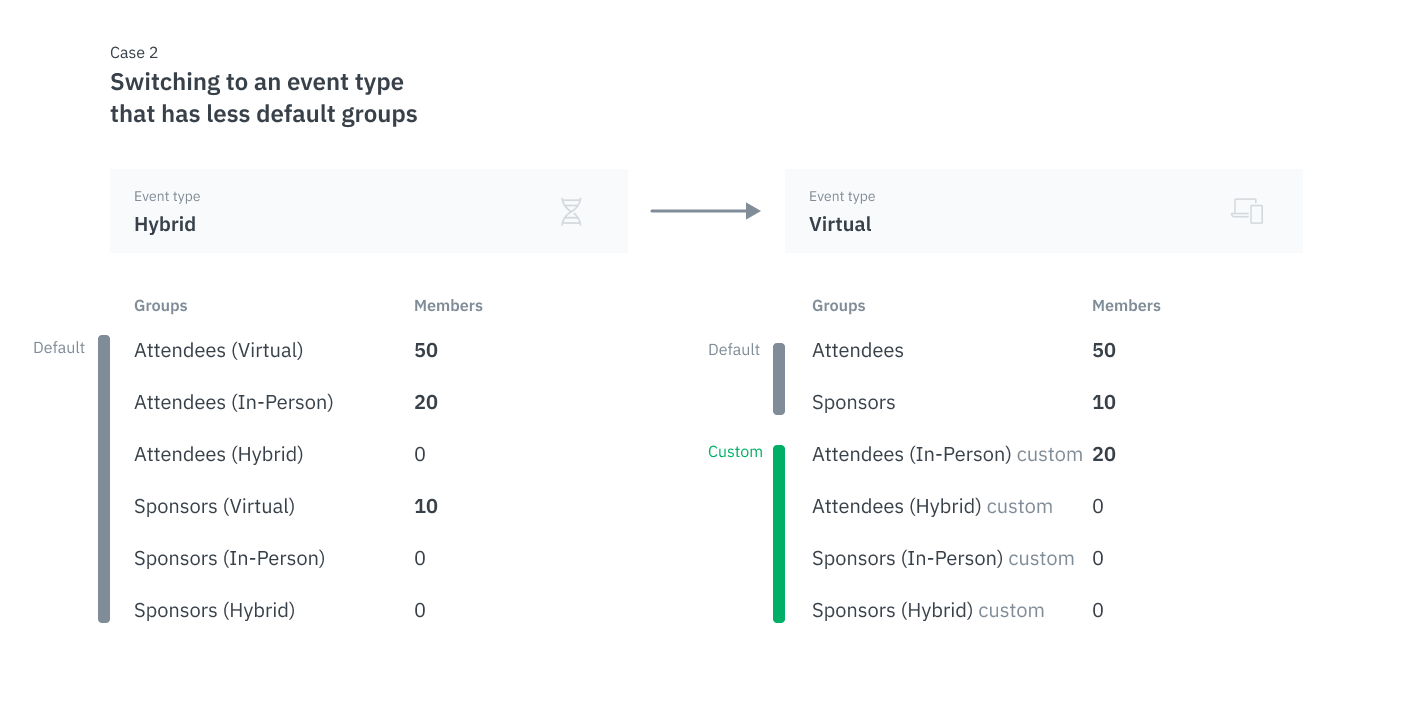
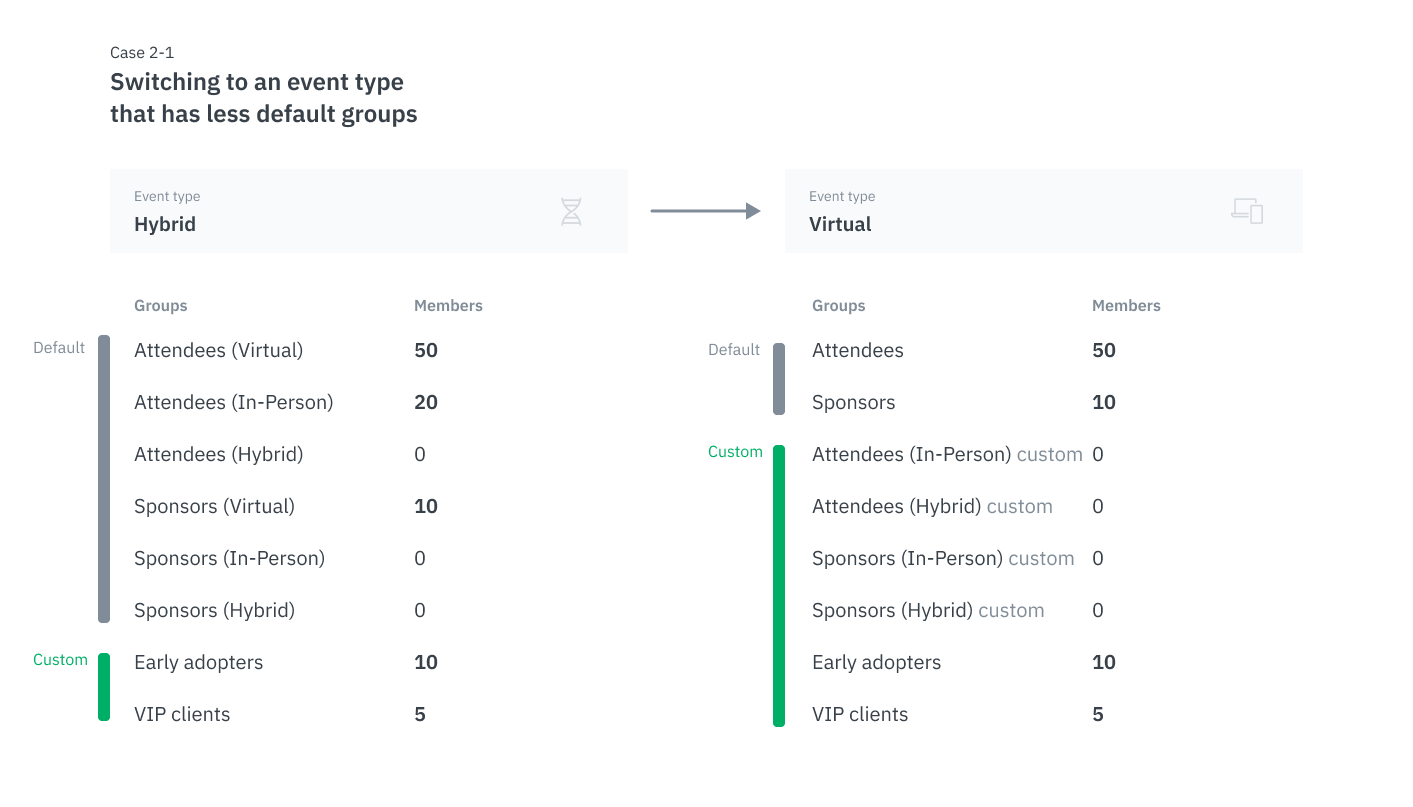
Last updated - July 2023.
Written by Purnima Jayasuriya.

If you didn't find an answer to your questions, please get in touch with the Support Team here.
👇
