- Help Center
- Tips for Event Organizers
- 📖 Best Practices
-
I am an Event Organizer
- 📖 Getting Access
- 📖 Event Details
- 📖 Customization
- 📖 Ticketing
- 📖 Matchmaking
- 📖 Sponsors
- 📖 Schedule & Widget
- 📖 Attendees & Groups
- 📖 Event Onboarding
- 📖 Speakers
- 📖 Streams
- 📖 Breakout Rooms
- 📖 Event Info Pages
- 📖 Communications
- 📖 Home Analytics
- 📖 Exporting Reports
- 📖 Analytics Tab Overview
- 📖 Traffic Analytics
- 📖 Integrations
- 📖 Troubleshooting
-
I am a Sponsor
-
I am an App User
-
Integrations
-
Login Methods
-
Brella Partners
-
Communities
-
Getting Started with Events
-
Tips for Event Organizers
-
Explore Brella
-
Brella Dictionary
Sponsorships: Increase Sponsors brand exposure through content slots
You have three options to expose your partner's brand on Brella.
The video below shows you how it will look for participants when adding hyperlinks to a session's content.
You can add three links to a sponsored session that will generate more brand exposure to your partners, golden sponsors, and your company. We recommend adding the company that is sponsoring this session. Following, you will find a few examples:
- Add the logo as an image in the session's content.
- Add a hyperlink to their website in the session's content.
- Add a hyperlink to their virtual booth on Brella in the session's content.
These links will be shown on the front-end and also the widget if you are using it.
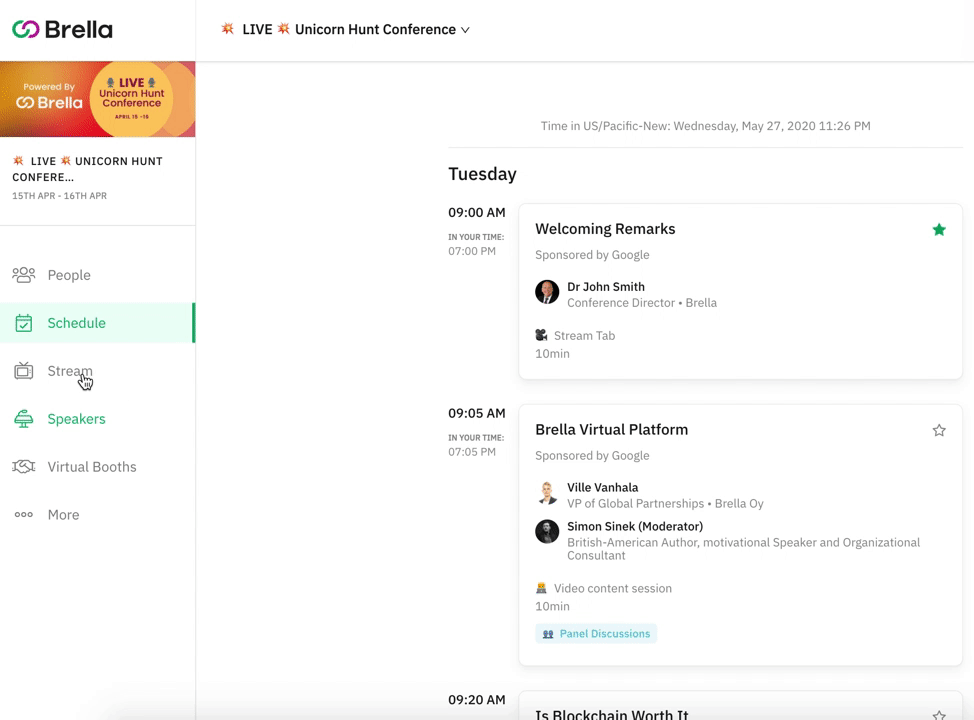
Last updated on March 2021.
Written by Stephanie Campano Valenzuela.

If you didn’t find an answer to your questions, please contact the Support Team here.
👇
