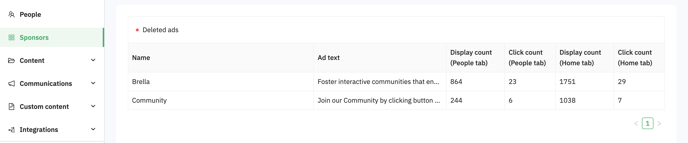Learn how to monitor and measure the sponsor ads' reach in the event
To be covered:
Intro
Sponsor ads are used in an event to target a specific group of people when they search or key in the word that they are looking for. It can also be used as a way to measure the number of times that people have searched for a particular product/item in an event.
How to monitor sponsor ads
Analytics-wise, you can monitor the display count as well as the click count for each sponsor ad.
- The Display share - This tells you the share percentage that you have shared the sponsor ad in the event. The maximum share percentage is 100% and the minimum is 1%.
- The Display count (People tab) - This tells you how many times an attendee refreshed or visited the attendee list page for the first time on the Brella platform. Going to different tabs on the Brella platform in the same event does not count as additional display points and going to the next page of attendees.
- The Click count (People tab) - tells you how often your attendees have clicked on the sponsor ad.
- The Display count (Home tab) - tells you how many times the home page has been visited and loaded.
- The Click count (Home tab) - tells you how many times the sponsor ad has been clicked on the home page.
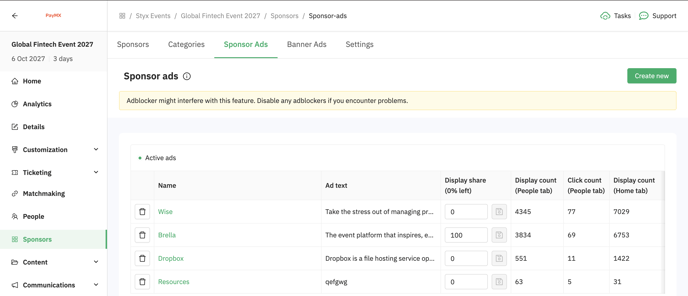
💡 You will also see the display and click counts for the sponsors' ads that you have deleted. You will see the status of the deleted ads below the 'active ads' column.
How to manage sponsor ads
Please keep in mind that the display share will determine how often the ads are prompted for your attendees and the realistic viewing time that the attendees spend on the People tab. Therefore, highlighting 3 sponsors in the event can be more beneficial than highlighting 30.
Sponsor ads are one element you can include in your event's sponsorship packages, as they will allow better exposure for these sponsors as they are prominently displayed in the People's tab and on the Event home page.
Last updated - July 2023.
Written by Rajinda Wijetunge.

If you didn't find an answer to your questions, please get in touch with the Support Team here.
👇