- Help Center
- I am an Event Organizer
- 📖 Matchmaking
-
I am an Event Organizer
- 📖 Getting Access
- 📖 Event Details
- 📖 Customization
- 📖 Ticketing
- 📖 Matchmaking
- 📖 Sponsors
- 📖 Schedule & Widget
- 📖 Attendees & Groups
- 📖 Event Onboarding
- 📖 Speakers
- 📖 Streams
- 📖 Breakout Rooms
- 📖 Event Info Pages
- 📖 Communications
- 📖 Home Analytics
- 📖 Exporting Reports
- 📖 Analytics Tab Overview
- 📖 Traffic Analytics
- 📖 Integrations
- 📖 Troubleshooting
-
I am a Sponsor
-
I am an App User
-
Integrations
-
Login Methods
-
Brella Partners
-
Communities
-
Getting Started with Events
-
Tips for Event Organizers
-
Explore Brella
-
Brella Dictionary
Matchmaking: Reordering Categories and Interests
Learn how to reorder categories and interests within a category
To be covered
Intro
You can reorder the list of 'categories and 'interests' within a category that appears on the event matchmaking page when joining an event. As an event admin, you can add this change at any time and there is no limitation.
How to (Steps)
- Navigate to Matchmaking from manager.brella.io
- Drag and re-order the categories as you wish in the category column
- Once you click a category, you can see the interests related to that category. Drag and re-order the interests as you wish.
- Once done, click 'Save changes' to make the changes live on the event front end.
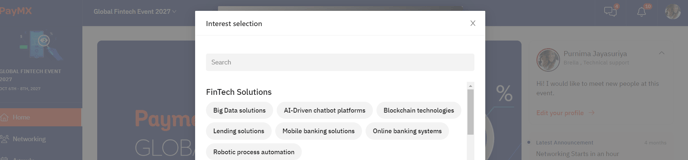
Good job on successfully reordering matchmaking interests. We wish you a successful event.
Last updated - January 2024
Written by Purnima Jayasuriya.

If you didn’t find an answer to your questions, please get in touch with the Support Team here.
👇
