- Help Center
- I am an Event Organizer
- 📖 Event Details
-
I am an Event Organizer
- 📖 Getting Access
- 📖 Event Details
- 📖 Customization
- 📖 Ticketing
- 📖 Matchmaking
- 📖 Sponsors
- 📖 Schedule & Widget
- 📖 Attendees & Groups
- 📖 Event Onboarding
- 📖 Speakers
- 📖 Streams
- 📖 Breakout Rooms
- 📖 Event Info Pages
- 📖 Communications
- 📖 Home Analytics
- 📖 Exporting Reports
- 📖 Analytics Tab Overview
- 📖 Traffic Analytics
- 📖 Integrations
- 📖 Troubleshooting
-
I am a Sponsor
-
I am an App User
-
Integrations
-
Login Methods
-
Brella Partners
-
Communities
-
Getting Started with Events
-
Tips for Event Organizers
-
Explore Brella
-
Brella Dictionary
Event Details: Event Types
Learn how to choose your event type in the Details tab.
To be covered:
Intro
The Brella app supports not only in-person and virtual events, but it is also made to support hybrid events where attendees have the option of joining online and/or in person. Setting up your event type is a crucial step when hosting your event in Brella. The event type will affect critical features such as groups, networking, and your communication plan.
How to set up or change your event type? (Steps)
- Log in with your Brella account through manager.brella.io
- Navigate to My Events, through the menu bar to the left.
- Choose the Brella event you wish to modify
- Click on the Details section.
- Scroll to the event type section
- Choose the type of event you are setting up by selecting Virtual, In-person, or Hybrid under Event type.
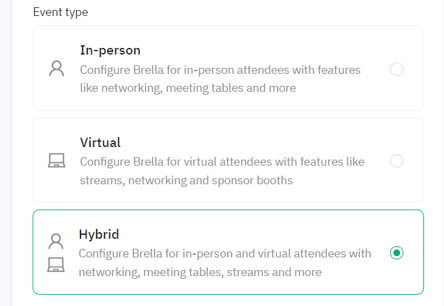
- Once you are done, Scroll down and click Save. Your event's type setup has now been completed!
💡Event type can be updated at any time Before and after the event built up ➡️ but do take note of what happens to the default groups and behavior
You can now proceed with setting up the event type based on your event plan. We wish you a successful event ahead!
Last updated - July 2023.
Written by Purnima Jayasuriya.

If you didn’t find an answer to your questions, please get in touch with the Support Team here.
👇
