Learn how to make the most of this feature and elevate your event's networking possibilities.
- What's the recommended number of categories per event?
- What makes a good matchmaking category list?
- What not to do when creating categories?
- Create your own Matchmaking categories
- Use Matchmaking data for Marketing purposes
- Guide on how to use Matchmaking beyond networking - Use Cases
💡Matchmaking vs. Networking
Enabling efficient networking possibilities is essential to facilitate high-quality conversations at your event. Before doing that, you need to understand Matchmaking and Networking's difference and why Matchmaking is so important for your audience.
- Networking is about casual encounters where you don’t necessarily know whether someone has the same interests as you.
- Matchmaking gives criteria to participants to see and filter why you should meet with someone at your event.
⭐ Learn What's Matchmaking at Brella.
1. What's the recommended number of categories per event?
First and foremost, quality over quantity. Always!
👉 Start with the 5x5 rule: 5 main categories and 5 interests for each category, and each interest with an intent.
Going above 5, it's good but remember to create relevant categories for your associates and delegates.
👍 Keep in mind that the matchmaking selection process comes with a search bar. So don’t stress if the list looks too long.
2. What makes a good matchmaking category list?
Every event is unique, so are matchmaking categories. 💡When creating the list, keep your audience in mind at all times. A great exercise when creating your own categories, interests and choosing the correct intents, you need to answer a few questions.
- To create good categories, answer these questions:
- What's your event's main topic?
- What business topics/themes represent best what your sponsors and visitors want to connect around?
- What services/products are your sponsors offering?
- Having roundtables- what are the main topics?
-
- To create good interests, answer these questions:
- What are the categories? ⬆️
- What is your attendees' background?
- What are your attendees looking forward to learning?
- What are your sponsors offering?
- To create good intents, answer these questions:
- What do your sponsors or exhibitors want to achieve from the event?
- What is your networking event goal?
💡On average, people meet 2-5 new people at an event, so you want to make sure these connections are as relevant as possible.
3. What not to do when creating categories?
When creating matchmaking categories, please mind the following pointers.
- ⛔ It's not a registration form! The categories need to have a scope and are meant to connect people.
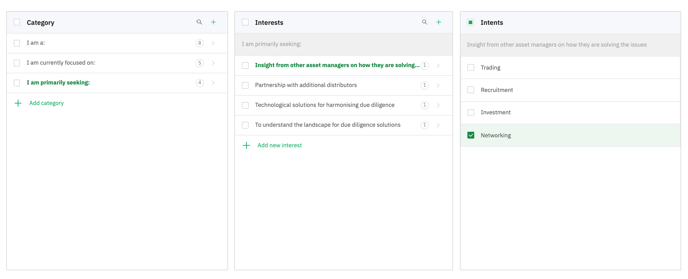
- ⛔ Don't add Networking intent on top of Trading. When using trading as an intent, avoid adding networking as an intent, so it's easier for vendors and buyers to find each other.
- ⛔ Categories shouldn't have interests that are repeating in other categories. But, if you need to add them, remember to add the category name to the interest for clarity. For example:
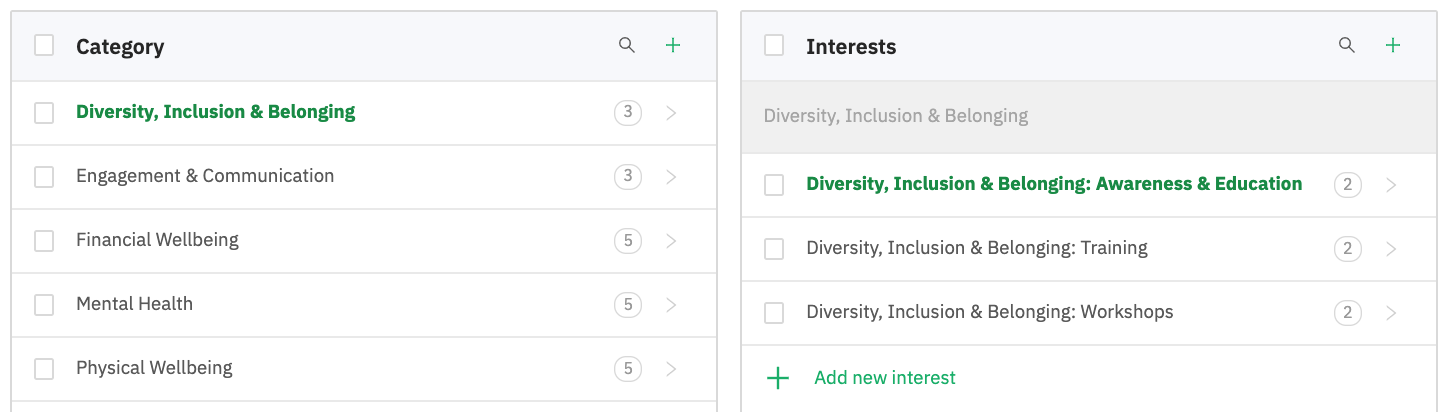
- ⛔Interests shouldn't be open-ended questions.
- ⛔ Avoid adding 'Other' as an option. If you need to add others as an option, you can do it but, inform participants to add interests in their event profile those that couldn't be found in the matchmaking. This will help find more relevant connections.
4. Create your own Matchmaking categories
A great way of making the most of the matchmaking feature is to play with it and learn its value. Creating your own categories from scratch puts you in the position to understand what your customers want from your event and how you can collect data based on their interests. These can be later used for marketing purposes (point 5) and the creation of new sessions.
You can create matchmaking categories from scratch by following the steps in this article:
👉 Creating your matchmaking categories in a spreadsheet (csv)
5. Use Matchmaking data for Marketing purposes
💡 Sharing the event categories results
Once the event is over, you can share the first 3 top interests per each intent selected by your audience. Showing the results with your community will help them identify the main networking topics and keep them engaged even after the event. You can share this information through email or Social Media platforms.
An example:
"Dear participant,
The first 16 hours of the conference are over (June 19, 10am EST - June 21, 2am EST). If you missed this part, here are some numbers:
- Over 900 people logged in onto the Brella platform
- 323 1-1 meetings has been organized on the Brella platform
- 65 speakers were live, among which 45% identify as women
- Introductory keynote by Unicorn Events board member, Markus K.
- Screening of the Film, “Being Human” by Chris Cooper
- Top 3 networking topics so far:
- Investing during Covid times, Investing in Series A, and Looking for Coaches".
💡 Sharing the matchmaking data with your Marketing team
Your marketing team produces content based on data. The matchmaking categories will enable them to strategize and re-market content based on the categories and interest selections you collected from the event.
💡 Validate session content for future events
These categories can also give you a deeper insight into your community's interest in networking, trading, recruiting, and investing. Looking deeper into this data, you can validate and foresee future relevant sessions for your upcoming events.
Last updated on February 2022.
Written by Stephanie Campano Valenzuela.

If you didn’t find an answer to your questions, please contact the Support Team here.
👇
