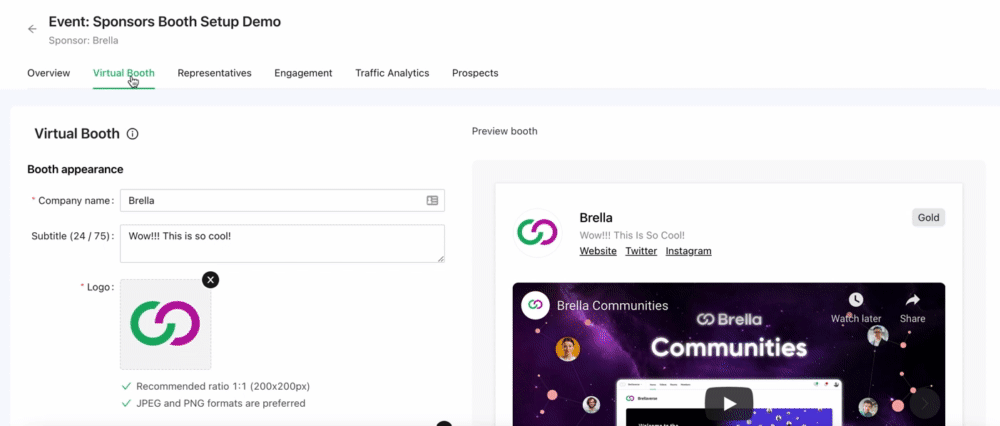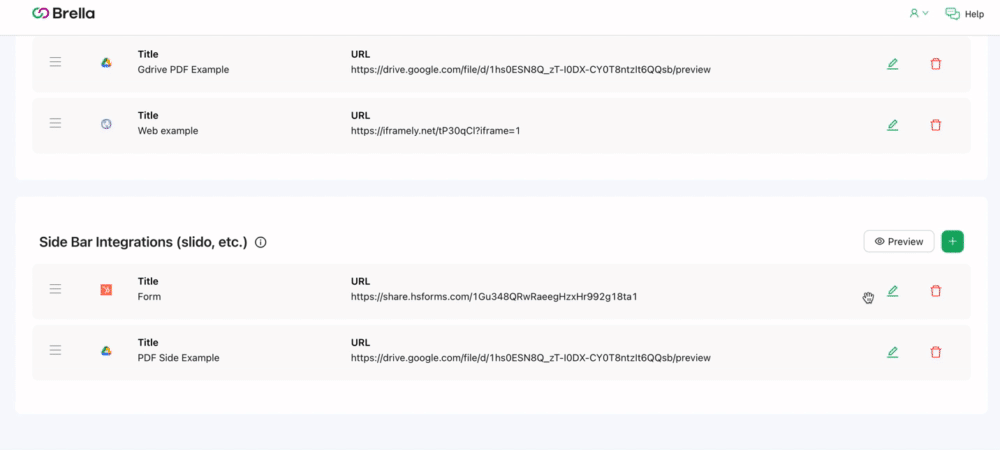Learn how to add items to your side bar integrations placeholder on sponsor.brella.io
To be covered:
Intro
Side bar integrations is a feature in virtual booth that will allow you to both display different brand content and add engaging forms to interact with the event audience.
It's a great trigger feature that will allow you to add the forms, surveys, and other interactive tools that will lead event participants to your preferred outside destination. For example, 'Contact Sales' form on your own website.
How to set up (steps)
- Go to sponsor.brella.io
- Navigate to Virtual Booth tab
- Scroll down to the side bar integrations placeholder and click on "+" icon
- Add title, this title will be displayed to attendees too
- Add embed url
- Save
- You can drag and drop the order, if necessary
- All done! You can check how your side bar integration looks by clicking on "Preview" tab
Material types to embed
You can embed as many materials as you need as long as it is added in an embed link format. Here are the usual material types that are used for side bar integrations:
- PDF, Slides, brochure files that are stored on Google Drive (⚙️ How to)
- Websites, tools that can be embedded (iframed) without any restrictions
- Forms, surveys that can be embedded (iframed) without any restrictions (Slido, Typeform, Hubspot)
Enable and Disable booth chat feature
Sponsors can now enable and disable the booth chat feature directly from the sponsor panel.
Once you access the sponsor profile you will see this option under Side bar Intergrations.
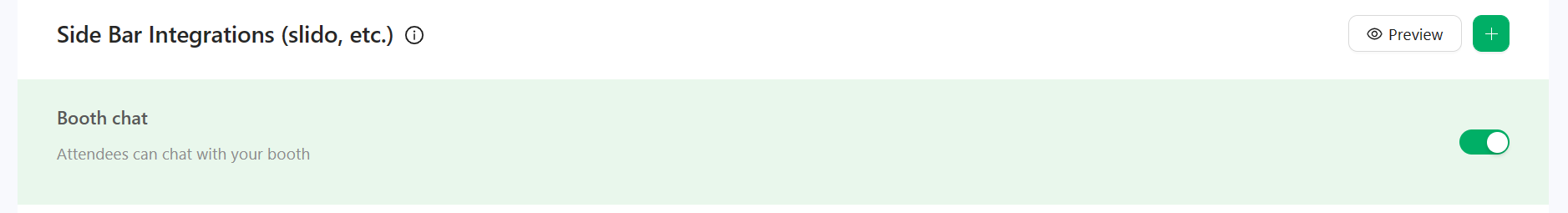
Traffic analytics: Sidebar integrations activity are not included in the traffic analytics report yet. It's coming soon.
Note: Please remember, all links should follow embed link format (not embed code). Otherwise, materials will not be displayed properly. Thank you!
Last updated on July 2022.
Written by Aynur Atayeva.

If you didn’t find an answer to your questions, please contact the Support Team here.